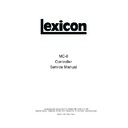JBL SDP-5 (serv.man7) Service Manual ▷ View online
Lexicon
If a failure occurs, the MUTE LED is illuminated to indicate the test failure, and the LEDs indicating which
test was running when the failure occurred will also continue to be illuminated. The diagnostics will
attempt to continuously execute the failed test, a test loop, to keep the signal lines active as an aid in
debugging the failure.
test was running when the failure occurred will also continue to be illuminated. The diagnostics will
attempt to continuously execute the failed test, a test loop, to keep the signal lines active as an aid in
debugging the failure.
Serial Debug Port
The Serial Debug Port is available to provide diagnostic status to be viewed on an external PC from the
D9 connector labeled RS232 2. Using a terminal or a PC running a terminal program connected to RS232
2 the progress of the diagnostics can be monitored and test failure information is reported. Also, there is
an error log can be dumped to the serial debug port while in extended diagnostics. The serial protocol is
19,200bps, 8, N, 1, (8 data bits, no parity and 1 stop bit).
D9 connector labeled RS232 2. Using a terminal or a PC running a terminal program connected to RS232
2 the progress of the diagnostics can be monitored and test failure information is reported. Also, there is
an error log can be dumped to the serial debug port while in extended diagnostics. The serial protocol is
19,200bps, 8, N, 1, (8 data bits, no parity and 1 stop bit).
Serial Debug Cable
The cable required to connect the RS232 2 serial debug port to the computer is a straight-through serial
interface cable. A null modem adapter or cable should not be used. The MC8/B RS232 connector on the
rear panel is a D9 female; so one end of the serial cable must be a D9 male. The other connector on the
cable depends upon the RS232 connector used on the computer. The computer may have a D9 or a D25
male connector. Typically computers have a D9 for COM 1 and a D25 for COM 2. However, some newer
computers use a D9 for both COM 1 and COM 2. The COM port used on the computer does not matter,
however you must ensure that the serial communications program being used has the correct computer
COM port selected.
interface cable. A null modem adapter or cable should not be used. The MC8/B RS232 connector on the
rear panel is a D9 female; so one end of the serial cable must be a D9 male. The other connector on the
cable depends upon the RS232 connector used on the computer. The computer may have a D9 or a D25
male connector. Typically computers have a D9 for COM 1 and a D25 for COM 2. However, some newer
computers use a D9 for both COM 1 and COM 2. The COM port used on the computer does not matter,
however you must ensure that the serial communications program being used has the correct computer
COM port selected.
Serial Debug Program
The serial debug program controls the communication from an MC8/B to a computer. The program allows
a user to view activity of the unit and to control the unit. The debug program is used extensively to
perform audio and video testing of a unit in the audio and video ATE programs. This section will
demonstrate an example of using debug to troubleshoot a SHARC SRAM failure.
a user to view activity of the unit and to control the unit. The debug program is used extensively to
perform audio and video testing of a unit in the audio and video ATE programs. This section will
demonstrate an example of using debug to troubleshoot a SHARC SRAM failure.
The MC8/B has four SHARCS on the DSP board organized as pairs: pair 0 and pair 1. Each pair of
SHARCS has four SRAMs and one SDRAM. In the case of a SHARC SRAM failure, the debug program
can be used to determine which of the four SRAMs is defective. Power on the unit with the RS232 2 port
connected to the computer, while the computer is running a terminal program with the correct COM port
and protocol enabled. When the unit reports the SHARC SRAM failure and has entered a diagnostic loop
with the same error data continuously cycling on the monitor, power off the unit. The data will appear as
follows:
SHARCS has four SRAMs and one SDRAM. In the case of a SHARC SRAM failure, the debug program
can be used to determine which of the four SRAMs is defective. Power on the unit with the RS232 2 port
connected to the computer, while the computer is running a terminal program with the correct COM port
and protocol enabled. When the unit reports the SHARC SRAM failure and has entered a diagnostic loop
with the same error data continuously cycling on the monitor, power off the unit. The data will appear as
follows:
“SHARC Failed Test test num: 00000003
test phase: 00000000
sharc address: 02FE000E
sharc byte written: AAAAAAAA
sharc byte read: AAAAAA8A
test phase: 00000000
sharc address: 02FE000E
sharc byte written: AAAAAAAA
sharc byte read: AAAAAA8A
Sharc Error Code: 0318
sharcpair0_ps2 sram
sharcpair0_ps2 sram test failed, Error code: 0318
*DIAG FAIL:ShSRAM_02 E:0318*”
sharcpair0_ps2 sram
sharcpair0_ps2 sram test failed, Error code: 0318
*DIAG FAIL:ShSRAM_02 E:0318*”
Compare the data from the sharc byte written to the sharc byte read. If the failure is a defective SRAM the
typical failure mode is to be off by one bit and the byte comparison will determine which IC is at fault. In
the above example:
typical failure mode is to be off by one bit and the byte comparison will determine which IC is at fault. In
the above example:
5-3
MC-8 Service Manual
byte written: AAAAAAAA = 1010 1010 1010 1010 1010 1010 1010 1010
byte read: AAAAAA8A = 1010 1010 1010 1010 1010 1010 1000 1010
byte read: AAAAAA8A = 1010 1010 1010 1010 1010 1010 1000 1010
Since data bit 5 is the one that is not correct, checking the schematics for the SRAM used for pair 0,
DSPA and DSPB, that has data bit 5 on it will show which SRAM is associated with the failure. See the
chart below for further reference.
DSPA and DSPB, that has data bit 5 on it will show which SRAM is associated with the failure. See the
chart below for further reference.
SHARC SRAM PIN ASSIGNMENTS:
SHARC PAIR 0
SHARC PAIR 1
DSPA/PS1 & DSPB/PS2
DSPC/PS1 & DSPD/PS2
Data
Bits:
U20 U19 U18 U17 U12 U11 U10 U9
D0 = Pin 6
D24
D16
D8
D0
D24
D16
D8
D0
D1 = Pin 7
D25
D17
D9
D1
D25
D17
D9
D1
D2
=
Pin
10
D26
D18
D10 D2 D26 D18 D10 D2
D3
=
Pin
11
D27
D19
D11 D3 D27 D19 D11 D3
D4
=
Pin
22
D28
D20
D12 D4 D28 D20 D12 D4
D5
=
Pin
23
D29
D21
D13 D5 D29 D21 D13 D5
D6
=
Pin
26
D30
D22
D14 D6 D30 D22 D14 D6
D7
=
Pin
27
D31
D23
D15 D7 D31 D23 D15 D7
P/N 350-12456 ICSM,SRAM,128KX8,12NS,3.3V,SOJ
Note:
The reference designators are from MC8 DSP board revision 1, Lexicon P/N 710-15300.
The reference designators are from MC8 DSP board revision 1, Lexicon P/N 710-15300.
Error Log
An error log, or ring buffer, containing a log of the last 20 (13h) failures is available. If the error quantity
exceeds 20, additional error messages are stored at the first location in the buffer (FIFO). The error log is
stored in the non-volatile section of SRAM, and is not able to display all diagnostic errors. For example,
SHARC SRAM failures are not reported to the error log. Every failure stored in the error log has six parts:
exceeds 20, additional error messages are stored at the first location in the buffer (FIFO). The error log is
stored in the non-volatile section of SRAM, and is not able to display all diagnostic errors. For example,
SHARC SRAM failures are not reported to the error log. Every failure stored in the error log has six parts:
“#NN E## tXX aYYYYYY
wZZZZZZ rQQQQQQ”
#NN: Error Log Number
The error log location number (in hexadecimal). It goes from 00 to 13. Turning the encoder knob
clockwise allows one to scroll through all twenty error log locations.
clockwise allows one to scroll through all twenty error log locations.
E##: Failure Number
The E stands for error and the hexadecimal after the E indicates test number from the list on the next
page.
page.
5-4
Lexicon
tXX: Error Code List
NO_ERROR 0x0
ADDR_FAILURE 0x1
DATA_FAILURE 0x2
TIMEOUT_FAILURE 0x3
COUNTER_FAILURE 0x4
NON_VOL_DATA_FAILURE 0x5
OPCODE_FAILURE 0x6
IO_FPGA_ID_NO_MATCH 0x7
DAR_FPGA_ID_NO_MATCH (only for MC12)
0x8
AUDIO_FPGA_ID_NO_MATCH 0x9
ANALOG_FPGA_ID_NO_MATCH (only for MC12)
0xA
VFD_TIME_OUT 0xB
VFD_RAM_ERROR 0xC
TEST_INCOMPLETE 0xD
RS232_WRAP_FAILURE 0xE
SRAM_PREBURNIN_FAILURE 0x13
SRAM_BURN_IN_FAILURE 0x14
EPROM_CHKSUM_FROM_FLASH 0x15
SRAM_FAILURE 0x16
FIFO_ERROR_OVERRUN 0x17
PIC_SN_INVALID 0x18
FLASH_BURN_FAIL 0x19
FLASH_BURN_NO_ROOM_LEFT 0x1A
FLASH_BURN_NOT_FLASH_PART 0x1B
SHARC_TIMEOUT_REBOOT 0x1C
DSP_FPGA_ID_NO_MATCH 0x1D
DEC_FPGA_ID_NO_MATCH 0x1E
DIAG_TEST_NOT_EXIST 0x20
THERMOSTAT_FAILURE 0x21
ERROR_ID_BAD_VALUE 0x40
ERROR_PARAM_SEMA_CREATE 0x60
CS49400_NO_BOOT_START_MESSAGE 0x100
CS49400_NO_BOOT_SUCCESS_MESSAGE 0x101
CS49400_INIT_ERROR 0x102
CS49400_ERR_WRITE_TIMEOUT 0x103
CS49400_ERR_READ_TIMEOUT 0x104
CS49400_INTREQ_TIMEOUT 0x105
CS49400_AUTO_BOOT_FAILURE 0x106
CS49400_ENQ_MSG_FAILURE 0x107
5-5
MC-8 Service Manual
CS49400_DEQ_MSG_FAILURE 0x108
CS49400_FINTREQ_TIMEOUT 0x109
CS49400_NO_APP_START_MESSAGE 0x110
CS49400_AB_SPI_TIMEOUT 0x111
CS49400_C_SPI_TIMEOUT 0x112
CS49400_HOST_BOOT_FAILURE 0x113
CS49400_FLASH_WRITE_TIMEOUT 0x114
CS49400_BAD_FLASH_DATA 0x115
CS49400_BAD_RESP_OPCODE 0x116
CS49400_FLASH_READ_TIMEOUT 0x117
CS49400_MASTER_BOOT_FAILURE 0x118
CS49400_BAD_FLASH_VERSION 0x119
CS49400_ERASED_FLASH 0x11A
CS49400_CHECKSUM_FAIL 0x11B
The sharc error codes use from 0x0300 through 0x03FF
SHARC_WCLK_FAILURE 0x3F9
SHARC_SRAM_FAILURE 0x3FA
SHARC_SDRAM_FAILURE 0x3FB
SHARC_GPIO_FAILURE 0x3FC
SHARC_RX_TIMEOUT 0x3FD
SHARC_TX_TIMEOUT 0x3FE
SHARC_BAD_OPCODE 0x3FF
The following codes are used to interpret the results from the SHARC GPIO, SRAM, SDRAM, and Word
Clock Tests available from the Extended Diagnostic Repair Menu. The Error code is 16-bits with the most
significant byte always being 0x03.
Clock Tests available from the Extended Diagnostic Repair Menu. The Error code is 16-bits with the most
significant byte always being 0x03.
The least significant byte is broken into bits as shown:
”(MSBit) B7 B6 B5 B4 B3 B2 B1 B 0 (LSBit)”
”(MSBit) B7 B6 B5 B4 B3 B2 B1 B 0 (LSBit)”
• B7 - Semaphore indicator, 1 failed, 0, passed.
• B6 - GPIO LED failure, 1 indicates that neither LED lit up from the test.
• B5 – Read Back Reg Fail, 1 indicates the Readback register failed.
• B4 - Test Fail, 1 indicates the test failed, 0 success.
• B3 - SHARC Test Completed. 1 indicates that the sharc was able to finish executing the test.
• B2 - READ Timeout, 1 means that Z180 could not read back from the SHARC. 1 indicated timeout.
• B1 - WRITE Timeout, 1 means there was a timeout.
• B6 - GPIO LED failure, 1 indicates that neither LED lit up from the test.
• B5 – Read Back Reg Fail, 1 indicates the Readback register failed.
• B4 - Test Fail, 1 indicates the test failed, 0 success.
• B3 - SHARC Test Completed. 1 indicates that the sharc was able to finish executing the test.
• B2 - READ Timeout, 1 means that Z180 could not read back from the SHARC. 1 indicated timeout.
• B1 - WRITE Timeout, 1 means there was a timeout.
5-6
Click on the first or last page to see other SDP-5 (serv.man7) service manuals if exist.