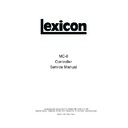JBL SDP-5 (serv.man7) Service Manual ▷ View online
Lexicon
Video Board
Supply Rail
Tolerance
Test Points
+5VAD
4.75 - 5.25
Red wire at J17 on Video board to ground
+5VA
4.75 - 5.25
Black wire at J17 on Video board to ground
-5VA
-4.75 - 5.25
Gray wire at J17 on Video board to ground
In order to properly test the MC-8 as described in this document, the MC-8 must be in Diagnostics mode.
Perform the following procedure to enter the Diagnostics mode.
Perform the following procedure to enter the Diagnostics mode.
To enter Diagnostics mode:
1. Connect the video monitor to the composite output. This will allow full viewing of the Diagnostics
menus of the MC-8.
2. Press and hold the front panel Main VCR and Zone 2 VCR buttons while powering up the MC-8 with
the main power switch on the back of the unit.
3. When “LEXICON” appears on the display, release the buttons on the front panel.
4. The display on the MC-8 front panel will read “DIAGS MENU FUNCTIONAL TESTS.” The full
Diagnostics Menu will be displayed on the monitor.
Analog Inputs To Main Zone Outputs Test
This test will verify the audio path between the RCA paired inputs labeled 1 to 8, to all analog outputs,
both RCA and XLR.
both RCA and XLR.
Test:
1. Connect the low distortion oscillator output to the left and right audio inputs labeled 1 on the rear
panel of the MC-8.
2. With the amplifier powered off, connect the RCA left and right front outputs of the MC-8 to the
amplifier left and right inputs. Connect the outputs of the amplifier to the pair of speakers.
3. Using the remote control Menu arrow, scroll through the Diagnostics Menu and select the Audio
I/O Tests.
4. In the Audio I/O Test menu, highlight Audio Input 1 Test, and then press the Menu arrow to
engage the test. The MC-8 is now set to route audio from the left and right RCA inputs labeled 1 to all
RCA analog outputs.
RCA analog outputs.
5. Power on the amplifier.
6. Slowly increase the volume on the amplifier to a comfortable listening level.
7. Sweep the oscillator from 20Hz to 20kHz.
8. Verify that clean, undistorted audio can be heard throughout the frequency sweep.
9. Power down the amplifier.
10. Repeat steps 5 through 7 for the remaining paired RCA outputs.
4-3
MC-8 Service Manual
11. If testing an MC-8 Balanced unit, repeat the above procedure using XLR cables to connect the
appropriate MC-8 XLR Main Zone outputs to the amplifier.
12. The above procedure should be repeated to test Analog inputs 2 through 8. To do this, repeat the
procedure, changing the Input Test selected in step 4 to the next appropriate Input. The oscillator
outputs will need to be moved to the appropriate MC-8 Input, corresponding to the Input selected in
the Audio I/O Test Menu.
outputs will need to be moved to the appropriate MC-8 Input, corresponding to the Input selected in
the Audio I/O Test Menu.
Digital Inputs to Main Zone Outputs Test
This test will verify the audio path between the S/PDIF coaxial and optical digital inputs labeled (1 to 4), to
all analog outputs, both RCA and XLR.
all analog outputs, both RCA and XLR.
Note:
This test requires the use of a DVD/CD player as a source. The tests to follow will be run using a PCM
signal at a 44.1kHz sample rate.
This test requires the use of a DVD/CD player as a source. The tests to follow will be run using a PCM
signal at a 44.1kHz sample rate.
Test:
1. Connect the S/PDIF coaxial digital output of the DVD/CD player to the S/PDIF coaxial digital input 1
on the rear of the MC-8.
2. With the amplifier off, connect the RCA left and right front outputs of the MC-8 to the amplifier left and
right inputs. Connect the outputs of the amplifier to a pair of speakers.
3. Using the remote control Menu arrow, scroll through the Diagnostic Menu and select the Audio I/O
Tests.
4. In the Audio I/O Test Menu, highlight S/PDIF Input CX 1 Test then press the Menu arrow to
engage the test. The MC-8 is now set to route digital audio from the S/PDIF coaxial digital input 1 to
all the RCA analog outputs.
all the RCA analog outputs.
5. Insert a CD and press play on the player.
6. Power on the amplifier.
7. Slowly increase the volume on the amplifier to a comfortable listening level.
8. Verify that clean, undistorted audio can be heard.
9. Stop the DVD player and power down the amplifier.
10. Repeat steps 2 through 7 for the remaining paired RCA outputs.
11. If testing an MC-8 Balanced unit, repeat the above procedure using XLR cables to connect the
appropriate MC-8 XLR Main Zone Outputs to the amplifier.
12. The above procedure should be repeated to test digital S/PDIF Inputs 2 through 4, as well as optical
Inputs labeled 1 to 4. To do this repeat the procedure, changing the Input test selected in step 4 to
the next appropriate Input. The DVD output will need to be moved to the appropriate MC-8 Input,
corresponding to the Input selected in the Audio I/O Test Menu. When testing the optical inputs, be
sure to use the appropriate digital cable.
the next appropriate Input. The DVD output will need to be moved to the appropriate MC-8 Input,
corresponding to the Input selected in the Audio I/O Test Menu. When testing the optical inputs, be
sure to use the appropriate digital cable.
4-4
Lexicon
AUDIO PERFORMANCE VERIFICATION
Performing these tests assures that the audio signal paths in the MC-8 meet published specifications.
These tests will verify the performance specifications of the A/D and D/A circuitry: gain, frequency
response, THD+N, S/N ratio, and dynamic range (when applicable) of each channel.
These tests will verify the performance specifications of the A/D and D/A circuitry: gain, frequency
response, THD+N, S/N ratio, and dynamic range (when applicable) of each channel.
Analog Audio Inputs To Main Zone RCA Output Tests
These tests will verify the specifications of the Main Zone RCA output channels.
Setup:
1. Connect an audio cable between the output of the Low Distortion Oscillator and the MC-8 left RCA
input 1.
2. Connect an audio cable between the left front RCA output of the MC-8 and the input of the Distortion
Analyzer.
3. Using the MC-8 Remote Control Menu arrow, scroll through the Diagnostic Menu and select the
Audio I/O Tests.
4. In the Audio I/O Test Menu, highlight Audio Input 1 Test, and then press the Menu arrow to
engage the test. The MC-8 is now set to route audio from the left and right RCA inputs labeled 1 to all
RCA analog outputs.
RCA analog outputs.
Gain Test (GAIN) Test:
1. Apply a 997Hz signal @ + 4Vrms to Analog input labeled 1.
2. Set the scale on the Distortion Analyzer to measure +8Vrms signal level.
3. Turn all the filters off on the Analyzer (Filter not required for Gain Test).
4. Verify that the output level measurement from the MC-8 is between the range of +6.60Vrms and
+8.90Vrms. Note this level.
Total Harmonic Distortion + Noise Test (THD+N):
1. Adjust the scale on the Distortion Analyzer to measure 0.001% THD+N and turn on the 40kHz low
pass or audio band pass filter.
2. Sweep the oscillator frequency from 20Hz to 2kHz, and 8kHz to 40kHz.
3. Verify that the THD+N measured on the Analyzer is less than 0.01% (20Hz to 2kHz), and 0.02%
(8kHz to 40kHz).
Frequency Response Test (FREQ):
1. Set the scale on the Distortion Analyzer to measure +4Vrms signal level.
2. Using the output level from step 4 of the Gain Test, set the Distortion Analyzer for a 0dB reference to
check Frequency Response for the MC-8.
3. Turn the filter on the analyzer off.
4. Sweep the oscillator frequency from 10Hz to 40kHz.
5. Verify the signal levels are +0.05dBr to –0.15dBr 10Hz-20kHz, and +0.05dBr to –0.50dBr 20kHz-
40kHz of reference level over the entire sweep.
4-5
MC-8 Service Manual
Signal to Noise Test (SNR):
1. Using the 0dBr from step 2 of the Frequency Response Test, turn off the oscillator and verify a noise
level measurement <-108dBr.
2. Swap cables from the left RCA input 1 to the right RCA input 1 and the left front RCA output to the
right front RCA output. Repeat the GAIN, THD+N, FREQ and SNR tests for the remaining Main Zone
RCA Outputs.
RCA Outputs.
Digital Inputs to Main Zone RCA Output Tests
Having tested all analog-to-analog specifications in the previous tests, it is now necessary to verify that all
the digital inputs pass specifications. These tests will verify the specifications of all digital inputs to the
front left and right RCA outputs.
the digital inputs pass specifications. These tests will verify the specifications of all digital inputs to the
front left and right RCA outputs.
Setup:
1. Connect a digital audio cable from the output of the Digital Function Generator to S/PDIF coaxial
input 1 on the rear of the MC-8.
2. Connect an audio cable between the left front RCA output of the MC-8 and the input of the Analog
Distortion Analyzer.
3. Using the remote control Menu arrow, scroll through the Diagnostic Menu and select the Audio I/O
Tests.
4. In the Audio I/O Test Menu, highlight S/PDIF Input CX number 1 Test then press the Menu arrow
to engage the test. The MC-8 is now set to pass digital audio from the S/PDIF coaxial RCA input 1 to
the front left and right RCA output.
the front left and right RCA output.
Gain Test (GAIN):
1. Apply a 997Hz signal @ + 0.00dBFS (1Vrms) to S/PDIF coaxial input labeled 1.
2. Set the scale on the Distortion Analyzer to measure +8Vrms signal level.
3. Turn all the filters off on the Analyzer (Filters not required for Gain Test).
4. Verify that the output level measurement from the MC-8 is between the range of +3.73Vrms and
+4.47Vrms. Note this level.
Total Harmonic Distortion + Noise Test (THD+N):
1. Adjust the scale on the Distortion Analyzer to measure 0.001% THD+N and turn on the 40kHz low
pass or audio band pass filter.
2. Sweep the oscillator frequency from 20Hz to 2kHz, and 8kHz to 40kHz.
3. Verify that the THD+N measured on the Analyzer is less than 0.005% (20Hz to 2kHz), and 0.0175%
(8kHz to 40kHz).
4-6
Click on the first or last page to see other SDP-5 (serv.man7) service manuals if exist.