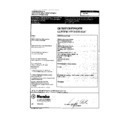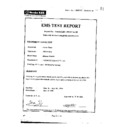Harman Kardon TU 940 (serv.man4) User Manual / Operation Manual ▷ View online
13
ENGLISH
• PHONE IN: Telephone talk shows
• TRAVEL: Travel and tourism
• LEISURE: Leisure and hobby
• JAZZ: Jazz music
• COUNTRY: Country music
• NATION M: National music
• OLDIES: Golden oldies
• FOLK M: Folk music
• DOCUMENT: Documentary
• TEST: Station alarm test message
• ALARM: Emergency information
• TRAVEL: Travel and tourism
• LEISURE: Leisure and hobby
• JAZZ: Jazz music
• COUNTRY: Country music
• NATION M: National music
• OLDIES: Golden oldies
• FOLK M: Folk music
• DOCUMENT: Documentary
• TEST: Station alarm test message
• ALARM: Emergency information
TO SEARCH FOR A PROGRAM
TYPE:
TYPE:
The TU940 can automatically search for
stations with a specific program type or
for all RDS stations only.
1. Press PTY
stations with a specific program type or
for all RDS stations only.
1. Press PTY
@. SELECT PTY will
appear in the display. Now you have
three options:
three options:
a) If nothing is done for 5 seconds, the
display will show the last selected
program type and then return to
normal mode.
program type and then return to
normal mode.
b) To search for a station with the last
selected program type, simply
press PTY again while SELECT PTY
is displayed. The last selected PTY
is displayed briefly, then the unit
will start to scan for the next station
transmitting the appropriate PTY.
press PTY again while SELECT PTY
is displayed. The last selected PTY
is displayed briefly, then the unit
will start to scan for the next station
transmitting the appropriate PTY.
c) To search for a different program
type while PTY SELECT is
displayed, turn the TUNING knob
) to scroll through the list of
program types until the desired
program type is displayed. To
search for any station with RDS,
select RDS ONLY.
displayed, turn the TUNING knob
) to scroll through the list of
program types until the desired
program type is displayed. To
search for any station with RDS,
select RDS ONLY.
2. While the desired program type is
displayed for 5 seconds, press PTY
@. The PTY indicator will blink.
TU940 will search for the next station
with the desired program type and
acceptable signal strength. When a
station is tuned, the search will stop
and the station's name will be
displayed. If you do not wish to listen
to this station, press PTY
@. The PTY indicator will blink.
TU940 will search for the next station
with the desired program type and
acceptable signal strength. When a
station is tuned, the search will stop
and the station's name will be
displayed. If you do not wish to listen
to this station, press PTY
@ again
twice to continue searching.
3. TU940 will complete one full scan of
the entire FM band for stations with
the desired program type and
acceptable signal strength. If no such
station is found, NO PTY will appear
briefly in the display and the tuner will
return to the last FM station in use
before the search.
the desired program type and
acceptable signal strength. If no such
station is found, NO PTY will appear
briefly in the display and the tuner will
return to the last FM station in use
before the search.
NOTE: Many stations do not transmit a
specific PTY. The display will show
NONE, when such a station is selected
and PTY is active.
specific PTY. The display will show
NONE, when such a station is selected
and PTY is active.
NOTE: Some stations transmit constant
traffic information. To differentiate
themselves from other stations, they
transmit a specific traffic code
constantly, wich causes the TA indicator
to light in the display. These stations can
be found by selecting TRAFFIC, the
second PTY in the list. TU940 will find
the appropriate station, even if it is not
broadcasting traffic information at the
time of the search.
traffic information. To differentiate
themselves from other stations, they
transmit a specific traffic code
constantly, wich causes the TA indicator
to light in the display. These stations can
be found by selecting TRAFFIC, the
second PTY in the list. TU940 will find
the appropriate station, even if it is not
broadcasting traffic information at the
time of the search.
ENGLISH
14
Troubleshooting
This unit is designed for trouble-free operation. Most problems users encounter are due to operating errors. So, if you have a problem, first check this list for a possible solution. If
the problem persists, consult your authorized Harman Kardon Service Center.
the problem persists, consult your authorized Harman Kardon Service Center.
PROBLEM
PROBABLE CAUSE
REMEDY
Neigther the POWER LED nor the display illuminate
when the power cord is plugged into an AC outlet.
when the power cord is plugged into an AC outlet.
The power cord is not plugged into a live outlet.
Make sure cord is plugged in securely.
Make sure the outlet is active.
Make sure the outlet is active.
No sound is heard.
The tuned station is not broadcasting or is too weak and the
FM MODE is not turned to MONO (sound is muted).
The input or speaker switch of the amplifier is not in the correct
position.
The connection wires are disconnected or broken.
The input or speaker switch of the amplifier is not in the correct
position.
The connection wires are disconnected or broken.
Tune to a active station.
Check for correct amplifier settings.
Check the connections and wires.
FM sound has a large amount of interference.
The antenna is improperly connected.
The antenna is poorly located or directed.
There is interference from an adjacent station or several other
strong stations.
The antenna is poorly located or directed.
There is interference from an adjacent station or several other
strong stations.
Check antenna wires and connections.
Change the location, height, and/or direction of the antenna.
Turn the RF BAND to NARROW and/or the RF MODE to
LOCAL.
Change the location, height, and/or direction of the antenna.
Turn the RF BAND to NARROW and/or the RF MODE to
LOCAL.
“STEREO” indicator does not light.
The transmitting station is too far away.
If an indoor antenna is being used, replace it with an outdoor
antenna.
antenna.
Sound distorts, particulary in stereo mode.
Broadcast signals reflected by nearby buildings or mountains are
interfering with signals received directly from the transmitting station.
interfering with signals received directly from the transmitting station.
Use a more directional antenna.
Intermittent or continuous buzzing or hissing.
Unit is being affected by nearby electric appliances
(fluorescent lights, TV, motors, etc.)
(fluorescent lights, TV, motors, etc.)
Place the unit farther away from these appliances.
Install noise filters on the appliances.
Install noise filters on the appliances.
Stations cannot be preset.
The ”PRESET” display is not flashing when the desired Preset
button is pressed.
button is pressed.
Repeat steps on page 9 and re-enter desired station into the
preset memory. Be sure that the “PRESET” display is flashing
when a Preset button is pressed.
preset memory. Be sure that the “PRESET” display is flashing
when a Preset button is pressed.
Station cannot be selected with the Preset button.
Stations have not been entered into the memory.
Enter stations into the memory as per steps on page 9.
Absent or incomplete RDS data from station listed
as transmitting RDS.
as transmitting RDS.
The station is too weak (RDS and STEREO
indicators do not light).
indicators do not light).
Use an external and/or more directional antenna or tune to a
stronger station with the same program.
stronger station with the same program.
Radio reception is not optimum.
Station is not tuned properly.
Antenna is not connected properly.
Antenna is not connected properly.
Check the tuning.
Check the antenna connection and/or adjust its position.
Check the antenna connection and/or adjust its position.
The tuner locates few stations.
The antenna signals received are too weak.
Check the antenna connection. Adjust the position of the rele-
vant antenna. If this does not give satisfactory results, the sta-
tions received are too weak. In this case, consider connection
to external antennas or cable network. If these are already
fitted, check their connections.
vant antenna. If this does not give satisfactory results, the sta-
tions received are too weak. In this case, consider connection
to external antennas or cable network. If these are already
fitted, check their connections.
DECLARATION OF CONFORMITY
We, Harman Consumer International
2, route de Tours
72500 Château-du-Loir
FRANCE
72500 Château-du-Loir
FRANCE
declare that the product described in
this owner’s manual is in compliance
with technical standards:
EN 55013/6.1990, EN 55020/6.1988
Accredited test laboratory:
MIKES PRODUCT SERVICE GmbH
Ohmstrasse 2-4
D-94342 Strasskirchen
GERMANY, 20.09.1999
Steen Michaelsen
Harman Kardon Europe 11/99
15
ENGLISH
Specifications
FM SECTION
Usable Sensitivity, Mono (30 dB SNR)
8.1 dBf = 0.7 µV/
75 Ohm
75 Ohm
50 dB Quieting Sensitivity, Stereo
39.2 dBf = 25 µV/
75 Ohm
75 Ohm
S/N Ratio @ 65 dBf
Mono
80 dB
Stereo
75 dB
Selectivity, 300 kHz
Narrow
70 dB
Normal
50 dB
IF Rejection
100 dB
Stereo Separation @ 1 kHz
Narrow
40 dB
Normal
46 dB
THD @ 1 kHz, 65 dBf, Mono
Narrow
0.25%
Normal
0.15%
Audio Output Level, 75 kHz dev.
0.98 V
AM (MW)
Sensitivity, 20 dB SNR
500 µV/m
Selectivity (±9 kHz)
35 dB
Image Rejection
40 dB
Signal/Noise Ratio
55 dB
Audio Output Level, 30% mod.
165 mV
GENERAL
Power Consumption
15 W
Dimensions (WxHxD)
440x112x370 mm
Weight
4.2 kg
Depth measurement includes knobs, buttons and antennas.
Height measurement includes feet.
All features and specifications are subject to change without
notice.
notice.
The appliance conforms with EEC directive
87/308/EEC regarding interference suppression
87/308/EEC regarding interference suppression
harman/kardon
250 Crossways Park Drive, Woodbury, New York 11797. (800) 422-8027
www.harmankardon.com
Harman Consumer International: 2, route de Tours, 72500 Château-du-Loir, France
www.harmankardon.com
Harman Consumer International: 2, route de Tours, 72500 Château-du-Loir, France
A Harman International Company
1111-TU940-1 Printed in Korea
230 Volt 11 - Language Version
9007018320
9007018320