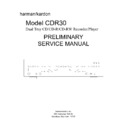Harman Kardon CDR 30 (serv.man2) User Manual / Operation Manual ▷ View online
25 TROUBLESHOOTING GUIDE
Troubleshooting Guide and Error Messages
TROUBLESHOOTING GUIDE
SYMPTOM
POSSIBLE CAUSE
SOLUTION
Unit does not operate when Standby switch
• No AC power
• Make certain AC power cord is plugged into a live outlet
or remote Power-On is pressed
• Check to see whether AC outlet is switch-controlled
• Main Power Switch is off
• Turn on Main Power
Remote does not function
• Wrong deck selected
• Press the CDP button to control the Play Deck;
press the CDR button to control the Record Deck
• Dead batteries
• Replace both batteries
• Sensor blocked
• Remove obstructions from front panel or
connect a remote sensor to the Remote-In Jack
Disc does not erase
• CD-R disc in use
• CD-R discs do not erase, only CD-RW discs may be erased
Recorded CD-R disc does not play in
• CD-R disc not finalized
• Finalize the CD-R disc in the CDR 30’s Record Deck
another CD player or DISC ERROR
(see page 23)
message appears in Play Deck
Recording suddenly stops
• Input source stopped or paused
• Recordings will stop when the input source is paused
for more than 5 seconds for digital recordings
and 10 seconds for analog recordings
and 10 seconds for analog recordings
ERROR MESSAGES
ERROR MESSAGE
EXPLANATION AND PROBABLE CAUSE
SOLUTION
CHECK DISC
• A record-related button has been pressed when a
• Unfinalize the disc to add tracks to a CD-RW disc
Finalized disc is in the Record Deck
%
• Replace the disc with a blank CD-R or CD-RW disc
• A record-related button has been pressed when a
• Replace the disc with a blank CD-R or CD-RW disc
standard CD is in the Record Deck
%
DATA DISC
• A non-audio CD-ROM or a CD-Video disc has been
• Only CD Audio, DTS and MP3 discs will play in the CDR 30;
placed in the machine
replace the disc
DISC ERROR
• An unfinalized disc has been placed in the Play Deck
3 • Finalize the disc (see page 23)
• A DVD disc has been placed in the unit
• Replace the disc; the CDR 30 does not play or dub DVD discs
DISC FULL
• There are only four seconds of record time remaining
• Use another blank CD-R or CD-RW disc
on the disc being recorded
• Erase one or more tracks on a CD-RW disc
ERROR
• The disc is not seated properly
• Open the drawer and check to see that the disc is properly seated
• There is a problem with the disc
• Try another disc
FAILED
• A dub has not been completed properly
• Check the play disc
• Repeat the dub process
• Repeat the dub process
FULL
• More than 99 tracks have been recorded
• The CDR 30 does not record more than 99 tracks on a disc
NO AUDIO
• A record-related button has been pressed when
• Replace the disc with a blank CD-R or CD-RW audio disc
a non-audio disc is in the Record Drawer
%
SVC-1
• There is an internal problem with the CDR 30
• Contact an authorized Harman Kardon service depot
Signal Format
Playback Sampling Frequency
44.1kHz
D/A Conversion
96kHz, Multi-Bit Delta-Sigma Conversion
Oversampling
128 Times
Playback Specifications
Frequency Response
2Hz – 20,050Hz
Playback S/N
100dB
Playback Dynamic Range
100dB
Playback THD
0.005%/–88dB
Analog Audio Output
1V RMS, ± 2dB
Digital-Coaxial Output
0.5Vpp/75
Ω
Headphone Output
0.5V RMS/32
Ω
Load
Record Specifications
Digital Input Sample Rates
32kHz – 96kHz
Recording S/N: Analog
91dB
Recording S/N: Digital Dub Mode
Equal to Source
Recording S/N: Digital External Source
Source –10dB
Recording Dynamic Range
91dB
Recording THD
0.005%/–85dB
Analog Input Sensitivity
330mV RMS 47k
Ω
= 0dB
Digital Inputs (Direct Recording)
44.1kHz, ±100 ppm/min.
General
Power Requirement
100~240 VAC/50~60Hz
Power Consumption
26 Watts
Dimensions
Width
17.3"/440mm
Height
4.4"/112mm
Depth
14.2"/363mm
Weight
10.6 lb/4.8kg
Depth measurement includes knobs, buttons and connection jacks.
Height measurement includes feet and chassis.
All features and specifications are subject to change without notice.
Height measurement includes feet and chassis.
All features and specifications are subject to change without notice.
Harman Kardon is a registered trademark, and
Power for the digital revolution is a trademark, of Harman Kardon, Inc.
Power for the digital revolution is a trademark, of Harman Kardon, Inc.
DTS is a registered trademark of Digital Theater Systems, Inc.
HDCD system manufactured under license from Pacific Microsonics, Inc.
This product is covered by one or more of the following:
In the USA: 5,479,168; 5,638,074; 5,640,161; 5,808,574; 5,838,274;
5,854,600; 5,864,311; 5,872,531; and in Australia: 669114.
Other patents pending.
This product is covered by one or more of the following:
In the USA: 5,479,168; 5,638,074; 5,640,161; 5,808,574; 5,838,274;
5,854,600; 5,864,311; 5,872,531; and in Australia: 669114.
Other patents pending.
Technical Specifications
26 TECHNICAL SPECIFICATIONS
27 NOTES
Notes
250 Crossways Park Drive, Woodbury, New York 11797
www.harmankardon.com
© 2000 Harman Kardon, Incorporated
Part #3828R-D010A
www.harmankardon.com
© 2000 Harman Kardon, Incorporated
Part #3828R-D010A