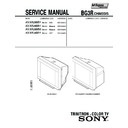Sony KV-XA29M31 Service Manual ▷ View online
– 41 –
KV-XA29M31/XA29M50/
XA29M61/XA34M31
RM-954
NORMAL MODE (60Hz)
11. Input 525/60Hz signal.
12. Using the 1 and 4 buttons select category GEO (Service
12. Using the 1 and 4 buttons select category GEO (Service
Mode).
13. Select and adjust the following items to obtain obtimum image.
Raise/lower the data with the 3 and 6 buttons.
Service Item
GEO : 00
HPS
H POSITION
01
HSZ
H SIZE
02
PAP
PIN AMP
03
TLT
TILT
04
VPS
V POSITION
05
VSZ
V SIZE
06
SCO
S CORRECTION
07
VLN
V LINEARITY
08
BOW AFC BOW
09
AGL
AFC ANGLE
0A
UPN
UPPER CORNER PIN
0B
LPN
LOWER CORNER PIN
WIDE MODE (60Hz)
14. Input monoscope signal.
15. Adjust condition change to WIDE MODE: ON.
16. Using the 1 and 4 button select category GEO (Service
15. Adjust condition change to WIDE MODE: ON.
16. Using the 1 and 4 button select category GEO (Service
Mode).
17. Copy (item from NORMAL MODE (60Hz)) adjusted data for
the following items:
Service Item
GEO : 01
HSZ
H SIZE
05
VSZ
V SIZE
06
SCO
S CORRECTION
07
VLN
V LINEARITY
18. Raise/lower the data with the 3 and 6 buttons. Select and
adjust the following items to obtain optimum image.
Service Item
GEO : 00
HPS
H POSITION
02
PAP
PIN AMP
03
TLT
TILT
04
VPS
V POSITION
08
BOW AFC BOW
09
AGL
AFC ANGLE
0A
UPN
UPPER CORNER PIN
0B
LPN
LOWER CORNER PIN
19. After confirm WIDE MODE : ON – OFF.
Note:
For Deflection Adjustment, set PICTURE MODE to "SOFT".
5-6. H-TRAPEZOID ADJUSTMENT
1.
Receive cross hatch/dot signal.
2.
Adjust RV1801 on C6 board to make H-Trapezoid distortion
best.
5-7. A BOARD ADJUSTMENT AFTER IC003
(MEMORY) REPLACEMENT
1.
Enter to Service Mode.
2.
Press commander buttons 5 and - (Data Initialize), and
2 and - (Data Copy) to initialize the data.
2 and - (Data Copy) to initialize the data.
3.
Call each item number and check if the respective screen
shows the normal picture.
In cases where items are not well adjusted, rectify the fine
adjustment.
Write the data per each item number (
shows the normal picture.
In cases where items are not well adjusted, rectify the fine
adjustment.
Write the data per each item number (
[MUTING]
+-).
4.
Select item numbers “OPB00” (OP1), “OPB01” (OP2), "OPB
02" (OP3) and "OPB 03" (OP4) respectively set the bit per
model with command buttons 3 and 6.
02" (OP3) and "OPB 03" (OP4) respectively set the bit per
model with command buttons 3 and 6.
5.
Press commander buttons 8 and - (Test Normal) to return
to the data that was set on the shipment from the factory.
to the data that was set on the shipment from the factory.
(This will also cancel Service Mode.)
– 42 –
KV-XA29M31/XA29M50/
XA29M61/XA34M31
RM-954
5-8. PICTURE DISTORTION ADJUSTMENT (1)
Item Number 00 – 0B
PICTURE DISTORTION ADJUSTMENT (2)
GEO 1
HSZ (H SIZE)
GEO 3
TLT (TRAPEZIUM)
GEO 0A UPN (UPPER CORNER PIN)
GEO 0B LPN (LOWER CORNER PIN)
GEO 5
VSZ (V SIZE)
GEO 0
HPS (H POSITION)
GEO 9
AGL (AFC.ANGLE)
GEO 8
BOW (AFC.BOW)
GEO 2
PAP (PIN AMP)
GEO 4
VPS (V POSITION)
GEO 7
VLN (V LINEARITY)
GEO 6
SCO (VERTICAL S-Correction)
H-TRAPEZOID (DAC 4 HTR)
KV-XA29M31/XA29M50/
XA29M61/XA34M31
RM-954
KV-XA29M31/XA29M50/
XA29M61/XA34M31
RM-954
SECTION 6
DIAGRAMS
6-1. BLOCK DIAGRAM
– 43 –
– 44 –
F
(Cispr)
MAIN.TUVF
TU101 (*1)
BTF-LG433
<slave: C0H>
VIDEO IN 1
VIDEO IN 2
FRONT
VIDEO IN 3
from H
VIDEO IN 3
from H
MONITOR
OUT
OUT
J
(DVD,
TERMINAL)
DVD in
DL
U
U
V
V
V
UV SW
A (
System controller, Y/C Jungle,Deflection,
Tuvif, Front Amp, Power Supply)
SYSTEM
Ucom
IC001
CXP750097
Ucom
IC001
CXP750097
5V REQ
& RESET
IC002
MM1319AFBE
& RESET
IC002
MM1319AFBE
MEMORY
IC003
M24C0B-BN6
M24C0B-BN6
RECEIVER
SBX1981-5P
IC3901
IC3901
Y In
U In
V In
V out
U out
Y out
B
(Audio AMP, Surround Processor, AV IN/OUT, VM1 Driver)
B1
(DVD Switch)
VIDEO IN 3
JACK BLACK
J1402
PIN 9P
J1402
PIN 9P
with
STEREO
DECODER
(MSP3415)
(MSP3415)
<slave: 84H>
AV SW
YC JUNGLE
IC1401
CXA1855S
<slave: 90H>
CXA1855S
<slave: 90H>
Adaptive Multi Comb & Filter
IC302
TDA9181T
TRU Surround
IC3201
NJM2188M
IC3201
NJM2188M
DAC IC3205
CXA1315P
<slave: 46H>
CXA1315P
<slave: 46H>
IC3206
BH3868AFS-E2
IC301
CXA2159S
<slave: 88H>
CXA2159S
<slave: 88H>
TV.V In
47
46
46
45
46
45
TV.L In
L1 out
VL out
CN301
9 7
4
2
43
1
2
4
3
6
2
4
3
6
45
COMB Y In
COMB C In
CV/Y in
C in
CV/Y out
V1.V In
V1.L In
V1.R In
V1.Y In
V1.C In
V1.L In
V1.R In
V1.Y In
V1.C In
7
8
10
8
10
V2.V In
V2. L In
V2.R In
V2. L In
V2.R In
14
16
15
17
16
15
17
11
18
18
11
18
18
18
18
9
CN1304
V3.L In
V3.R In
V3.R In
V3 CV/Y In
V3.C In
V out2
L out2
R out2
L out2
R out2
Y
Y
Y
U
V
U
V
U
V
R G
B
BLK
R G
B
BLK
D3
(Dynamic
Focus, DQP)
(KV-XA29M31/
XA29M50/
XA29M61)
Focus, DQP)
(KV-XA29M31/
XA29M50/
XA29M61)
D2
(Dynamic
Focus, DQP)
(KV-XA34M31)
Focus, DQP)
(KV-XA34M31)
H
V.PARA
DQP
IC2801
DQP
V.DRIVE
Q2802/2803/
2804
Q2802/2803/
2804
HALF
30 29 28
33
34
32
41
40
39
31
16
15
13
20
21
H DRIVE
H.PULSE
E/W
VD+
PIN-CONT
IC502
NJM2903D
IC502
NJM2903D
PIN-OUT
Q505
IRF614
Q505
IRF614
HLT
T504
T504
PMT
T505
T505
H-OUT
Q511
2SC4927
Q511
2SC4927
HDT
T501
T501
N/S DRIVE
IC1800
IC1800
VM DRIVE
Q5902/5906
Q5902/5906
NECK ASSY
R out
CRT SOCKET
CRT
M68NH070X (KV-XA29M31/
XA29M50/XA29M61)
M68NH070X (KV-XA29M31/
XA29M50/XA29M61)
A80LPD10X (KV-XA34M31)
DY
Y29RSA
Y29RSA
SP ASSY
G out
B out
FBT
T503
NX-4009
T503
NX-4009
H-DRIVE
Q506
2SC2688
Q506
2SC2688
V-OUT
IC503
TDA8172
IC503
TDA8172
VD-
25
26
25
24
R out
G out
R in
B out
SIRCS
I2L
11V
135V
7V
R
R
L
Y
U
V
L
C1 out
CH140 CH101
CH140 CH101
R1 out
TV.R In
STB TRANS
STB SW TR
O605
2SK2845
O605
2SK2845
DGC
AC CORD
LINE
FILTER
T601
FILTER
T601
THP
THP600
POWER
IC601
STR-F6656
IC601
STR-F6656
T505
T503
SRT
9V REG
IC603
IC603
5V REG
IC604
IC604
+B
+9V
+5V
Audio Front Voc
*
V1 (Teletext)
*
V1 (KV-XA29M31/XA29M61/XA34M31)
Text Decoder
with Ucom IC801
SAA5261
<slave :58H>
with Ucom IC801
SAA5261
<slave :58H>
H.DRIVE
Q2801
H Timing
Shape
Q2800
Shape
Q2800
DF TRANS
DF DRIVE
Q2800/2801
Q2800/2801
T2800
V.PARA
DQP
IC2801
DQP
V.DRIVE
Q2822/2823
V.DRIVE
Q2822/2823
H.DRIVE
Q2811
H Timing
Shape
Q2821/IC2801
Shape
Q2821/IC2801
Line Filter
T4601/T4602
T4601/T4602
DF TRANS
T2801
RED OUT
Q703 2SC2611
VM1
(Velocity
Modulation)
Modulation)
GREEN OUT Q702 2SC2611
BLUE OUT Q701 2SC2611
H
(
Front AV IN,
Sensor,
Power Switch)
Power Switch)
C6 (
Video Amp, Rotation Circuit
)
AUDIO OUT
IC6200
TA8200AH
DBFB
IC3202
Q3204/3201
IC3202
Q3204/3201
DY
Y34RSA
Y34RSA
KV-XA29M31/XA29M50/
XA29M61/XA34M31
RM-954
KV-XA29M31/XA29M50/
XA29M61/XA34M31
RM-954
– 45 –
– 46 –
6-2. CIRCUIT BOARDS LOCATION
VM1
A
D3
(KV-XA29M31/M50/M61)
D2
(KV-XA34M31)
B
J
F
B1
H
C6
V1
(Except
KV-XA29M50)
(Except
KV-XA29M50)
6-3. SCHEMATIC DIAGRAM
Note:
•
•
All capacitors are in µF unless otherwise noted.
•
All electrolytic capacitors are rated at 50V unless otherwise
noted.
noted.
•
All resistors are in ohms.
k
k
Ω
= 1000
Ω
, M
Ω
= 1000k
Ω
•
Indication of resistance which does not have rating electrical
power is as follows.
power is as follows.
Pitch: 5 mm
Rating electrical power 1/4W (CHIP: 1/10W)
Rating electrical power 1/4W (CHIP: 1/10W)
•
: nonflammable resistor.
•
¢
: internal component.
•
: panel designation or adjustment for rrepair.
•
All variable and adjustable resistors have characteristic curve
B unless otherwise noted.
B unless otherwise noted.
•
Redings are taken with a color-bar signal input.
no mark
no mark
: PAL
(
)
: SECAM
[
]
: NTSC 3.58
<<
>> : NTSC 4.43
•
Readings are taken with a 10W MW digital multimeter.
•
Voltage are dc with respect to ground unless otherwise
noted.
noted.
•
Voltage variations may be noted due to normal produc-
tion tolerances.
tion tolerances.
•
All voltage are in V.
•
✽
: Cannot be measured.
•
Circled numbers are waveform references.
•
: B +bus.
•
: B –bus.
•
÷
: signal path.
Reference information
RESISTOR
RESISTOR
: RN
METAL FILM
: RC
SOLID
: FPRD
NONFLAMMABLE CARBON
: FUSE
NONFLAMMABLE FUSIBLE
: RS
NONFLAMMABLE METAL OXIDE
: RB
NONFLAMMABLE CEMENT
: RW
NONFLAMMABLE WIREWOUND
: ✽
ADJUSTMENT RESISTOR
COIL
: LF-8L
MICRO INDUCTOR
CAPACITOR
: TA
TANTALUM
: PS
STYROL
: PP
POLYPROPYLENE
: PT
MYLAR
: MPS
METALIZED POLYESTER
: MPP
METALIZED POLYPROPYLENE
: ALB
BIPOLAR
: ALT
HIGH TEMPERATURE
: ALR
HIGH RIPPLE
Note:
The component identified by shading and
mark
mark
! are critical for safety. Replace only
with part number specified.
Click on the first or last page to see other KV-XA29M31 service manuals if exist.