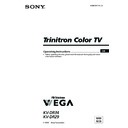Sony KV-DR29M39 Service Manual ▷ View online
5
GB
Table of Contents
Installation
Getting Started ..................................... 6
Setting up your TV
(“INITIAL SETUP”) ............................. 7
Setting up your TV
(“INITIAL SETUP”) ............................. 7
Overview of Controls
TV front and rear panels ..................... 8
Remote control ..................................... 9
Remote control ..................................... 9
Advanced Operations
Selecting the picture and sound
modes .................................................. 11
Viewing higher quality pictures
with DRC-MF ..................................... 12
Viewing the picture in wide mode .. 12
Watching Picture-in-Picture (PIP) ... 13
Selecting a TV program using PIP .. 14
Listening with surround sound ....... 14
Setting the timers ............................... 15
Enjoying stereo or bilingual
programs (KV-DR29M39 only) ........ 16
Viewing Teletext ................................. 17
modes .................................................. 11
Viewing higher quality pictures
with DRC-MF ..................................... 12
Viewing the picture in wide mode .. 12
Watching Picture-in-Picture (PIP) ... 13
Selecting a TV program using PIP .. 14
Listening with surround sound ....... 14
Setting the timers ............................... 15
Enjoying stereo or bilingual
programs (KV-DR29M39 only) ........ 16
Viewing Teletext ................................. 17
Menu Adjustment
Introducing the menu system .......... 18
Changing the “PICTURE” setting ... 21
Changing the “SOUND” setting ..... 23
Changing the Picture-in-Picture
(“PIP”) setting .................................... 25
Changing the “SETUP” setting ........ 26
Changing the Channel Preset
(“CH PRESET”) setting ..................... 28
Changing the “PICTURE” setting ... 21
Changing the “SOUND” setting ..... 23
Changing the Picture-in-Picture
(“PIP”) setting .................................... 25
Changing the “SETUP” setting ........ 26
Changing the Channel Preset
(“CH PRESET”) setting ..................... 28
Additional Information
Connecting optional components ... 31
Troubleshooting ................................. 33
Specifications ...................... Back cover
Troubleshooting ................................. 33
Specifications ...................... Back cover
6
Installation
Installation
x
Getting Started
UP
I N I T I A L S E T
ENG I
L SH
L AN U
G AGE :
b
b
1
Step 1
Insert the batteries (supplied) into the remote.
Note
• Do not use old or different types of batteries together.
• Do not use old or different types of batteries together.
Step 2
Step 3
Step 4
Connect the antenna cable (not supplied) to 8
(antenna input) at the rear of the TV.
(antenna input) at the rear of the TV.
Tip
• You can also connect your TV to other optional components
• You can also connect your TV to other optional components
(see page 31).
Set up the TV by following the instructions of the
“INITIAL SETUP”menu (see page 7).
“INITIAL SETUP”menu (see page 7).
Plug in the power cord, then press ! on the TV to
turn it on.
turn it on.
7
Installation
Installation
x
Setting up your TV
(“INITIAL SETUP”)
When you turn on your TV for the first time,
the “INITIAL SETUP” menu will appear.
This menu allows you to change the menu
language, adjust the picture position and
preset the TV channels automatically.
the “INITIAL SETUP” menu will appear.
This menu allows you to change the menu
language, adjust the picture position and
preset the TV channels automatically.
1
Press V or v to select the desired menu
language (e.g.,”ENGLISH”), then press
ENTER.
language (e.g.,”ENGLISH”), then press
ENTER.
The selected menu language appears.
2
Press V or v (or B/b), then press ENTER
to adjust the picture position if it is not
aligned to the TV screen.
to adjust the picture position if it is not
aligned to the TV screen.
The
or
icon on the screen flashes while
adjusting.
3
Press V or v to select “YES”, then press
ENTER to preset the channels
automatically (see page 28).
ENTER to preset the channels
automatically (see page 28).
The screen will indicate automatic presetting
is in progress.
is in progress.
To skip automatic channel presetting, select
“NO”, then press ENTER.
“NO”, then press ENTER.
4
Press V or v to select “NO”, then press
ENTER. The “INITIAL SETUP” menu will
not appear again the next time you turn
on the TV by pressing !.
ENTER. The “INITIAL SETUP” menu will
not appear again the next time you turn
on the TV by pressing !.
To allow this menu to appear again, select
“YES”, then press ENTER.
“YES”, then press ENTER.
Tip
• You can immediately go to the end of the ”INITIAL SETUP” menu by pressing MENU.
• You can also set up your TV using the menu system (see page 18).
• You can immediately go to the end of the ”INITIAL SETUP” menu by pressing MENU.
• You can also set up your TV using the menu system (see page 18).
UP
I N I T I A L S E T
ENG I
L SH
L AN U
G AGE :
UP
I N I T I A L S E T
P I C
ROT A T I ON
UP
I N I T I A L S E T
ES
S T A R T
N O W ?
N O W ?
A U T O P R O G R A M
Y
NO
UP
I N I T I A L S E T
H I S
D I S
P A
L
NE X
T
T I M
E ?
Y T
ENU
M
Y
NO
ES
UP
I N I T I A L S E T
Y S :
PR :
0 9
T V
AU TO
S
H F
L OW
V
MENU
PIC
MODE
DRC-MF
SOUND
PIP PROGR
PIP PROGR
ENTER
V
/v/B/b/
ENTER
MENU
8
Overview of Controls
Overview of Controls
4
L(MONO)
R
PROGR
MENU
AUTO
PROGR
PROGR
ENTER
SELECT
PROGR
MENU
AUTO
PROGR
ENTER
SELECT
1
4
0
qs
qa
3
2
8 7
5
6
9
1
2
3
R
L
Y P
B
/C
B
P
R
/C
R
qf
qd
4
L(MONO)
R
Button/Terminal
Function
Page
1
!
Turn off or turn on the TV.
–
2
1
Standby indicator.
–
2
Wake Up indicator.
15
2
(KV-DR29M39 only)
Stereo/bilingual indicator.
16
3
Remote control sensor.
–
4
PROGR +/–
Select program number.
–
5
2
+/–
Adjust volume.
–
6
t
Select TV or video input.
–
7
AUTO PROGR
Preset channels automatically.
–
Menu operations
5
SELECT V/v
Select and adjust items
20
6
ENTER
Confirm selected items
20
8
MENU
Display or cancel the menu
20
9
t4
Video input terminal 4.
31
0
i
Headphone jack.
–
qa
Component video input terminal.
32
qs
8
Antenna input terminal.
31
qd
T
Monitor output terminal.
31
qf
t1, t2, t3
Video input terminal 1, 2, 3.
31
TV front panel
TV rear panel
x
TV front and rear panels
Click on the first or last page to see other KV-DR29M39 service manuals if exist.