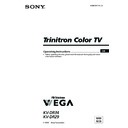Sony KV-DR29M39 Service Manual ▷ View online
13
Advanced Operations
Press
.
To cancel the sub screen, press
the button again.
the button again.
PIP PROGR + or
PIP PROGR –.
PIP PROGR –.
.
.
SOUND.
x
Watching Picture-in-Picture (PIP)
With the PIP feature, you can display two different TV
programs or video input at the same time by using the
programs or video input at the same time by using the
button.
To
Display a sub screen
Change a program number
in the sub screen
in the sub screen
Select a video input in the
sub screen
sub screen
Swap pictures between
the main and sub screens
the main and sub screens
Swap sound between the
main and sub screens
main and sub screens
A “
” symbol will appear
next to the program
number or video input
display to indicate which
screen you are hearing.
number or video input
display to indicate which
screen you are hearing.
Notes
• The DRC-MF mode is not selectable when PIP is turned on.
• The picture and sound from the T (monitor output) terminals will always be from the main
• The DRC-MF mode is not selectable when PIP is turned on.
• The picture and sound from the T (monitor output) terminals will always be from the main
screen, even when you select the sub screen sound by pressing SOUND (see page 31).
/
SOUND
/
/
0
JUMP
MENU
PIC
MODE
DRC-MF
SOUND
PIP PROGR
PIP PROGR
ENTER
PIP PROGR +/
PIP PROGR –
PIP PROGR –
14
Advanced Operations
PROGR
PIC
MODE
DRC-MF
SOUND
MODE
WIDE
MODE
SURROUND
RESET
PIP PROGR
ENTER
SURROUND
x
Listening with surround sound
You can use the SURROUND button to listen to the sound effects of a concert
hall or movie theater.
hall or movie theater.
Select
To
“TruSurround”
listen to the surround sound that
spreads out to the rear of a room.
spreads out to the rear of a room.
“SIMULATED”
listen to monaural sound with a
stereo-like effect.
stereo-like effect.
“OFF”
cancel surround sound.
The surround of your TV is categorized as TruSurround.
TM
is a trademark of SRS Labs, Inc. SRS and the SRS symbol are
registered trademarks of SRS Labs, Inc. in the United States and selected foreign
countries. SRS and TruSurround are incorporated under license from SRS Labs, Inc.
and are protected under United States Patent Nos. 4,748,669 and 4,841,572 with
numerous additional issued and pending foreign patents.
countries. SRS and TruSurround are incorporated under license from SRS Labs, Inc.
and are protected under United States Patent Nos. 4,748,669 and 4,841,572 with
numerous additional issued and pending foreign patents.
PROGR
MENU
PIC
MODE
DRC-MF
SOUND
MODE
WIDE
MODE
SURROUND
SOUND
PIP PROGR
ENTER
PIP PROGR
x
Selecting a TV program using PIP
You can select your desired TV program directly from the PIP sub screen by
using the PIP PROGR +/– buttons.
using the PIP PROGR +/– buttons.
1
Press PIP PROGR +/– until the desired program
appears in the sub screen.
appears in the sub screen.
2
Press ENTER to change the sub screen
program to the main screen.
program to the main screen.
PIP PROGR +/
PIP PROGR –/
PIP PROGR –/
ENTER
1
2
15
Advanced Operations
x
Setting the timers
You can set your TV to turn on and off automatically by using the WAKE UP
and SLEEP timers respectively.
and SLEEP timers respectively.
Setting the Wake Up timer
1
Press until the desired period of time
appears on the screen.
appears on the screen.
The Wake Up timer starts immediately after you
have set it.
have set it.
2
Select the program number or video input you
want to wake up to.
want to wake up to.
3
Press \/1, or set the Sleep timer if you want
the TV to turn off automatically.
the TV to turn off automatically.
The indicator on the TV lights up orange
when the TV goes into standby mode.
when the TV goes into standby mode.
Setting the Sleep timer
Press until the desired period of time appears on
the screen.
the screen.
The Sleep timer starts immediately after you have set
it.
it.
Notes
• You can also cancel the Wake Up and Sleep timers by turning off the TV’s main power.
• If no buttons are pressed for more than two hours after the TV is turned on using the Wake Up
• You can also cancel the Wake Up and Sleep timers by turning off the TV’s main power.
• If no buttons are pressed for more than two hours after the TV is turned on using the Wake Up
timer, the TV automatically goes into standby mode.
2
3
1
5
6
4
8
9
7
0
JUMP
PROGR
MENU
PIC
MODE
DRC-MF
SOUND
MODE
WIDE
MODE
SURROUND
RESET
SOUND
TV
PIP PROGR
PIP PROGR
ENTER
DVD
WAKE UP TIMER:10M
WAKE UP TIMER:OFF
WAKE UP TIMER:12H00M
(After 10 minutes)
(No Wake Up timer)
(After 12 hours)
SLEEP TIMER:30M
SLEEP TIMER:60M
SLEEP TIMER:OFF
SLEEP TIMER:90M
(After 30 minutes)
(No Sleep timer)
(After 60 minutes)
(After 90 minutes)
16
Advanced Operations
x
Enjoying stereo or bilingual
programs
programs
B
KV-DR29M39 only
You can enjoy stereo sound or bilingual programs of NICAM and A2 stereo
systems by using the A/B button.
systems by using the A/B button.
Notes
• If the stereo sound is noisy when receiving a stereo program, select “MONO”. The sound
• If the stereo sound is noisy when receiving a stereo program, select “MONO”. The sound
becomes monaural, but the noise is reduced.
• If the sound is distorted when receiving a monaural program through 8 (antenna input),
press A/B repeatedly until “MONO” appears on the screen. To cancel the monaural sound
setting, press A/B again until “AUTO” appears on the screen.
setting, press A/B again until “AUTO” appears on the screen.
When receiving a NICAM program
Broadcasting
On-screen display (Selected sound)
NICAM
stereo
stereo
NICAM
bilingual
bilingual
NICAM
monaural
monaural
When receiving an A2 program
Broadcasting
On-screen display (Selected sound)
A2
stereo
stereo
A2
bilingual
bilingual
NICAM
(Stereo sound)
MONO
(Regular sound)
t
t
NICAM MAIN
(Main sound)
NICAM SUB
(Sub sound)
MONO
(Regular sound)
t
t
t
MONO
(Regular sound)
STEREO
(Stereo sound)
t
t
MAIN
(Main sound)
SUB
(Sub sound)
t
t
NICAM MAIN
(Main sound)
MONO
(Regular sound)
t
t
2
3
1
5
6
4
8
9
7
0
JUMP
PROGR
MENU
PIC
MODE
DRC-MF
SOUND
MODE
WIDE
MODE
SURROUND
RESET
SOUND
TV
PIP PROGR
PIP PROGR
ENTER
DVD
Click on the first or last page to see other KV-DR29M39 service manuals if exist.