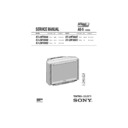Sony KV-29FX60A Service Manual ▷ View online
25
White balance adjustment for TV mode
1.
Input an all-white signal.
2.
Enter into the Service Mode by pressing ‘TEST’, ‘TEST’ and
‘MENU’ ‘MENU’on the Service Commander.
‘MENU’ ‘MENU’on the Service Commander.
3.
Select ‘Backend’ from the on screen menu
display and press ‘OK’.
display and press ‘OK’.
4.
The ‘Backend’ menu will appear on the screen.
5.
Set the contrast to MAX.
6.
Set the ‘R DRIVE’ to 41.
7.
Adjust the ‘G DRIVE’ and ‘B DRIVE’ so that the white
balance becomes optimum.
balance becomes optimum.
8.
Press the ‘OK’ button to write the data for each item.
9.
Set the contrast to MIN.
10.
Set the ‘R CUT-OFF’ to 31.
11.
Adjust the ‘G CUT-OFF’, and ‘B CUT-OFF’ with the left and
right buttons on the remote commander so that the white balance
becomes optimum.
right buttons on the remote commander so that the white balance
becomes optimum.
12.
Press the ‘OK’ button to write the data for each item.
Backend
No
Descr.
Def
Min
Max
Data
1
R-on
ON
OFF
ON
ON
2
G-on
ON
OFF
ON
ON
3
B-on
ON
OFF
ON
ON
4
D-col
OFF
OFF
ON
ON
5
Color-axis
2
0
3
2
6
Contrast
63
0
63
63
7
Limit-Luv
3
0
3
3
8
Hue
31
0
63
31
9
Colour
31
0
63
28
10
CTI -Level
2
0
3
2
11
Brightness
31
0
63
31
12
Gamma
2
0
3
2
13
Sharpness
31
0
63
44
14
LTI-Level
0
0
3
0
15
R-Drive
41
0
63
40
16
BLK-Bottom
0
0
3
0
17
G-Drive
41
0
63
38
18
ABL-TH
0
0
3
0
19
B-Drive
41
0
63
21
20
ABL-Mode
2
0
3
2
21
Sub Bright
31
0
63
32
22
VM-Level
2
0
3
2
23
R-Cutoff
31
0
63
41
24
Preover
2
0
3
2
25
G-Cutoff
31
0
63
45
26
DPIC-Level
2
0
3
2
27
B-Cutoff
31
0
63
48
28
DC-Tran
1
0
3
1
29
Sub-Cont
7
0
15
7
30
LRGB2-Lvl
12
0
15
12
31
P-Abl
15
0
15
15
32
DL-Pass
OFF
OFF
ON
OFF
33
Sharp.Fo
ON
OFF
ON
ON
34
Aging-W
OFF
OFF
ON
OFF
35
Aging-B
OFF
OFF
ON
OFF
36
CB-offset1
7
0
15
7
37
CR-offset1
7
0
15
7
38
CB-offset2
7
0
15
7
39
CR-offset2
7
0
15
7
40
Sub Colour
0
-8
8
-1
26
SECTION 4
CIRCUIT ADJUSTMENTS
4-1. ELECTRICAL ADJUSTMENTS
Service adjustments to this model can be performed using the supplied Remote Commander RM-891.
HOW TO ENTER INTO SERVICE MODE
1.
Turn on the main power switch of the set while pressing PROG + (plus) and PROG - (minus) buttons on the top panel.
2.
"TT" will appear in the upper right corner of the screen.
3.
Press the ‘MENU’ button twice on the remote commander to obtain the service menu on the screen.
4.
Push the joystick up or down on the remote commander to select the adjustment item.
5.
Push the right button to proceed to the next menu.
6.
If the required adjustment item is ‘Deflection’, push the down button to move to ‘Deflection’.
7.
Push the joystick to the right to enter into ‘Deflection’.
8.
Change the data in order to comply with each standard.
NOTE:
•
•
Before performing any adjustments assure that the correct model has been selected in the Model Setting menu.
•
After carrying out the service adjustments, to prevent the customer accessing the Service Menu switch the TV set OFF and then ON.
+
–
+
–
PROGR
CONTROL
SERVICE MENU
Initialising
Reset Devices
Monitoring
Backend
Deflection
Dynamic Convergence
Colour Decoder 1
Colour Decoder 2
Feature Low - End
PIP
Special Adjustment
Reset Devices
Monitoring
Backend
Deflection
Dynamic Convergence
Colour Decoder 1
Colour Decoder 2
Feature Low - End
PIP
Special Adjustment
Select :
Backend
Deflection
Dynamic Convergence
Colour Decoder 1
Colour Decoder 2
Feature Box
PIP
Sound
Deflection
Dynamic Convergence
Colour Decoder 1
Colour Decoder 2
Feature Box
PIP
Sound
RESET DEVICES
INITIALISING
Model Setting
Basic Setting
Feature Setting
Basic Setting
Feature Setting
Device Status monitor
Error Monitor
Production Monitor
NVM Monitor
Line 23 Monitor
Error Monitor
Production Monitor
NVM Monitor
Line 23 Monitor
MONITORING
Next Menu
27
Fig.4-1
Model Setting
1
KV-29FX60A/D/E
2
KV-29FX60B
3
KV-29FX60U
4
KV-29FC60A/D/E
5
KV-29FC60B
6
KV-29FC60K
7
KV-29FC60R
8
KV-29FS60A/D/E
9
KV-29FS60B
10
KV-29FS60K
11
KV-29FS60R
12
KV-28/32FX60A/D/E
13
KV-28/32FX60B
14
KV-28/32FX60K
15
KV-28/32FX60R
16
KV-28/32FX60U
17
KV-29FS60A/D/E
18
KV-29FS60B
Fig.4-2
Basic setting
No
Descr.
Min
Max
Data
1
Sys.B/G
OFF
ON
ON
2
Sys.D/K
OFF
ON
ON
3
Sys.L
OFF
ON
ON
4
Sys I (UK)
OFF
ON
OFF
5
Sys I (IRL)
OFF
ON
OFF
6
Russian sound
OFF
ON
OFF
7
TXT Nod.option
1
4
3
8
simple PAT
OFF
ON
OFF
9
16:9 CRT
OFF
ON
OFF
10
Sub-woofer
OFF
ON
ON
11
Auto stand-by
OFF
ON
ON
12
comb-filter
OFF
ON
OFF
13
Auto YC det
OFF
ON
ON
14
Auto comb det
OFF
ON
OFF
15
AV2 Available
OFF
ON
ON
16
AV3 Available
OFF
ON
ON
17
AV4 Available
OFF
ON
OFF
18
AV3 Front & rear
OFF
ON
ON
19
SECAM Tape
OFF
ON
OFF
Fig.4-3
Backend
No
Descr.
Def
Min
Max
Data
1
R-on
ON
OFF
ON
ON
2
G-on
ON
OFF
ON
ON
3
B-on
ON
OFF
ON
ON
4
D-col
OFF
OFF
ON
ON
5
Color-axis
2
0
3
2
6
Contrast
63
0
63
63
7
Limit-Luv
3
0
3
3
8
Hue
31
0
63
31
9
Colour
31
0
63
28
10
CTI -Level
2
0
3
2
11
Brightness
31
0
63
31
12
Gamma
2
0
3
2
13
Sharpness
31
0
63
44
14
LTI-Level
0
0
3
0
15
R-Drive
41
0
63
40
16
BLK-Bottom
0
0
3
0
17
G-Drive
41
0
63
38
18
ABL-TH
0
0
3
0
19
B-Drive
41
0
63
21
20
ABL-Mode
2
0
3
2
21
Sub Bright
31
0
63
32
22
VM-Level
2
0
3
2
23
R-Cutoff
31
0
63
41
24
Preover
2
0
3
2
25
G-Cutoff
31
0
63
45
26
DPIC-Level
2
0
3
2
27
B-Cutoff
31
0
63
48
28
DC-Tran
1
0
3
1
29
Sub-Cont
7
0
15
7
30
LRGB2-Lvl
12
0
15
12
31
P-Abl
15
0
15
15
32
DL-Pass
OFF
OFF
ON
OFF
33
Sharp.Fo
ON
OFF
ON
ON
34
Aging-W
OFF
OFF
ON
OFF
35
Aging-B
OFF
OFF
ON
OFF
36
CB-offset1
7
0
15
7
37
CR-offset1
7
0
15
7
38
CB-offset2
7
0
15
7
39
CR-offset2
7
0
15
7
40
Sub Colour
0
-8
8
-1
NOTE:
The above table is dependant on model, destination & size.
The above table is dependant on model, destination & size.
28
Fig.4-4
Feature setting
No
Descr.
Min
Max
Data
1
PIP
OFF
ON
ON
Fig.4-5
Colour Decoder 1
No
Descr.
Def
Min
Max
Data
1
DelayLinMd
OFF
OFF
ON
OFF
2
Gain set
1
0
3
1
3
Y-Delay
7
0
15
7
4
Phase Time
0
0
3
0
5
Vid Ident Md
OFF
OFF
ON
OFF
6
Sync Mode
OFF
OFF
ON
OFF
7
Vid Ident Sw
ON
OFF
ON
ON
8
H-Output
OFF
OFF
ON
OFF
9
Enagating
OFF
OFF
ON
OFF
10
IF Circuit
ON
OFF
ON
ON
11
GP Delay
OFF
OFF
ON
OFF
Fig.4-6
Colour Decoder 2
No
Descr.
Def
Min
Max
Data
1
DelayLinMd
OFF
OFF
ON
OFF
2
Gain set
1
0
3
1
3
Y-Delay
7
0
15
7
4
Phase Time
0
0
3
0
5
Vid Ident Md
OFF
OFF
ON
OFF
6
Sync Mode
OFF
OFF
ON
OFF
7
Vid Ident Sw
ON
OFF
ON
ON
8
H-Output
OFF
OFF
ON
OFF
9
Enagating
OFF
OFF
ON
OFF
10
IF Circuit
ON
OFF
ON
ON
11
GP Delay
OFF
OFF
ON
OFF
Fig.4-7
Deflection
No
Descr.
Def
Min
Max
Data
1
V-Size
31
0
63
34
2
V-Position
31
0
63
21
3
V-Comp
1
0
3
1
4
V-Linear
7
0
15
7
5
S-Corr
7
0
15
8
6
H-Size
31
0
63
29
7
EW-DC
OFF
OFF
ON
OFF
8
Pin-Amp
31
0
63
36
9
Up-Cpin
31
0
63
35
10
M-Pin
2
0
3
2
11
Lo-Cpin
31
0
63
37
12
Trapezium
7
0
15
7
13
H-Position
31
0
63
25
14
AFC-Bow
7
0
15
7
15
AFC-Angle
7
0
15
9
16
Up-Vlin
0
0
15
0
17
Lo-Vlin
0
0
15
0
Fig.4-8
Dynamic Convergence
No
Descr.
Def
Min
Max
Data
1
Range
63
0
63
32
2
H Stat
33
0
63
33
3
H amp L
37
0
63
37
4
H amp R
36
0
63
36
5
Up Y
31
0
63
31
6
Low Y
33
0
63
33
7
Y Up L
30
0
63
30
8
Y Up R
30
0
63
30
9
Y Low L
31
0
63
31
10
Y Low R
30
0
63
30
11
Mbow Up L
31
0
63
31
12
Mbow Up R
32
0
63
32
13
Mbow Low L
32
0
63
32
14
Mbow Low R
32
0
63
32
15
V Stat
32
0
63
32
16
Linearity
128
0
255
104
17
H Centre
32
0
63
32
18
H Trap
32
0
63
32
19
Rotation
0
0
255
0
20
Focus Phase
128
0
255
128
Click on the first or last page to see other KV-29FX60A service manuals if exist.