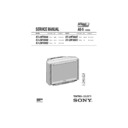Sony KV-29FX60A Service Manual ▷ View online
5
AE-5 SELF DIAGNOSTIC SOFTWARE
The identification of errors within the AE-5 chassis is triggered in one of two ways :- 1: Busy or 2: Device failure to respond to IIC. In the event
of one of these situations arising the software will first try to release the bus if busy (Failure to do so will report with continuous flashing LED) and
then communicate with each device in turn to establish if a device is faulty. If a device is found to be faulty the relevant device number will be dis-
played through the LED (Series of flashes which must be counted) See table 1., non fatal errors are reported using this method.
of one of these situations arising the software will first try to release the bus if busy (Failure to do so will report with continuous flashing LED) and
then communicate with each device in turn to establish if a device is faulty. If a device is found to be faulty the relevant device number will be dis-
played through the LED (Series of flashes which must be counted) See table 1., non fatal errors are reported using this method.
ERROR
LED
ERROR
COUNT
COUNT
No error
00
Not allowed (may be confused with Sircs response
flash!)
flash!)
01
Over Current Protection
02
Over Voltage Protection
03
Vertical Protection
04
AKB
05
H - Protection
06
Speaker Protection
07
General IIC Line 0 error
08
MEGATEXT
09
NVM
10
Main colour decoder
11
Feature Box
12
D/A converter
13
Backend
14
Multi sound processor
15
Auto Wide
16
External RAM
17
StBy LED
ON
ON
ON
OFF
OFF
Flash Timing Example : e.g. error number 3
Diagnostic Item
Description
No of times Standby
LED Flashes
Probable cause
Location
Detected Symptoms
Power does not turn on
Does not light
Power cord is not plugged in
Fuse is burned out
Fuse is burned out
Power does not come on
No power is supplied to the TV
AC power supply is faulty
No power is supplied to the TV
AC power supply is faulty
+B Overcurrent (OCP)
2 times
H.OUT (Q6803/6804) is shorted. (D Board)
Linearity FET (Q6806) is shorted. (D Board)
IC6604 Power IC is shorted. (D Board)
Linearity FET (Q6806) is shorted. (D Board)
IC6604 Power IC is shorted. (D Board)
Power does not come on
Load on power line has shorted
Vertical Deflection stopped
4 times
+15V is not supplied R6835 open (D Board)
-15V is not supplied R6834 open (D Board)
IC6700 is shorted (D Board)
IC6700 is shorted (D Board)
Vertical deflection pulse has stopped
Power line has shorted
Power line has shorted
6
ERROR DETECTION MONITOR
Device acknowledge is used to check IIC errors. Device acknowledge is checked by sending an IIC start sequence during CRT power on. Each
device is checked three times, if there is no acknowledge after every attempt, it will be regarded as an error.
There are three steps to check errors
device is checked three times, if there is no acknowledge after every attempt, it will be regarded as an error.
There are three steps to check errors
1. IIC line 0
If all devices except the NVM have errors, IIC line 0 error is displayed
2. Board check
If all devices mounted on one board have errors, board error is displayed
3. Each device check
If IIC line error and board error are not detected then the device with an error is displayed
The detected errors can be displayed as follows:
1. Error Monitor Menu
2. Error Reader
2. Error Reader
1. ERROR MONITOR MENU
The error monitor menu is displayed by selecting TT33. The following menu will be displayed:
ERROR MONITOR
Operating Time :
930360h 15h
Saved Errors :
1. 100h = A-Board
2. 401h = BP-B CXD2069 MID
3. 704h = J-B TDA9320 Main Col Dec
4. 000h = no error occured
5. 000h = no error occured
2. 401h = BP-B CXD2069 MID
3. 704h = J-B TDA9320 Main Col Dec
4. 000h = no error occured
5. 000h = no error occured
Actual Error :
New error code sequence is starting
Ignore Errors : [off]
7
2. ERROR READER DISPLAY
The error reader display is connected to the service connector to read actual error codes. The part number for the error reader display is S-188-900-10.
Once an error has been detected it will then be displayed on the two digit error reader. The errors displayed refer to the following table :
Once an error has been detected it will then be displayed on the two digit error reader. The errors displayed refer to the following table :
Send Data to Error Reader
Error Code
Data high
Data Low
Error type
Function
00 00h
-
f0h
no device
Gen.IIC Error
00 01h
f0h
01h
IIC 0 line
00 02h
f0h
02h
IIC 1 line
not used
Board Error
01 00h
f1h
00h
A Board
02 00h
f2h
00h
B1 Board
03 00h
f3h
00h
B2 Board
04 00h
f4h
00h
BP Board
05 00h
f5h
00h
D1 Board
06 00h
f6h
00h
E Board
07 00h
f7h
00h
J Board
Device Error
A Board
01 01h
f1h
01h
CXA1875
Port Expander
01 02h
f1h
02h
TU1326
Main Tuner
01 03h
f1h
03h
TU1350
Sub Tuner
B1 Board
02 01h
f2h
01h
P83C654
Feature Box
02 02h
f2h
02h
SDA9280
D/A Converter
B2 Board
03 01h
f3h
01h
SAA4977
Basic
03 02h
f3h
02h
SAA4950
Memory
BP Board
04 01h
f4h
01h
CXD2069
MID
D1 Board
05 01h
f5h
01h
CXA8070
Dynamic Conv.
05 02h
f5h
02h
CXA1875
Port Expander
E Board
06 01h
f6h
01h
CXD2100
Backend
J Board
07 01h
f7h
01h
CXD2057
Auto Wide
07 02h
f7h
02h
SDA9288
PIP
07 03h
f7h
03h
TDA9320
Sub Colour
07 04h
f7h
04h
TDA9320
Main Colour
07 05h
f7h
05h
CXA1875
Sub Sound
07 06h
f7h
06h
TDA7309
HP Amp
07 07h
f7h
07h
TEA6422DT
Audio SW
07 08h
f7h
08h
MSP3410D
Sound Proc
07 09h
f7h
09h
TC9337F
Sound DSP
8
TABLE OF CONTENTS
CAUTION
SHORT CIRCUIT THE ANODE OF THE PICTURE TUBE AND THE
ANODE CAP TO THE METAL CHASSIS, CRT SHIELD, OR THE
CARBON PAINTED ON THE CRT, AFTER REMOVAL OF THE
ANODE CAP
ANODE CAP TO THE METAL CHASSIS, CRT SHIELD, OR THE
CARBON PAINTED ON THE CRT, AFTER REMOVAL OF THE
ANODE CAP
WARNING !!
AN ISOLATING TRANSFORMER SHOULD BE USED DURING ANY
SERVICE WORK TO AVOID POSSIBLE SHOCK HAZARD DUE TO
LIVE CHASSIS. THE CHASSIS OF THIS RECEIVER IS DIRECTLY
CONNECTED TO THE POWER LINE.
SERVICE WORK TO AVOID POSSIBLE SHOCK HAZARD DUE TO
LIVE CHASSIS. THE CHASSIS OF THIS RECEIVER IS DIRECTLY
CONNECTED TO THE POWER LINE.
SAFETY-RELATED COMPONENT WARNING !!
COMPONENTS IDENTIFIED BY SHADING AND MARKED
ON
THE SCHEMATIC DIAGRAMS, EXPLODED VIEWS AND IN THE
PARTS LIST ARE CRITICAL FOR SAFE OPERATION. REPLACE
THESE COMPONENTS WITH SONY PARTS WHOSE PART NUMBERS
APPEAR AS SHOWN IN THIS MANUAL OR IN SUPPLEMENTS
PUBLISHED BY SONY.
PARTS LIST ARE CRITICAL FOR SAFE OPERATION. REPLACE
THESE COMPONENTS WITH SONY PARTS WHOSE PART NUMBERS
APPEAR AS SHOWN IN THIS MANUAL OR IN SUPPLEMENTS
PUBLISHED BY SONY.
ATTENTION
APRES AVOIR DECONNECTE LE CAP DE’LANODE,
COURT-CIRCUITER L’ANODE DU TUBE CATHODIQUE ET
CELUI DE L’ANODE DU CAP AU CHASSIS METALLIQUE
DE L’APPAREIL, OU AU COUCHE DE CARBONE PEINTE
SUR LE TUBE CATHODIQUE OU AU BLINDAGE DU TUBE
CATHODIQUE.
COURT-CIRCUITER L’ANODE DU TUBE CATHODIQUE ET
CELUI DE L’ANODE DU CAP AU CHASSIS METALLIQUE
DE L’APPAREIL, OU AU COUCHE DE CARBONE PEINTE
SUR LE TUBE CATHODIQUE OU AU BLINDAGE DU TUBE
CATHODIQUE.
ATTENTION !!
AFIN D’EVITER TOUT RISQUE D’ELECTROCUTION PROVENANT
D’UN CHÁSSIS SOUS TENTION, UN TRANSFORMATEUR
D’ISOLEMENT DOIT ETRE UTILISÈ LORS DE TOUT DÈPANNAGE.
LE CHÁSSIS DE CE RÈCEPTEUR EST DIRECTMENT RACCORDÈ
Á L’ALIMENTATION SECTEUR.
D’UN CHÁSSIS SOUS TENTION, UN TRANSFORMATEUR
D’ISOLEMENT DOIT ETRE UTILISÈ LORS DE TOUT DÈPANNAGE.
LE CHÁSSIS DE CE RÈCEPTEUR EST DIRECTMENT RACCORDÈ
Á L’ALIMENTATION SECTEUR.
ATTENTION AUX COMPOSANTS RELATIFS Á LA
SÈCURITÈ !!
LES COMPOSANTS IDENTIFIÈS PAR UNE TRAME ET PAR UNE
MARQUE
SUR LES SCHÈMAS DE PRINCIPE, LES VUES
EXPLOSÈES ET LES LISTES DE PIECES SONT D’UNE IMPORTANCE
CRITIQUE POUR LA SÈCURITÈ DU FONCTIONNEMENT, NE LES
REMPLACER QUE PAR DES COMPSANTS SONY DONT LE NUMÈRO
DE PIÈCE EST INDIQUÈ DANS LE PRÈSENT MANUEL OU DANS
DES SUPPLÈMENTS PUBLIÈS PAR SONY.
CRITIQUE POUR LA SÈCURITÈ DU FONCTIONNEMENT, NE LES
REMPLACER QUE PAR DES COMPSANTS SONY DONT LE NUMÈRO
DE PIÈCE EST INDIQUÈ DANS LE PRÈSENT MANUEL OU DANS
DES SUPPLÈMENTS PUBLIÈS PAR SONY.
Section
Title
Page
Section
Title
Page
Warning and Caution
.....................3
Self-Diagnostic Function
.....................5
1. GENERAL
Overview
.....................9
First time operation
.....................10
Advanced Operations
.....................11
Teletext
.....................16
2. DISASSEMBLY
2-1.
Rear Cover Removal
.....................17
2-2.
Chassis Assy Removal
.....................17
2-3.
Service Position
.....................17
2-4.
U Board Removal
.....................17
2-5.
J Board Removal
.....................18
2-6.
J Shield Romoval
.....................18
2-7.
B2 Board Removal
.....................18
2-8.
Picture Tube Removal
.....................19
2-9.
Removal and Replacement of the
Main-Bracket bottom plates
Main-Bracket bottom plates
.....................20
3. SET-UP ADJUSTMENTS
3-1.
Beam Landing
.....................21
3-2.
Convergence
.....................22
3-3.
Focus
.....................24
3-4.
Screen [G2] White Balance
.....................24
4. CIRCUIT ADJUSTMENTS
4-1.
Electrical Adjustments
.....................26
4-2.
Volume Electrical Adjustments
.....................31
4-3.
Test Mode 2
.....................33
5. DIAGRAMS
5-1.
Block Diagram (1)
.....................35
Block Diagram (2)
.....................39
Block Diagram (3)
.....................43
Block Diagram (4)
.....................48
5-2.
Circuit Board Location
.....................53
5-3.
Schematic Diagrams and
Printed Wiring Boards
Printed Wiring Boards
.....................53
*
C Board
.....................55
*
J Board
.....................63
*
U Board
.....................72
*
A Board
.....................79
*
B2 Board
.....................83
*
VM Board
.....................88
*
D1 Board
.....................93
*
M Board
.....................97
*
E Board
.....................101
*
D Board
.....................109
*
F1 Board
.....................113
*
F Board
.....................114
*
H1 Board
.....................115
5-4.
Semiconductors
.....................117
5-5.
IC Blocks
.....................120
6. EXPLODED VIEWS
6-1.
Chassis
.....................121
6-2.
Picture Tube
.....................122
7. ELECTRICAL PARTS LIST
.....................123
Click on the first or last page to see other KV-29FX60A service manuals if exist.