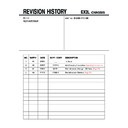Sony KLV-40S550A Service Manual ▷ View online
– 8 –
KLV-40S550A
RM-GA015
SECTION 2
SELF DIAGNOSTIC FUNCTION
2-4. LED Pattern
When safety shutdown occurs, Standby LED display reports the
cause by using the lightning patterns as indicated below.
When safety shutdown occurs, Standby LED display reports the
cause by using the lightning patterns as indicated below.
Example:
The figure above shows LED display when
SHUTDOWN is caused by DC_ALERT. It repeats
flashing for a specified number of times in 0.3sec/
cycle and has a 2 seconds interval of lighting off.
Please note that a 2 seconds interval of lighting off
is fixed regardless of abnormal state types.
SHUTDOWN is caused by DC_ALERT. It repeats
flashing for a specified number of times in 0.3sec/
cycle and has a 2 seconds interval of lighting off.
Please note that a 2 seconds interval of lighting off
is fixed regardless of abnormal state types.
2.0 sec
2.0 sec
0.3 sec
0.3 sec
2-1. Overview of Control Buttons
LED Typ e
Description
Remark
Status
Display
Power LED
Remark
POWER
Green: LED
Green lights at power ON.
STANDB
Picture Off/
Timer
Timer
Y
Red: One LED
Red lights during standby.
Green/Amber
: Two LEDs
: Two LEDs
Green lights during Picture
OFF and amber lights
during Timer activation.
OFF and amber lights
during Timer activation.
POWER ON
Green lights
OFF
in a normal state.
STANDBY
OF
OFF
F
Red lights
Red flashes
Microcomputer is
in a sleep state.
Failure
Classify the trouble
causes by the no.
of red blinking.
causes by the no.
of red blinking.
Standby LED
Microcomputer is
2-2. LED Display Specification
2-3. LED Display Control
Standby
Light Sensor/
Remote Control
sensor
Remote Control
sensor
Picture Off/
Timer
Timer
Power
– 9 –
KLV-40S550A
RM-GA015
Blinking times
Error
Countermeasure
2 DC_DET Replace either/
both z
Power board
- IP1F (40")
z
BA Board
5
DC_ALERT
Replace BA board.
6
BACKLIGHT
Replace either/both
z
BA board
z
Panel
7 INTERNAL TEMP Replace either/
both z
Power board
- IP1F (40")
z
BA board
8
AUDIO
Replace either/all
z
Power board
- IP1F (40")
- IP1F (40")
z
BA board
z
Speaker
10
DIGITAL FE/DE
Replace BA board.
13 BALANCER Replace either/
both z
Panel
z
Power board
- IP1F (40")
- IP1F (40")
14
T-CON
Replace either/both
z
Panel
z
BA board
2-5. Standby LED Error Display
Perform below countermeasures according to Standby LED blinking times.
Perform below countermeasures according to Standby LED blinking times.
Note: Each of the above blinking repeats 2 seconds.
– 10 –
KLV-40S550A
RM-GA015
2-6. Triage Chart
BA
Board
HSW Board
IP1F Board
T
-CON Board
Speaker Unit
RF Module
Panel Module
LV
DS cable
Joint Connector
Flowchart
Problem
Doubtful Part
A(i & ii)
A(i & ii)
A(i & ii)
A(i & ii)
A(i & ii)
A(i & ii)
A(i & ii)
DD
C
C
C
C
C
B
B
Few Possibility
Low B+
Low B+
T
emp
Audio
Balancer
T
-CON
Digital
BL
Reference
Symptom-(Dead Set)
(Refer Section 3:
Tr
oubleshooting (for flow chart reference))
Vi
deo- Distorted or Missing
2
Blinks
5
Blinks
6
Blinks
7
Blinks
8
Blinks
10
Blinks
13
Blinks
14
Blinks
No
Power
No V
ideo
BL
OK
OSD OK
No V
ideo
No BL
No T
uner
Vi
d
eo OK
No
HDMI
No
Audio
Tu
n
er OK
Vi
deo 1-3
Bad
No V
ideo
BL
OK
No OSD
– 11 –
KLV-40S550A
RM-GA015
SECTION 3
TROUBLESHOOTING
3.1 Flowchart
3-1-1. Flowchart A(i)
No Power/Shut down/No Picture
Try On/Off at Main SW
and with Remote Commander
and with Remote Commander
Is it LED(STBY)
indicator turn on
or blinked?
Is Connection at
Wire Harness correct?
Check Harness holder, Header pin
and Wire harness.
Is it bended or damaged?
(If yes, replace it with a new one)
Count blink and replace board to
obey with 2-6 triage chart.
Refer Section 3.2 Board
Replacement Order.
Yes
No
Power source is out of order.
Other circuit block is out of order
except for Power board. Check
STBY3.3V Vcc line and circuit.
STBY3.3V Vcc line and circuit.
Yes
No
Flowchart A(ii)
NO POWER
2, 5, 7, 10, 13 blinks,
No Video/No BL, No Power
No Video/No BL, No Power
3.3V_DC
CN1300 3PIN on
BA Board
Does Power
Button work?
BA Board
Yes
Yes
Yes
AC Cable or AC Inlet
IP1F(No STBY 3.3V)
Switch Unit
No
No
No
176-264VAC
Inlet on
IP1F
Destination
Click on the first or last page to see other KLV-40S550A service manuals if exist.