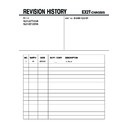Sony KLV-22T550A / KLV-32T550A Service Manual ▷ View online
– 8 –
KLV-22, 32 T550A
RM-GA016
2-7. Triage Chart
2-7-1. KLV-22T550A
2-7-2. KLV-32T550A
Panel
GT2
Sound NG
Picture NG
BT2
7x
8x
No Power
Failure
2x
4x
6x
Failure
2x
4x
6x
7x
8x
No Power
Sound NG
Picture NG
BT2
GT3
Panel
Speaker
Speaker
– 9 –
KLV-22, 32 T550A
RM-GA016
PICTURE NG
All input have
problem
BT2 Board NG
NO
YES
LVDS harness connection
or BT2 board or Panel NG
or BT2 board or Panel NG
BT2 Board or GT2, GT3 Board NG
NO
YES
Backlight on?
UI of some picture
setting correct?
Set correctly or reset by menu
YES
NO
SECTION 3
TROUBLESHOOTING
3.1 Flowchart
NO
Check AC cable
connection
connection
BT2 NG
AC cable NG
No Power
STBY_VCC
(GT2:13.2V, GT3:6.2V)
CN7000_7pin on BT2
YES
YES
YES
GT2 or GT3 Board NG
NO
Sound NG
Only speaker out?
BT2 Board NG
UI of Audio
setting
correct?
Volume,TV speaker
Volume,TV speaker
NO
YES
Set correctly or reset by menu
BT2 Board or Speaker NG
NO
YES
AUDIO_VCC
(GT2:1, GT2:10V, GT3:13V)
CN7000_1, 2pin on
NO
YES
GT2 or GT3 Board NG
Trouble Shooting Flowchart
1. NO POWER
2. SOUND NG
3. PICTURE NG
– 10 –
KLV-22, 32 T550A
RM-GA016
3.2 Board Replacement Order
Finish
LED 2x or 4 x BLINKING
GT2 or
GT3
Replace(OK)
NO
Replace BT2
3.2.1. LED 2x or 4x BLINKING
NO
Speaker
Replace(OK)
Replace BT2
Finish
LED 8x BLINKING
3.2.2. LED 8x BLINKING
BT2
Replace(OK)
Replace Panel Module
Finish
LED 6x BLINKING
Replace(OK)
GT2 or
GT3
3.2.3. LED 6x BLINKING
3.2.4. LED 7x BLINKING
NO
BT2
Replace(OK)
Finish
LED 7x BLINKING
Replace Panel Module
– 11 –
KLV-22, 32 T550A
RM-GA016
4-1. KLV-22T550A
SECTION 4
DISASSEMBLY
4-1-4. BT2 Board Removal
4-1-2. Rear Cover Removal
4-1-5. Speaker and Bracket Removal
4-1-3. GT2 Board Removal
4-1-1. Stand Assy Removal
4-1-6. LCD Panel Bezel Assy Removal
Note:
1) The illustrations provided in this section might have slight difference from actual sets.
2) Refer to Removal & Installation of Rear Cover and Switch Unit Procedure in Section 1 Safety Notes.
1) The illustrations provided in this section might have slight difference from actual sets.
2) Refer to Removal & Installation of Rear Cover and Switch Unit Procedure in Section 1 Safety Notes.
2
Stand Assy
1
Four screws
(+PSW M5 X 16)
6
Lift to remove
Rear Cover
1
Eight screws
(+BVTP 4 X 16)
3
Two screws
(+PSW M3 X 5)
2
Two screws
(+BVTP 3 X 12)
5
Two screws
(+BVTP 3 X 12)
4
One screw
(+BVTP 3 X 12)
4
GT2 board
3
Seven connectors
2
Remove clip
1
Eight screws
(+BVST 3 X 8)
9
BT2 board
6
Side Jack Bracket
4
Shield case
8
Five connectors
7
Six screws
(+BVST 3 X 8)
3
Three screws
(+BVST 3 X 8)
1
Two screws
(SP 4-40 UNC)
2
One screw
(+PSW M3 X 5)
5
Remove clip
7
Bezel assy
5
Loudspeaker
(13 X 5.5cm)
6
Loudspeaker
(13 X 5.5cm)
4
Bracket, AC
1
Three screws
(+BVTP 3 X 12)
2
One connector
3
HT3 board
4
Harness
with connector
6
LCD panel
7
Bezel assy
2
Two screws
(+PSW M3 X 5)
1
Six screws
(+BVTP2 4 X 16)
5
LCD Bracket Assy
3
Two screws
(+PSW M3 X 5)
Click on the first or last page to see other KLV-22T550A / KLV-32T550A service manuals if exist.