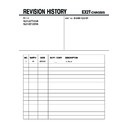Sony KLV-22T550A / KLV-32T550A Service Manual ▷ View online
– 12 –
KLV-22, 32 T550A
RM-GA016
4-2. KLV-32T550A
4-2-4. BT2 Board Removal
4-2-2. Stand Assy Removal
4-2-5. Speaker and Bracket Removal
4-2-3. GT3 Board Removal
4-2-1. Rear Cover Removal
4-2-6. Vesa Frame Removal
2
Stand Assy
1
Four screws
(+PSW M5 X 16)
9
Lift to remove
Rear Cover
1
Eight screws
(+BVTP 4 X 16)
2
Two screws
(+BVTP 3 X 12)
8
Two screws
(+BVTP 3 X 12)
4
Two screws
(+PSW M3 X 5)
3
Two screws
(+BVTP 4 X 16)
7
Two screws
(+BVTP 4 X 16)
5
One screw
(+BVTP 3 X 12)
6
Two screws
(+PSW M4 X 8)
3
GT3 board
2
Three connectors
1
Six screws
(+BVST 3 X 8)
9
BT2 board
qa
Main Frame
6
Side Jack Bracket
8
Five connectors
q;
One screw
(+BVTP 4 X 16)
7
Six screws
(+BVST 3 X 8)
3
Three screws
(+BVST 3 X 8)
1
Two screws
(SP 4-40 UNC)
2
One screw
(+PSW M3 X 5)
5
Remove clip
4
Shield case
7
Bezel assy
5
Loudspeaker
(13 X 5.5cm)
6
Loudspeaker
(13 X 5.5cm)
4
Bracket, AC
1
Three screws
(+BVTP 3 X 12)
2
One connector
3
HT3 board
q;
Frame Bottom
6
Frame Spine (32R)
3
Spine Frame (32L)
5
One screw
(+PSW M4 X 8)
8
One screw
(+PSW M4 X 8)
9
Two screws
(+BVTP2 4 X 16)
2
One screw
(+PSW M4 X 8)
1
One screw
(+PSW M4 X 8)
4
One screw
(+PSW M4 X 8)
7
One screw
(+PSW M4 X 8)
– 13 –
KLV-22, 32 T550A
RM-GA016
4-2-7. LCD Panel Bezel Assy Removal
2
Harness
with connector
3
LCD panel
4
Bezel assy
1
Three screws
(+BVTP2 4 X 16)
– 14 –
KLV-22, 32 T550A
RM-GA016
SECTION 5
WIRE DRESSING
CAUTION :
1. Do not overpull the wires during dressing
1. Do not overpull the wires during dressing
--> avoid disconnection of wires.
2. Make sure wires are kept away from
sharp edges, heatsinks & other
high-temperature parts.
high-temperature parts.
Legend:
Hook
5-1-1.
Wiredressing Overview
5-1-2.
P3 Area
i) Non-CISPR model
ii) CISPR model
P3
P4
P6
P5
P5
P3
P4
P6
1) Insert LVDS to panel and attach Sheet Core, C as in the picture shown.
2) When assemble the main bracket, slot LVDS harness
through the opening of main bracket.
3) Attach LVDS with Sheet Core,C and shield tape(if required)on Main Bracket
4) Attach LCD, Tape (X1) to Main Bracket and Spk Conn Assy as shown.
2) When assemble the main bracket, slot LVDS harness
through the opening of main bracket.
3) Attach LVDS with Sheet Core,C and shield tape(if required)on Main Bracket
4) Attach LCD, Tape (X1) to Main Bracket and Spk Conn Assy as shown.
1) Dress inverter conn through hole on main bracket as shown
2) Insert Inverter Conn to GT2 boards
2) Insert Inverter Conn to GT2 boards
2
When inserting
the LVDS to
panel, make sure
it is fully insert
NG
OK
Non Cispr Model
Dress Inverter Conn through
holes on main bracket.
Top side
Bottom side
Ensure Pink+White and Blue+White inverter wires do not cross each other and get entangled.
This is to avoid stress on wires and to prevent any reliability issues.
Attach Sheet
Core, C
Cispr Model
Attach Sheet
Core, C and
Shield Tape
underneath
Core, C and
Shield Tape
underneath
Slot LVDS harness through
the opening of the main
bracket
For Non Cispr Model:
Attach Sheet Core, C to the LVDS
as picture shown.
Attach Sheet Core, C to the LVDS
as picture shown.
For Cispr Model:
Attach Shield Tape before tape
Sheet Core, C to the LVDS as picture
shown.
Attach Shield Tape before tape
Sheet Core, C to the LVDS as picture
shown.
1
2
3
4
Attach Sheet Core, C to LVDS
harness and panel.
Use datum line as guide.
Attach LCD, Tape
Attach Sheet Core, C
5-1. KLV-22T550A
– 15 –
KLV-22, 32 T550A
RM-GA016
5-1-3. P4 Area
5-1-4. P5 Area
5-1-5. P5 Area
Right Speaker
1) Attach LCD, Tape on spk and main bracket after insert the spk
conn assy
2) Insert Conn Assy 11P & 4P from GT3 to BT2 PWB as shown.
Attach Sheet Core, C as shown.
3) Dress Conn Assy 11P and 4P together with the Sheet Core, C
on Main Bracket as shown
1) Attach LCD, Tape on spk and main bracket after insert the spk
conn assy
2) Insert Conn Assy 11P & 4P from GT3 to BT2 PWB as shown.
Attach Sheet Core, C as shown.
3) Dress Conn Assy 11P and 4P together with the Sheet Core, C
on Main Bracket as shown
Left Speaker
1) Insert Spk Conn Assy to BT2 PWB and the speaker.
Attach LCD, Tape
Attach LCD, Tape
Insert Spk Conn Assy to
Speaker and BT2 PWB.
Attach LCD, Tape
1
Do not tape
on the
speaker hole
Spk
Right
Spk
Left Spk
Dress Conn Assy
11P and 4P together
with the Sheet Core,C
Caution
1) Do not dress Spk Conn
Assy together with Inv
Conn Assy.
2) Do not let wires cross or
cover screw hole
1) Do not dress Spk Conn
Assy together with Inv
Conn Assy.
2) Do not let wires cross or
cover screw hole
Do not tape on the
speaker hole
Connector
Assy 11P
Connector Assy
4P
Do not dress Spk Conn
Assy together with Inv
Conn Assy.
Do not let wires cross or cover screw hole
1) Insert Connector Assy 10P to HT3.
Attach HT3 PWB to switch Guide on Bezel.
2) Attach Sheet Core, C (X2) to main bracket as shown.
Attach HT3 PWB to switch Guide on Bezel.
2) Attach Sheet Core, C (X2) to main bracket as shown.
Attach Sheet Core, C
to main bracket (X2) .
Connector Assy
10P
Lead Assy
Earth
1
Insert Conn
Assy 10P to
HT3.
HT3
Do not over pull
Conn Assy 10P.
Conn Assy 10P.
For Cispr Model:
1) Install Ferrite Core to AC power cord at the specified position as shown
2) Install AC cord holder to AC power cord at the position shown
3) Insert AC power cord to GT3 PWB.
4) Attach Sheet Core, E to ferrite cord and main bracket
5) Keep Single insulation portion of AC power cord (blue & brown wires)
distance >4mm away from the surrounding parts.
1) Install Ferrite Core to AC power cord at the specified position as shown
2) Install AC cord holder to AC power cord at the position shown
3) Insert AC power cord to GT3 PWB.
4) Attach Sheet Core, E to ferrite cord and main bracket
5) Keep Single insulation portion of AC power cord (blue & brown wires)
distance >4mm away from the surrounding parts.
For Non Cispr Model:
1) Install AC cord holder to AC power cord at the position shown
2) Insert AC power cord to GT3 PWB.
3) Clamp AC Cord Holder at this position.
4) Keep Single insulation portion of AC power cord (blue &
brown wires) distance >4mm away from the surrounding parts.
1) Install AC cord holder to AC power cord at the position shown
2) Insert AC power cord to GT3 PWB.
3) Clamp AC Cord Holder at this position.
4) Keep Single insulation portion of AC power cord (blue &
brown wires) distance >4mm away from the surrounding parts.
130± 5mm
40 ± 5mm
Clamp AC Cord
Holder to AC
Power Cord at
this position
Attach Sheet
Core, E to
ferrite cord
and main
bracket
>4mm
Insert AC power
cord
>4mm
Clamp AC Cord
Holder to AC
Power Cord at
this position
Keep Single insulation
portion of AC power
cord (blue & brown
wires) distance >4mm
away from the
surrounding parts.
Insert AC
power cord
Keep Single insulation portion of AC
power cord (blue & brown wires)
distance >4mm away from the
surrounding parts.
1
2
3
1
3
5
4
2
3
4
1
2
Click on the first or last page to see other KLV-22T550A / KLV-32T550A service manuals if exist.