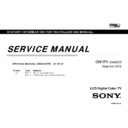Sony KLV-22P413D / KLV-24P413D / KLV-24P423D Service Manual ▷ View online
DISASSEMBLY AND PARTS LIST
13
KLV-22P413D(IN5)
1-1-2 REAR COVER
PART No.
DESCRIPTION
MARK
4-581-725-01 COVER, REAR 22
KLV-22P413D
4-581-741-01 LABEL, SIDE IO 22
KLV-22P413D
2. Use 2 PCS T3X8 PN:7-685-646-79 screw
to fix VESA bracket on rear cover.
to fix VESA bracket on rear cover.
3. Stick the mylar on rear cover
and mylar inside of indentation .
and mylar inside of indentation .
1. Stick label on the rear cover and label must inside of indentation.
KLV-22P413D PN : 4-581-741-01
1-1. KLV-22P413D
DISASSEMBLY AND PARTS LIST
14
KLV-22P413D(IN5)
1-1-3 A BOARD AND SPEAKER
REF.NO. PART No.
DESCRIPTION
MARK
1-895-861-11
MOUNTED PWB A
KLV-22P413D
4-581-728-01
BRACKET, SIDE IO 22
KLV-22P413D
1-859-123-11
LOUDSPEAKER (12W)
3. Installation MB assembly on panel,
fix 2 PCS M3X6 PN:
fix 2 PCS M3X6 PN:
2-990-421-41
screw.
1.Assy Speaker. Insert the connector to speaker.
2.Assy MB on Side Jack. Check
every component have I/O hole
and fix screw 3 PCS M3x6 PN:
every component have I/O hole
and fix screw 3 PCS M3x6 PN:
2-990-421-41 screw .
1-1. KLV-22P413D
DISASSEMBLY AND PARTS LIST
15
KLV-22P413D(IN5)
1.Gently press, installation the positioning column
4.Installation screw
2.Installation Key Board
3.Inspection hook is in place
1-1-4 SWITCH UNIT
PART No.
DESCRIPTION
MARK
1-493-091-11
SWITCH UNIT
4-581-805-01
BRACKET, KEY
5.Installation SWITCH UNIT on the key cover and check hook
assembly well.
assembly well.
1-1. KLV-22P413D
DISASSEMBLY AND PARTS LIST
16
KLV-22P413D(IN5)
Press
1-1-5 LCD PANEL AND BEZEL
PART No.
DESCRIPTION
MARK
4-581-724-01
BEZEL 22
KLV-22P413D
4-581-861-01
LENS
3. Insert 1 PCS LENS into LED
hole of bezel , small side is down.
hole of bezel , small side is down.
4. Use flat jig to press LENS,
LENS can not over bezel.
LENS can not over bezel.
2. Check every panel hook assemble
well. Check bezel protection film
cannot clip by panel.
well. Check bezel protection film
cannot clip by panel.
1. Insert panel on bottom side firstly, then
slow rotate to assemble panel on bezel.
slow rotate to assemble panel on bezel.
1
2
Hook
1-1. KLV-22P413D
Insert Lens Jig
Click on the first or last page to see other KLV-22P413D / KLV-24P413D / KLV-24P423D service manuals if exist.