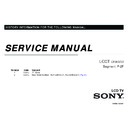Sony KLV-22BX350 / KLV-26BX350 / KLV-32BX350 / KLV-40BX450 / KLV-46BX450 Service Manual ▷ View online
KLV-22, 26,32 BX350, 32BX35A, 40,46 BX450
RM-GA021
Service Adjustment
4-1-3. Accessing Model Name Edit
3) Model Name can be set
ONLY ONCE
.
After user input data , press <Enter>.
Pop dialog will appear to inform user to confirm data.
Press or button to select YES or NO.
Select YES if input data is correct.
Pop dialog will appear to inform user to confirm data.
Press or button to select YES or NO.
Select YES if input data is correct.
Service Mode
Status Information
>>
Self diagnosis history
>>
NO_SIGNAL_MUTE
<[
Off
]>
Select NO if input data is incorrect.
Press <Enter> to save answer.
Press <Enter> to save answer.
TUNING SYSTEM
<[
AUTO
]>
LVDS Spectrum (%)
<[
10
]>
Low of HPD
<[
5
]>
SERIAL NUMBER EDIT
Screen Sample
MODEL NAME EDIT
KLV-32CX350
DDR_SS
[
0
]>
TEST RESET
<[
Off
]>
Note : *The font color of MODEL NAME is change to orange
after YES is selected.
after YES is selected.
Screen Sample
Note :* The font color of YES is change to
5) If
NO is selected
, the input data is not saved into EEPROM.
The model name that has been input is displayed.
User can still edit the Model Name.
User can still edit the Model Name.
g
black when it is selected.
4) If
YES is selected
, the input data is saved into EEPROM.
Model Name EDIT is grayed out and the model name that has been
input is displayed.
User
input is displayed.
User
will not able to edit
anymore
49
Note: *The font color of NO is change to
black when it is selected.
black when it is selected.
y
Note :* The font color of MODEL NAME
is white after NO is selected.
KLV-22, 26,32 BX350, 32BX35A, 40,46 BX450
RM-GA021
Service Adjustment
S f
4 2 A
i
S lf Di
ti M
4-1-4. Accessing Self Diagnostic History
1) Press (Enter) button on Remote to enter Self Check Mode.
4-2. Accessing Self Diagnostic Menu
1) Go to TV standby condition by remote commander.
2) Press “i+ (info)”, “5”, “Volume -” then “TV power” on remote.
3) To Exit – Press Power Off & On.
Error count
Number of Standby
LED flashings
Error name
Remote Commander
SELF CHECK
Back
<<
g
Back
Screen Sample
000 RTC_ERR
000
002 MAIN_POWER
000
003 AUDIO_PROT
000
005 TCON_ERR
000
005 PANEL_ID_NVM_ERR
000
006 BACKLIGHT_ERR
001
0- indicates no error
was detected.
1- indicates an error
was detected.
2) Press Enter button on Remote to back to Service Mode
00002 00083 00002
[Home]Exit
Total Operation Time [h] – Boot Count – Panel Operation Time [h]
(max 65535) (max 65535) (max 65535)
Screen Sample
Remote function:
Error history clear :
Error history clear :
<8> -> <0>
Panel operation time clear:
<7> -> <0>
•Total Operation Time and Panel Operation Time
and is recorded every 1 h.
50
Screen Sample
KLV-22, 26,32 BX350, 32BX35A, 40,46 BX450
RM-GA021
Service Adjustment
f
4-3. Updating the software
Note:
Software updates can be performed by:
1)System Update through the Internet which available only on Certain LCD
models. Please check on i-manual or Operating Instruction whether the
model is available with the system.
Software updates can be performed by:
1)System Update through the Internet which available only on Certain LCD
models. Please check on i-manual or Operating Instruction whether the
model is available with the system.
y
OR
2) Please check with Software Upgrade Manual in ORISS Website
(http://www.oriss.ap.sony.com) for the procedure and when it is require for
the software updating.
3) The software updates may not be ready yet in ORISS Website after the
1st Issue of Service Manual is released.
2) Please check with Software Upgrade Manual in ORISS Website
(http://www.oriss.ap.sony.com) for the procedure and when it is require for
the software updating.
3) The software updates may not be ready yet in ORISS Website after the
1st Issue of Service Manual is released.
User Name and Password required to access to ORISS please
check with Service Headquarters.
4) Do check and keep updated with the ORISS Website for any information
and/or listed issues that are software related to avoid any discrepancy.
and/or listed issues that are software related to avoid any discrepancy.
51
KLV-22, 26,32 BX350, 32BX35A, 40,46 BX450
RM-GA021
SECTION 5
DIAGRAMS
5-1. Block Diagram
5 1 1 BX S
i
Video1
NAND
512MB
DDR3
1G
5-1-1. BX Series
Component1/
Video2
Video2
Audio SW
NJM2752
Video1(CVBS0P)
Component1(Y0P,PB0P,PR0P)/Video2(CVBS1P)
Audio1(AU_V1_In_R/L)
Audio2(AIN0_R/L)
WXGA/FHD
Panel
Panel
MT5306
PC
PC/HDMI1
PC Input(V/HSYNC,R/B/GP,SOG, COM)
HDMI1
HDMI2
Line Out/Side HP, (AL/R0)
Tuner
H Board
Tact Key
HDMI1
HDMI2
Line out /
AMP
TPA6138A2PWR
YDA175
10W
10W
NVM
Side HP
Analog
Tuner
Tuner
H Board
128KB
52
Tact Key
USB
USB_2P_DP0/DM0
Click on the first or last page to see other KLV-22BX350 / KLV-26BX350 / KLV-32BX350 / KLV-40BX450 / KLV-46BX450 service manuals if exist.