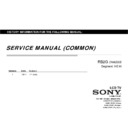Sony KDL-60W840B / KDL-60W850B / KDL-60W855B / KDL-60W857B / KDL-60W858B / KDL-70W830B / KDL-70W840B / KDL-70W850B / KDL-70W855B / KDL-70W856B / KDL-70W857B Service Manual ▷ View online
RB2G
CHASSIS
W830B/ W840B/ W850B/ W855B
W856B/ W857B
Service Adjustment
1.
Change Data of
“Digital” service mode (except “003 DIG_SRV_MODE”
category)
4-4. Change Data by Service Mode 2 (Part B)
2.
Change Data of
“Digital” service mode ( “003 DIG_SRV_MODE”
category). “003 DIG_SRV_MODE” is one category of “Digital” service
a.
Press “2 / 5” on remote to select (up / down) category.
b.
Press “1 / 4” on remote to select (up / down) Item.
c.
Press “3 / 6” on remote to change (up / down) data.
“Digital” service mode don’t have to Save. (except “002 MODEL”)
mode. Please note because this operation is special.
a.
Press “2 / 5” on remote to select “003 DIG_SRV_MODE”.
b.
Press “1 / 4” on remote to select (up / down) Item.
c.
Press “0 / 10” on remote to select item.
d.
Press number key “1”~”9” directly. “*” stamp move.
a
b
c
e.
Press “12 / enter / select” to decide and advance to the next
step. Press “return”, to return to the previous page.
step. Press “return”, to return to the previous page.
DIGITAL(DIG_SRV_MODE) SERVICE
TEST PATTERN
DIGITAL
SERVICE
004 TUNER
000 !A_NOSIG_DET 001
000 !A_NOSIG_DET 001
DIGITAL
SERVICE
003 DIG_SRV_MODE
000 TEST_PATTERN ‐‐‐
000 TEST_PATTERN ‐‐‐
a
b
c
*1 Video
2 Audio
VIDEO:STANDARD AUDIO:STANDARD
PSAVE:STANDARD
PSAVE:STANDARD
MAIN: SUB:
TUNER/----/---- ----/----/-----
----X----/----- 6553X6553/-----
TUNER/----/---- ----/----/-----
----X----/----- 6553X6553/-----
VIDEO:STANDARD AUDIO:STANDARD
PSAVE:STANDARD
PSAVE:STANDARD
Remote Commander
DIGITAL Service menu
DIGITAL Service menu
----X----/----- 6553X6553/-----
-----/---
-----/---
-----/---
MAIN: SUB:
TUNER/‐‐‐‐/‐‐‐‐
TUNER/‐‐‐‐/‐‐‐‐
‐‐‐‐/‐‐‐‐/‐‐‐‐‐
‐‐‐‐X‐‐‐‐/‐‐‐‐‐
6553X6553/‐‐‐‐‐
‐‐‐‐‐/‐‐‐
‐‐‐‐‐/‐‐‐
e
e
d
DIGITAL Service menu
c
29
Remote Commander
RB2G
CHASSIS
W830B/ W840B/ W850B/ W855B
W856B/ W857B
Service Adjustment
Only when B* board is replaced.
1.
In
“Digital” service mode ( “002 MODEL” category)
2.
Press “0 / 10” on remote to select item.
Checking Board Information
4.
Press “Return” on Remote
5.
Press “2” on Remote.
DIGITAL (MODEL) SERVICE
Board Check
This case is NG.
The main board is mismatch to
The main board is mismatch to
2.
Press 0 / 10 on remote to select item.
DIGITAL SERVICE
002 MODEL
000 BOARD CHECK
DIGITAL (MODEL) SERVICE
Board Check
Board Check
NG
DIFFERENT KIND of TUNER BOARD HAS BEEN CONNECTED
The main board is mismatch to
the tuner board.
The value of Tuner Board Option
was kept.
the tuner board.
The value of Tuner Board Option
was kept.
000 BOARD CHECK
Board Check
1. REPLACE MAIN BOARD (and TUNER BOARD)
2. REPLACE TUNER BOARD ONLY
DIGITAL (MODEL) SERVICE
Board Check
OK
TUNER BOARD OPTION:STANDARD
This case is OK.
The value of Tuner Board Option was kept.
In this case, The value of Tuner Board Option is
never changed automatically.
The value of Tuner Board Option was kept.
In this case, The value of Tuner Board Option is
never changed automatically.
.
This value is below;
3. Press “1” on Remote.
DIGITAL (MODEL) SERVICE
This value is below;
・Standard
・C4
6.
Press “Return” on Remote.
;
・Standard
・C4
・PCA
・HTL
・PCA/Dsub
Note : Check the Result. Result 1 : NG ,
Result 2: OK, Result 3 : OK (With “TUNER BOARD OPTION
is changed correctly”) comment
Result 2: OK, Result 3 : OK (With “TUNER BOARD OPTION
is changed correctly”) comment
IF “
OK” Go to
Save Changing Data by Service Mode 2.
Board Check
NG
WRONG COMBINATION of MAIN BOARD and TUNER BOARD
This case is NG. The main board is mismatch to the
tuner board
.
The value of Tuner Board Option was kept.
・PCA
・HTL
・PCA/Dsub
・PCA/Dsub/HTL
・Dsub
・PCA/Dsub/HTL
・Dsub
・PCA/HTL
DIGITAL (MODEL) SERVICE
Board Check
OK
DIGITAL (MODEL) SERVICE
Board Check
OK
・PCA/HTL
OK
TUNER BOARD OPTION:PCA/HTL
TUNER BOARD OPTION is changed correctly
This case is OK.
OK
TUNER BOARD OPTION:STANDARD
This case is OK.
The value of Tuner Board Option was kept..
The value of Tuner Board Option was kept..
30
-Only when TUNER BOARD OPTION part of
model ID has been changed
-The value of Tuner Board Option was changed
automatically.
model ID has been changed
-The value of Tuner Board Option was changed
automatically.
RB2G
CHASSIS
W830B/ W840B/ W850B/ W855B
W856B/ W857B
Service Adjustment
Save Changing Data by Service Mode 2
1.
In
“Digital” service mode ( “002 MODEL” category)
001 SEG Select segment information
S S
f
Only when B* board is replaced.
4-5. Restore WB / Gamma Adj. Data to B board.
HE,HS Models
Please apply after USB-DL when B board is replaced.
002 DEST Select destination information
003 MODELNAME Select Model Name
004 SERIAL Can be set Only Once for the new board
005 SHIP_CONFIRM...Can set correct Product Code
006 VAR_TYPE Select variable information
003 MODELNAME Select Model Name
004 SERIAL Can be set Only Once for the new board
005 SHIP_CONFIRM...Can set correct Product Code
006 VAR_TYPE Select variable information
C
f
(
f
)
1.in
“VPC” service mode
a.Select “000 DATA_COPY” category by pressing “2 / 5” on remote.
b.Change data from “0” to “1” by pressing “3 / 6” on remote.
c.Wait until data is changed from 1 to 3.
d When data is changed from 1 to 3 restoring process is finished
b.Change data from “0” to “1” by pressing “3 / 6” on remote.
c.Wait until data is changed from 1 to 3.
d When data is changed from 1 to 3 restoring process is finished
a.
Change data for each model. (Refer to Part B)
b.
Press “Mute”, “0” on remote sequentially. Red “
WRITE
” is
shown. This indicates writing is in process.
c.
After a while, red “
WRITE
” disappears. Green
Done
will be
di
l
d f
hil
hi h
i i
i d
d.When data is changed from 1 to 3, restoring process is finished.
e.In case data is changed from 1 to 2, keep default setting. (No
more process is needed.)
e.In case data is changed from 1 to 2, keep default setting. (No
more process is needed.)
VPC
SERVICE
displayed for a while, which means writing process is done.
d.
For the items SEG, DEST, MODELNAME after changing
each item, service save (“mute”+”0”) is required. For the
item SERIAL, after inputting the serial number, press key
“12” or “Enter” to save the data.
each item, service save (“mute”+”0”) is required. For the
item SERIAL, after inputting the serial number, press key
“12” or “Enter” to save the data.
b
VPC
SERVICE
000
DATA_COPY
000
BU_TRANS
1
DO NOT POWER OFF
DO NOT TOUCH ANY KEY NOW
DO NOT TOUCH ANY KEY NOW
12 or Enter to save the data.
–
Please save the items according to the sequence “SEG ->
DEST -> MODELNAME
DEST -> MODELNAME
–
When Saving the item "SEG", sometimes instead of
"Writing", the word "Pending" will appear. In this case, skip
"Writing", the word "Pending" will appear. In this case, skip
a
b
VPC
SERVICE
000
DATA_COPY
000
BU TRANS
3
Restore process
Writing , the word Pending will appear. In this case, skip
"SEG", saving "DEST“ and "MODELNAME“ is OK.
a
a
a
000
BU_TRANS
3
DATA TRANSFER SUCCESS
DIGITAL
SERVICE
002 MODEL
001 SEG
001 SEG
HE_BASE
Write
b
b
Remote Commander
End restore process
Write
VIDEO:STANDARD AUDIO:STANDARD
PSAVE:STANDARD
PSAVE:STANDARD
MAIN: SUB:
TUNER/----/---- ----/----/NTSCU
TUNER/----/---- ----/----/NTSCU
X
/
X
/
DIGITAL Service menu
Remote Commander
31
----X----/----- ----X----/-----
-----/---
-----/---
-----/---
RB2G
CHASSIS
W830B/ W840B/ W850B/ W855B
W856B/ W857B
Service Adjustment
4-6. WB Adjustment by Service Mode
1. in
“VPC” service mode (“004 WB” category)
a.
Press “1” or “4” on remote to select WB adjustment menu.
b
Change data by pressing “3” or “6” Each range of these
4-7-2. STEP2
VPC
SERVICE
2.in “VPC” service mode
a.
Select “002 VCOM” category by pressing
b.
Change data by pressing 3 or 6 . Each range of these
items is 0~1023.
items is 0~1023.
c.
Press “mute” +”0” on remote to save the data. “SERVICE”
comment is changed to “WRITE”, indicating writing process.
comment is changed to “WRITE”, indicating writing process.
d.
After a while, “WRITE” comment returns to “SERVICE”,
which means writing process is done (takes about a couple
which means writing process is done (takes about a couple
a
VPC
SERVICE
002
VCOM
000 ENABLE 0
“2 / 5” on remote.
b.
Select “000 ENABLE” item by pressing “1
/ 4” on remote.
/ 4” on remote.
c.
Change ENABLE from “0” to “1” by
pressing “3” to enable VCOM adjustment.
pressing “3” to enable VCOM adjustment.
which means writing process is done. (takes about a couple
of seconds)
of seconds)
c
b
4-7-3. STEP3
VPC
SERVICE
002
VCOM
001
ADJUST
64
3.
in “VPC” service mode
a.
Select “002 VCOM” category by
pressing “2 / 5” on remote.
pressing “2 / 5” on remote.
VPC
SERVICE
003
WB
000
R_DRV
128
VPC
SERVICE
003
WB
003
R_BKG
128
Remote
Commander
Commander
001 ADJUST 64
p
g
b.
Select “001 ADJUST” item by
pressing “1 / 4” on remote.
pressing “1 / 4” on remote.
c.
Change data by pressing “3 / 6” on
remote.
remote.
VPC
SERVICE
003
WB
001
G_DRV
128
VPC
SERVICE
VPC
SERVICE
003
WB
004
G_BKG 128
VPC
SERVICE
VPC Service menu
4-7-1. STEP1
DIGITAL SERVICE
007 VCOM
000 SRV OSD EN
000 SRV OSD EN
1
4-7-4. STEP4
4.
in “Digital” service mode
a.
Select “007 VCOM” category by
pressing “2 / 5” on remote.
pressing “2 / 5” on remote.
b.
Change data from “1” to “0” by
4-7. VCOM Adjustment (NFR-AUO/SDC/FXC Panel)
VPC
SERVICE
003
WB
002
B_DRV
128
003
WB
005
B_BKG
128
4 7 1. STEP1
DIGITAL (DIG_SRV_MODE) SERVICE
TEST PATTERN
--> 1 Video
*1 White
1. in “Digital” service mode
a.
Select “003 DIG_SRV_MODE”
category by pressing “2 / 5” on
remote.
category by pressing “2 / 5” on
remote.
b
Press “0” to go to “TEST PATTERN”
000 SRV_OSD_EN 1
VIDEO:STANDARD AUDIO:STANDARD
PSAVE:STANDARD
PSAVE:STANDARD
MAIN: SUB:
TUNER/
TUNER/
/
/
/NTSCU
b.
Change data from 1 to 0 by
pressing “3 or 6 ” on remote.
pressing “3 or 6 ” on remote.
c.
Confirm the final result of the
VCOM adjustment .
VCOM adjustment .
d.
If OK, Finish the VCOM
adjustment. If NG, pressing “3 or
adjustment. If NG, pressing “3 or
1 White
2 Ramp
3 R Raster
4 G Raster
5 B Raster
6 Color Bar
3 R Raster
4 G Raster
5 B Raster
6 Color Bar
7 VCOM Pattern1
8 VCOM Pattern2
8 VCOM Pattern2
b.
Press 0 to go to TEST PATTERN
Mode.
Mode.
c.
Press “Enter” or “12” to go into
Video TEST PATTERN.
Video TEST PATTERN.
d.
Press “7” or “8” to select the test
pattern
pattern
TUNER/----/---- ----/----/NTSCU
----X----/----- ----X----/-----
-----/---
----X----/----- ----X----/-----
-----/---
-----/---
adjustment. If NG, pressing 3 or
6” to show the OSD again and
go back to VCOM adjustment
Step 3.
6” to show the OSD again and
go back to VCOM adjustment
Step 3.
32
8 VCOM Pattern2
9 Off
pattern
e.
Press “Enter” or “12” twice to show
the VCOM TEST PATTERN.
the VCOM TEST PATTERN.
Click on the first or last page to see other KDL-60W840B / KDL-60W850B / KDL-60W855B / KDL-60W857B / KDL-60W858B / KDL-70W830B / KDL-70W840B / KDL-70W850B / KDL-70W855B / KDL-70W856B / KDL-70W857B service manuals if exist.