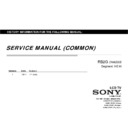Sony KDL-60W840B / KDL-60W850B / KDL-60W855B / KDL-60W857B / KDL-60W858B / KDL-70W830B / KDL-70W840B / KDL-70W850B / KDL-70W855B / KDL-70W856B / KDL-70W857B Service Manual ▷ View online
RB2G
CHASSIS
W830B/ W840B/ W850B/ W855B
W856B/ W857B
Troubleshooting
3-9. 3D-Glasses(Active) malfunction
*(2) BT Active 3D glasses doesn’t work
<2 8V
Replace to New Battery and try again.
(use CR2025 only.)
Check 3D-Glasses
Battery voltage is
>2.8V?
Battery voltage is
>2.8V?
<2.8V
Restart TV. Power-off 3D-Glasses
and TRY registration again with
50cm distance.
and TRY registration again with
50cm distance.
Registered
Interference from other
devices.
devices.
Check if 2.4GHz devices are used or not?(ex.
WiFi, other bluetooth devices, microwave,
cordless phone,....)
WiFi, other bluetooth devices, microwave,
cordless phone,....)
Cannot Register
Check another 3D-Glasses and
re register
re register
NG
Change to another
environment and try
environment and try
NG
Confirm BT (Bluetooth) malfunction
trouble shooting flow
re-register.
OK
environment and try
registration again.
registration again.
OK
trouble shooting flow.
3D-Glasses NG.
Very strong interference on that spot.
25
RB2G
CHASSIS
W830B/ W840B/ W850B/ W855B
W856B/ W857B
Troubleshooting
3-10. Wireless Network malfunction
1) Internal Wireless Network malfunction
1) Internal Wireless Network malfunction
Wireless Network
on the TV
From *1
OK
Check harness
connection is OK
connection is OK
Loose harness
NG
Connect
l
Is the radio field
Strength too weak
or even No
signal?
BAX Board
Error Message appear
when the Wireless
Network is selected?
No
No
between WiFi and BAX
Loose harness
OK
properly
Change
Wi-Fi module
Wi-Fi module
NG
NG
Change
BAX board
NG
Change harness
between BAX
between BAX
b
d
d WiFi
Access Point
Hardware defect
suspected.
Go to the next
Yes
Yes
*1
Change WiFi module
NG
OK
Wi Fi module
BAX board
Wi-Fi module
OK
board and WiFi
Main Harness
OK
OK
WiFi module
If Wi-Fi malfunction happens,
•
Wi-Fi module
•
Harness between WiFi and BAX
•
BAX board are suspected.
26
RB2G
CHASSIS
W830B/ W840B/ W850B/ W855B
W856B/ W857B
Troubleshooting
3-11.Bluetooth malfunction
Touch pad Remote doesn’t work
Or
001 OP
000 VERS
000 VERS
Or
One touch remote doesn’t work
Or
3D-glasses (Active) doesn’t work
<MAIN>
<EXT>
DM0.001JPA
WF: 3.0.0.1021
WF0.300W00AA WF: --------
DF2.070W00AA
DF2.070W00AA
FD: 0.003
YM0.619W00AA
BT:
M4.922C
1.2.14.848
Confirm
Touch pad Remote malfunction trouble shooting flow
Or
One touch remote doesn’t work
Or
*(2) 3D-glasses (Active) malfunction trouble shooting flow
BT version check
in Service Menu
in Service Menu
Ver info.
can be read
(DM0.0J00AA)
DD0.320W00AA
PK0.320W00AA EFR:-----------
AM0.030JP
DD0.320W00AA
PK0.320W00AA EFR:-----------
AM0.030JP
MID: 04A3B50F
PID 0F051040
PID 0F051040
BT Version info.
OK
Check harness
connection is OK between
Loose harness
NG
Connect properly
Ver = --------
PID: 0F051040
PNL:
DQ3Y400LN0101
PNL:
DQ3Y400LN0101
connection is OK between
BT and BAX
BT and BAX
OK
G
NG
Change BT module
NG
Change BAX board
OK
If Bluetooth malfunction happens
Change harness
Between BAX board
and BT
Between BAX board
and BT
OK
NG
BT module
If Bluetooth malfunction happens,
•
BT module
•
Harness between BT module and Bxx
•
Bxx board are suspected.
Main Harness
27
RB2G
CHASSIS
W830B/ W840B/ W850B/ W855B
W856B/ W857B
SECTION 4
SERVICE ADJUSTMENTS
4-1. Accessing Service Mode
1) Go to TV standby condition by remote commander.
2) Press “i+ (info)”, “5”, “Volume +” then “TV power” on remote.
3)
2) Press “i+ (info)”, “5”, “Volume +” then “TV power” on remote.
3)
You can see Service Mode on display.
1. Change Data of
“Chassis” or “VPC” service mode
a.
Press “2 / 5” on remote to select (up / down) category.
b
Press “1 / 4” on remote to select (up / down) Item
4-3. Change Data by Service Mode 1 (Part A)
* The above operation should be finished within 15 seconds after the set go to STBY
mode
TV Power
4
b.
Press 1 / 4 on remote to select (up / down) Item.
c.
Press “3 / 6” on remote to change (up / down) data.
Press 2: increment
Press 5: decrement
Press 5: decrement
DIGITAL SERVICE
001 OP
000 VERS ---
000 VERS ---
(i+)
(5)
1
2
CHASSIS
SERVICE
000
WYVERN
000
S2_NOISE_TH 32
Press 1: increment
Press 3: increment
a
b
c
<MAIN> <EXT>
DM0.270EUA WF:3.5.3.9999
WF0.190W00AA WF:--------
DF5.091W00AA FD:-.---
YM1.212W00AA BT:
M5 426C
DM0.270EUA WF:3.5.3.9999
WF0.190W00AA WF:--------
DF5.091W00AA FD:-.---
YM1.212W00AA BT:
M5 426C
2 1 14 413
Remote Commander
(5)
2
3
Press 1: increment
Press 4: decrement
Press 4: decrement
Press 3: increment
Press 6: decrement
Press 6: decrement
CHASSIS Service menu
M5.426C
2.1.14.413
(DM0.270EUA)
DD0.181W00AA EFR:-----------
PK0.181W00AA
AM0.270WW
DD0.181W00AA EFR:-----------
PK0.181W00AA
AM0.270WW
MID:2A11A30E
PID:0E048040
PID:0E048040
Remote Commander
Screen Sample
4-2. Transition of Each Micro’s Service Mode
1
Fi t f ll
h
t
S
i
M d
Save Changing Data by Service Mode 1
2.
Write data for
“Chassis” or “VPC” service mode.
a.
Press “Mute” on remote.
It shows green “SERVICE” changes to green
It shows green “SERVICE” changes to green
PID:0E048040
PNL:
LC550EUF-FGF1-00
PNL:
LC550EUF-FGF1-00
OPTIONS
1.
First of all, when you enter Service Mode, you can
see “Digital” service mode.
see “Digital” service mode.
2.
Whenever you press “OPTIONS” on remote, service
mode is changed according to the flow below:
mode is changed according to the flow below:
“WRITE”.
b.
Press “0” on remote. Green “WRITE” changes to
red “WRITE”. It indicate writing is processing.
red “WRITE”. It indicate writing is processing.
c.
After a while, red “WRITE” changes to green
“SERVICE”. Writing process is done at this point.
“SERVICE”. Writing process is done at this point.
3
TV reboot is necessary for applying data change
OPTIONS
Part A
“Chassis” & “VPC”
Digital” -> “Chassis” -> “VPC”
CHASSIS
WRITE
000
WYVERN
000
S2_NOISE_TH 32
a
b
3.
TV reboot is necessary for applying data change.
28
Part B
“Digital” service mode
Remote Commander
CHASSIS Service menu
Remote Commander
Click on the first or last page to see other KDL-60W840B / KDL-60W850B / KDL-60W855B / KDL-60W857B / KDL-60W858B / KDL-70W830B / KDL-70W840B / KDL-70W850B / KDL-70W855B / KDL-70W856B / KDL-70W857B service manuals if exist.