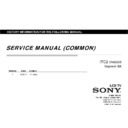Sony KDL-32R435A / KDL-40R485A / KDL-46R485A / KLV-24R402A / KLV-24R422A / KLV-32R402A / KLV-32R407A / KLV-32R422A / KLV-40R452A / KLV-40R457A / KLV-40R472A / KLV-46R452A / KLV-46R472A Service Manual ▷ View online
ITC2
CHASSIS
R402/ R407/ R422/ R435/ R452/ R457/ R472/ R488
Troubleshooting
3 4 No Picture
3-4. No Picture
No Picture
Note :
PANEL VCC SW = 12V±0 8V
Check Input Source:
-Tuner
Replace LVDS FFC
Check
PANEL VCC SW at
Input
OK
Still No
Picture
Picture
OK
CHECK BL_ON on
B-Board at R5037.
PANEL_VCC_SW = 12V±0.8V
+12V
OK
- MHL/HDMI
-Video/Component
p
Harness
_
_
JL6007 on
B-Board
Picture OK
HIGH: OK
LOW: NG
NG
No +12V
Input NG
LVDS FFC
Harness
Problem
Adaptor
or +12V DDCON
Problem
Picture OK
Backlight or LED
Driver Problem
Replace Input
Source
put
G
Replace B-Board
Panel Module
O C ll
Still No Picture
END
Replace B-Board
or O-Cell
Problem
Picture OK
END
Picture OK
B-Board Issue
* O-Cell or Panel Module
replacement Not recommended
at Service Side.
replacement Not recommended
at Service Side.
*Panel or O-Cell
Issue
25
ITC2
CHASSIS
R402/ R407/ R422/ R435/ R452/ R457/ R472/ R488
Troubleshooting
Troubleshooting References (BB Board)
LVDS FFC
CONNECTOR
R5037
JL6007
26
ITC2
CHASSIS
R402/ R407/ R422/ R435/ R452/ R457/ R472/ R488
Troubleshooting
3 5 Audio Problem
3-5. Audio Problem
Audio Problem
Main Speaker No Sound
HP Out No Sound
Refer “Main Speaker
No Sound”
Refer “HP Out
HP Out No Sound
Video/Component or
HDMI 2 AUDIO IN
d?
No Sound”
Refer “Analog Audio
Input
N S
d”
no sound?
Analog RF
no sound?
No Sound”
Refer “Analog RF
No Sound”
HDMI Audio
no sound?
No Sound
Refer “HDMI Audio
No Sound”
USB Audio
no sound?
Refer “USB Audio
No Sound”
27
ITC2
CHASSIS
R402/ R407/ R422/ R435/ R452/ R457/ R472/ R488
Troubleshooting
3 5 Audio Problem
3-5. Audio Problem
3-5-1. Main Speaker No Sound
START
Main Speaker No
Do a Factory Setting
Sound
Sound
START
Main Speaker No
Sound
Sound
No Sound
No Sound
Check Speaker Harness
Check Speaker Harness
connectivity
No connectivity for
speaker harness
speaker harness
Sound
Sound
No Sound
No Sound
Change Speaker Harness
Speaker Impedance
≠ 6~8 Ω
≠ 6~8 Ω
Check Speaker Impedance
No Sound
No Sound
Sound
Sound
No Sound
No Sound
No Sound
No Sound
Change Speaker
F4000 broken
Check fuse connectivity
at F4000
No Sound
No Sound
No connectivity
of F4000
No Sound
No Sound
Audio IC problem
IC4000 damage
No Sound
No Sound
F4000 OK
Change BB Board
28
DONE
Click on the first or last page to see other KDL-32R435A / KDL-40R485A / KDL-46R485A / KLV-24R402A / KLV-24R422A / KLV-32R402A / KLV-32R407A / KLV-32R422A / KLV-40R452A / KLV-40R457A / KLV-40R472A / KLV-46R452A / KLV-46R472A service manuals if exist.