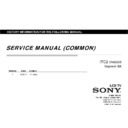Sony KDL-32R435A / KDL-40R485A / KDL-46R485A / KLV-24R402A / KLV-24R422A / KLV-32R402A / KLV-32R407A / KLV-32R422A / KLV-40R452A / KLV-40R457A / KLV-40R472A / KLV-46R452A / KLV-46R472A Service Manual ▷ View online
HISTORY INFORMATION FOR THE FOLLOWING MANUAL:
SERVICE MANUAL (COMMON)
SERVICE MANUAL (COMMON)
ITC2
CHASSIS
Segment: BA
Version
Date
Subject
1
6/2013
1
st
Issue.
LCD TV
9-888-144-01
For SM - Unique , please refer :
9-888-144-P1 ( Pan Asia )
9-888-144-A1 ( America )
9-888-144-E1 ( Europe)
SERVICE MANUAL (COMMON)
SERVICE MANUAL (COMMON)
ITC2
CHASSIS
Segment: BA
LCD TV
LCD TV
MODEL LIST
THIS SERVICE MANUAL CONTAINS COMMON INFORMATION FOR BELOW REGIONS AND MODELS:
REGION
ASIA
AMERICA
EUROPE
MODEL
KLV 24R402A
KLV 32R402A
KLV 40R452A
KLV 46R452A
KLV-24R402A
KLV-32R402A
KLV-40R452A
KLV-46R452A
KLV-24R422A
KLV-32R407A KLV-40R457A
KLV-46R472A
KLV-32R422A
KLV-40R472A
KDL-46R485A
KLV 32R422A
KLV 40R472A
KDL 46R485A
KDL-32R435A
KDL-40R485A
3
TABLE OF CONTENTS
Section Title
Page
1. SAFETY NOTES
1-1.
Warnings and Caution……………………………………………………….
5
1-2.
Caution Handling of LCD Panel ......……………....................................
5
Section Title
Page
4. SERVICE ADJUSTMENTS
4-1.
4-1.
Accessing Service Mode .....................................................................
56
4-2.
Accessing Software Version……….……………………………………..
56
4-3.
Accessing Self Diagnostic History…………………………………..…….
57
1-3.
Safety Check Out ........................…………….........................................
6
1-4. Leakage
Test
..........................................................................................
6
1-5.
How to Find a Good Earth Ground…………………………………………
7
1-6. Lead
Free
Information….……………………………………………………
7
1-7.
Handling the Flexible Flat Cable (FFC)…………………………………….
7
4 3.
Accessing Self Diagnostic History…………………………………..…….
57
4-4.
Accessing Self Diagnostic Menu……………………………………………
57
4-5.
Accessing Serial Number Edit………………………………………..
58
4-6.
Accessing Model Name Edit………………………………………………
59
4-7.
Updating the Software……………………………………………………..
61
5. DIAGRAMS
2. SELF DIAGNOSTIC FUNCTION
2-1.
Overview of Control Buttons ...................................................................
8
2-2. LED
Display
Control
……….....................................................................
8
2-3. LED
Pattern………………........................................................................
8
5. DIAGRAMS
5-1. Circuit
5-1. Circuit
Board
Location
......................................................................... 62
5-2. Block
Diagram......................................................................................
63
5-3. Connector
Diagram ………………………………………......................
65
2-4.
Standby LED Error Display………………………………………………….
8
2-5. Triage
Chart
............................................................................................ 9
3. TROUBLE SHOOTING
3-1.
3-1.
Troubleshooting Flow…….……………………………………………………
10
3 2
N P
11
3-2.
No Power……………….………………………………………......................
11
3-3.
Standby Led Blinking……………………………........................................
14
3-4.
No Picture................................................................................................
25
3-5.
Audio Problem..........................................................................................
27
3-6.
Troubleshooting Video Problem……………………………………………
35
3-7.
HDMI Troubleshooting Flow………………………………………………
43
g
3-8.
MHL No Picture……………………………………………………………..
47
3-9.
Tuner Troubleshooting Flow…………………………………………………
50
3-10.
IR Troubleshooting Flow……………………………………………………..
53
3-11.
Switch Unit Troubleshooting Flow…………………………………………
54
3-12.
RTC Troubleshooting Flow………………………………………………….
55
Please refer Service Manual – Unique for below information :
-Safety Warnings
-Wire Dressing
Circuit Board Location
3 12.
RTC Troubleshooting Flow………………………………………………….
55
4
-Circuit Board Location
-Disassembly and Exploded View.