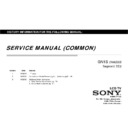Sony KDL-32R400C / KDL-32R403C / KDL-32R405C / KDL-32R408C / KDL-32R410C / KDL-40R450C / KDL-40R453C / KDL-40R455C / KLV-32R412C Service Manual ▷ View online
Troubleshooting
3-5. Audio
3-5-5. Analog RF No Sound
3-5-5. Analog RF No Sound
START
D
F
t
S tti
RF cable, OK?
Change RF cable
NG
Sound
Sound
Do a Factory Setting
RF source, OK?
Change RF source/channel
OK
NG
No Sound
No Sound
N S
d
N S
d
Sound
Sound
Raster sound, OK?
Refer “Speaker No Sound”
OK
NG
No Sound
No Sound
Tuning, OK?
Refer “Tuner Problem”
NG
OK
OK
Correct UI setting
(TV System, AFT, Audio Filter)
UI setting, OK?
(TV System, AFT, Audio Filter)
NG
Sound
Sound
Change B*-board
OK
No Sound
No Sound
41
DONE
Troubleshooting
* Please refer to IM for supported HDMI
audio format.
3-5. Audio
3-5-6. HDMI Audio No Sound
START
Do a Factory Setting
HDMI cable, OK?
Change HDMI cable
NG
OK
No Sound
No Sound
Sound
Sound
HDMI source, OK?
Change HDMI source/channel
OK
NG
OK
No Sound
No Sound
Sound
Sound
Raster sound, OK?
Refer “Speaker No Sound”
OK
NG
OK
HDMI Playback, OK?
Refer “HDMI Problem”
NG
OK
OK
Change B*-board
42
DONE
Troubleshooting
3-5. Audio
3-5-7. USB No Sound
3-5-7. USB No Sound
START
START
Do a Factory Setting
Do a Factory Setting
USB device, OK?
USB device, OK?
Change USB device
NG
Sound
Sound
USB source, OK?
USB source, OK?
Change USB source/channel
OK
NG
No Sound
No Sound
No Sound
No Sound
Sound
Sound
Raster sound, OK?
Raster sound, OK?
Refer “Speaker No Sound”
OK
NG
No Sound
No Sound
USB Playback, OK?
USB Playback, OK?
Refer “USB Problem”
NG
OK
OK
Correct UI setting
OK
UI setting, OK?
(Music, Video)
UI setting, OK?
(Music, Video)
NG
Sound
Sound
*Confirm with OSD on bottom panel,
if playback not support.
*Please refer to IM for detail supported USB
Change B*-board
Change B*-board
OK
No Sound
No Sound
Please refer to IM for detail supported USB
audio format.
43
DONE
DONE
Troubleshooting
3-5. Audio
3-5-8. Scart (In) No Sound (BE board only)
3-5-8. Scart (In) No Sound (BE board only)
START
START
Sound
Sound
No Sound
No Sound
Do a Factory Setting
Do a Factory Setting
Check correct
No Sound
No Sound
Sound
Sound
Use another Scart cable
Scart cable problem
Scart cable problem
No Sound
No Sound
Sound
Sound
Source mode is selected
Check Input Source
& use another input source
Input Source problem
Input Source problem
Sound
Sound
No Sound & Scart cable OK
No Sound & Scart cable OK
Check Speaker & Headphone
Refer
Audio Problem
Main Speaker No Sound
& HP No Sound
Refer
Audio Problem
Main Speaker No Sound
& HP No Sound
No Sound & Input Source OK
No Sound & Input Source OK
No Sound & Speaker / Headphone OK
No Sound & Speaker / Headphone OK
Sound
Sound
Sound
Sound
Main IC (IC5000) or
Audio IC (IC4001/IC4505) or
HP IC (IC4000) problem
Main IC (IC5000) or
Audio IC (IC4001/IC4505) or
HP IC (IC4000) problem
p
p
p
p
No Sound
No Sound
Change B*-board
Change B*-board
44
DONE
DONE
Click on the first or last page to see other KDL-32R400C / KDL-32R403C / KDL-32R405C / KDL-32R408C / KDL-32R410C / KDL-40R450C / KDL-40R453C / KDL-40R455C / KLV-32R412C service manuals if exist.