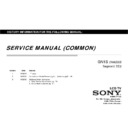Sony KDL-32R400C / KDL-32R403C / KDL-32R405C / KDL-32R408C / KDL-32R410C / KDL-40R450C / KDL-40R453C / KDL-40R455C / KLV-32R412C Service Manual ▷ View online
Troubleshooting
3-5. Audio
3-5-9. Scart (Out) No Sound (BE board only)
3-5-9. Scart (Out) No Sound (BE board only)
START
START
Sound
Sound
Do a Factory Setting
Do a Factory Setting
No Sound
No Sound
Check correct
Source mode is selected
No Sound
No Sound
Sound
Sound
Sound
Sound
Use another Scart cable
Scart cable problem
Scart cable problem
No Sound & Scart cable OK
No Sound & Scart cable OK
No Sound
No Sound
Check Input Source
& use another input source
Input Source problem
Input Source problem
Sound
Sound
No Sound & Scart cable OK
No Sound & Scart cable OK
No Sound & Input Source OK
No Sound & Input Source OK
Main IC (IC5000) or
Scart Out IC (IC4200) or
Scart Connector (CN3001) problem
Main IC (IC5000) or
Scart Out IC (IC4200) or
Scart Connector (CN3001) problem
o Sou d &
put Sou ce O
o Sou d &
put Sou ce O
Change B*-board
Change B*-board
45
DONE
DONE
Audio Problem - Scart (In/Out) No Sound (BE board Photo)
Troubleshooting
Audio Problem Scart (In/Out) No Sound (BE board Photo)
CN3001
IC4200
IC4200
Audio Problem - Scart (In/Out) No Sound (BE board Layout)
Troubleshooting
IC4200
IC4200
CN3001
Troubleshooting
3-5. Audio
3-5-10. Audio Problem (KK-board)
3-5-10. Audio Problem (KK-board)
3-5-11. Audio Problem -Assist Speaker No Sound
START
Audio
Problem
Assist Speaker
No Sound?
Refer
“Assist Speaker
No Sound”
No Sound
No Sound
Do a Factory Setting
No connectivity for
Sound
Sound
Speaker Impedance
≠ 6~8 Ω
≠ 6~8 Ω
Check Speaker Harness
connectivity
No connectivity for
speaker harness
speaker harness
No Sound
No Sound
Sound
Sound
No Sound
No Sound
Change
Speaker
Harness
Harness
Sound
Sound
≠ 6~8 Ω
Check Speaker Impedance
Check fuse connectivity
at F4500/F4501
No Sound
No Sound
Sound
Sound
No connectivity
of F4500/F4501
of F4500/F4501
No Sound
No Sound
Change
Speaker
F4500/F4501
broken, Replace
Sound
Sound
at F4500/F4501
Audio IC problem,
IC4505 damage
p
F4500/F4501
No Sound & F4500/F4501 OK
No Sound & F4500/F4501 OK
No Sound & F4500/F4501 OK
No Sound & F4500/F4501 OK
DONE
Change B-
Board
DONE
48
Click on the first or last page to see other KDL-32R400C / KDL-32R403C / KDL-32R405C / KDL-32R408C / KDL-32R410C / KDL-40R450C / KDL-40R453C / KDL-40R455C / KLV-32R412C service manuals if exist.