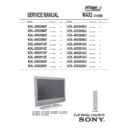Sony KDL-26S2000 / KDL-26S2010 / KDL-26S2020 / KDL-26S2030 / KDL-32S2000 / KDL-32S2010 / KDL-32S2020 / KDL-32S2030 / KDL-40S2000 / KDL-40S2010 / KDL-40S2030 / KDL-46S2000 / KDL-46S2010 / KDL-46S2030 Service Manual ▷ View online
- 5 -
WAX2
RM-ED005
How to replace the fuse.
Open the fuse compartment with
a screwdriver blade and replace
the fuse.
Open the fuse compartment with
a screwdriver blade and replace
the fuse.
FUSE
WARNING (UK Models only)
The flexible mains lead is supplied connected to a B.S. 1363 fused
plug having a fuse of 13 AMP rating. Should the fuse need to be
replaced, use a 13AMP FUSE approved by ASTA to BS 1362, ie one
that carries the
plug having a fuse of 13 AMP rating. Should the fuse need to be
replaced, use a 13AMP FUSE approved by ASTA to BS 1362, ie one
that carries the
ASA
T
mark.
IF THE PLUG SUPPLIED WITH THIS APPLIANCE IS NOT SUIT-
ABLE FOR THE OUTLET SOCKETS IN YOUR HOME, IT SHOULD
BE CUT OFF AND AN APPROPRIATE PLUG FITTED. THE PLUG
SEVERED FROM THE MAINS LEAD MUST BE DESTROYED AS A
PLUG WITH BARED WIRES IS DANGEROUS IF ENGAGED IN A
LIVE SOCKET.
ABLE FOR THE OUTLET SOCKETS IN YOUR HOME, IT SHOULD
BE CUT OFF AND AN APPROPRIATE PLUG FITTED. THE PLUG
SEVERED FROM THE MAINS LEAD MUST BE DESTROYED AS A
PLUG WITH BARED WIRES IS DANGEROUS IF ENGAGED IN A
LIVE SOCKET.
When an alternative type of plug is used, it should be fitted with a
13 AMP FUSE, otherwise the circuit should be protected by a
13AMP FUSE at the distribution board.
13 AMP FUSE, otherwise the circuit should be protected by a
13AMP FUSE at the distribution board.
Model Name
Item
KDL-26S2000E
KDL-32S2000E
KDL-40S2000E
KDL-46S2000E
KDL-32S2000E
KDL-40S2000E
KDL-46S2000E
KDL-26S2000U
KDL-32S2000U
KDL-40S2000U
KDL-46S2000U
KDL-32S2000U
KDL-40S2000U
KDL-46S2000U
KDL-26S2010E
KDL-32S2010E
KDL-40S2010E
KDL-46S2010E
KDL-32S2010E
KDL-40S2010E
KDL-46S2010E
KDL-26S2010U
KDL-32S2010U
KDL-40S2010U
KDL-46S2010U
KDL-32S2010U
KDL-40S2010U
KDL-46S2010U
KDL-26S2020E
KDL-32S2020E
KDL-32S2020E
KDL-26S2020U
KDL-32S2020U
KDL-32S2020U
PAP
OFF
OFF
OFF
OFF
OFF
OFF
PAT
OFF
OFF
OFF
OFF
OFF
OFF
RGB Priority
ON
ON
ON
ON
ON
ON
Sub Woofer
OFF
OFF
OFF
OFF
OFF
OFF
Scart 1
ON
ON
ON
ON
ON
ON
Scart 2
ON
ON
ON
ON
ON
ON
Front in (5)
ON
ON
ON
ON
ON
ON
Projector
OFF
OFF
OFF
OFF
OFF
OFF
Norm B/G
ON
OFF
ON
OFF
ON
OFF
Norm I
ON
ON
ON
ON
ON
ON
Norm D/K
ON
OFF
ON
OFF
ON
OFF
Norm AUS
OFF
OFF
OFF
OFF
OFF
OFF
Norm L
ON
OFF
ON
OFF
ON
OFF
Norm SAT
OFF
OFF
OFF
OFF
OFF
OFF
Norm M
OFF
OFF
OFF
OFF
OFF
OFF
Teletext
ON
ON
ON
ON
ON
ON
Nicam Stereo
ON
ON
ON
ON
ON
ON
- 6 -
WAX2
RM-ED005
21 pin connector
19
17
15
13
11
9
7
5
3
1
20
18
16
14
12
10
8
6
4
2
21
Rear Connection Panel
Side Connection Panel
n
o
i
t
a
r
u
g
i
f
n
o
c
n
i
p
t
e
k
c
o
s
o
e
d
i
V
S
n
i
P
o
N
l
a
n
g
i
S
l
e
v
e
L
l
a
n
g
i
S
1
d
n
u
o
r
G
-
2
d
n
u
o
r
G
-
3
t
u
p
n
i
)
l
a
n
g
i
s
S
(
Y
,
m
h
o
5
7
B
d
3
-
/
+
V
1
V
3
.
0
.
c
n
y
S
e
v
i
t
i
s
o
p
B
d
0
1
+
3
-
4
t
u
p
n
i
)
l
a
n
g
i
s
S
(
C
B
d
3
-
/
+
V
3
.
0
e
v
i
t
i
s
o
p
,
m
h
o
5
7
.
c
n
y
S
S-Video
socket
_
_
Red input
0.7 +/- 3dB, 75 ohms, positive
_
(S signal Chroma
Connected
Not Connected (open) * at 20Hz - 20kHz
Pin No
1
2
Signal
Signal level
1
Audio output B
(right)
(right)
Standard level : 0.5V rms
Output impedence : Less than 1kohm*
Output impedence : Less than 1kohm*
2
Audio input B
(right)
(right)
Standard level : 0.5V rms
Output impedence : More than 10kohm*
Output impedence : More than 10kohm*
3
Audio output A
(left)
(left)
Standard level : 0.5V rms
Output impedence : Less than 1kohm*
Output impedence : Less than 1kohm*
4
Ground (audio)
5
Ground (blue)
6
Audio input A
(left)
(left)
Standard level : 0.5V rms
Output impedence : More than 10kohm*
Output impedence : More than 10kohm*
7
Blue input
0.7 +/- 3dB, 75 ohms positive
8
Function select
(AV control)
(AV control)
High state (9.5-12V) : Part mode
Low state (0-2V) : TV mode
Input impedence : More than 10K ohms
Input capacitance : Less than 2nF
Low state (0-2V) : TV mode
Input impedence : More than 10K ohms
Input capacitance : Less than 2nF
9
Ground (green)
10
AVlink
11
Green
Green signal : 0.7 +/- 3dB, 75 ohms,
positive
positive
12
Open
13
Ground (red)
14
Ground (blanking)
15
input)
0.3 +/- 3dB, 75 ohms, positive
16
Blanking input
(Ys signal)
(Ys signal)
High state (1-3V) Low state (0-0.4V)
Input impedence : 75 ohms
Input impedence : 75 ohms
17
Ground (video
output)
output)
18
Ground (video
input)
input)
19
Video output
1V +/- 3dB, 75ohms, positive sync 0.3V
(-3+10dB)
(-3+10dB)
20
Video input
1V +/- 3dB, 75ohms, positive sync 0.3V
(-3+10dB)
Video input
Y (S signal)
1V +/- 3dB, 75ohms, positive sync 0.3V
(-3+10dB)
(-3+10dB)
21
Common ground
(plug, shield)
(plug, shield)
- -
- -
- 7 -
WAX2
RM-ED005
WAX2 SELF DIAGNOSTIC SOFTWARE
The identification of errors within the WAX2 chassis is triggered in one of two ways :- 1: Busy or 2: Device failure to respond to IIC. In the
event of one of these situations arising the software will first try to release the bus if busy (Failure to do so will report with a continuous
flashing LED) and then communicate with each device in turn to establish if a device is faulty. If a device is found to be faulty the relevant
device number will be displayed through the LED (Series of flashes which must be counted).
event of one of these situations arising the software will first try to release the bus if busy (Failure to do so will report with a continuous
flashing LED) and then communicate with each device in turn to establish if a device is faulty. If a device is found to be faulty the relevant
device number will be displayed through the LED (Series of flashes which must be counted).
Flash Timing Example : e.g. error number 3
StBy LED
ON
ON
OFF
OFF
LED Error Code
D
E
L
R
O
R
R
E
E
D
O
C
N
O
I
T
P
I
R
C
S
E
D
R
O
R
R
E
1
)
3
T
R
E
L
A
C
D
(
e
l
b
u
o
r
T
e
g
a
t
l
o
V
y
l
p
p
u
S
V
3
3
G
E
R
N
U
2
)
2
T
R
E
L
A
C
D
(
e
l
b
u
o
r
T
e
g
a
t
l
o
V
V
6
/
V
5
E
D
,
8
.
1
D
V
3
)
1
T
R
E
L
A
C
D
(
e
l
b
u
o
r
T
e
g
a
t
l
o
V
V
5
L
E
N
A
P
,
V
5
.
0
1
G
E
R
N
U
4
e
l
b
u
o
r
T
t
h
g
il
k
c
a
B
5
e
l
b
u
o
r
T
e
g
a
t
l
o
V
y
l
p
p
u
S
n
i
a
M
6
e
l
b
u
o
r
T
e
g
a
t
l
o
V
d
e
il
p
p
A
r
e
k
a
e
p
S
7
)
e
d
i
s
l
e
n
a
p
e
h
t
n
o
.
p
s
e
(
e
r
u
t
a
r
e
p
m
e
T
-
e
d
i
s
n
I
n
i
e
s
a
e
r
c
n
I
n
a
r
o
t
i
n
o
M
8
e
l
b
u
o
r
T
C
I
t
n
e
d
i
r
T
9
)
T
O
R
P
_
S
C
_
S
B
/
s
n
o
i
t
a
c
i
n
u
m
m
o
C
(
e
l
b
u
o
r
T
T
T
D
– 8 –
WAX2
RM-ED005
The operating instructions mentioned here are partial abstracts
from the Operating Instruction Manual. The page numbers of
the Operating Instruction Manual remain as in the manual.
from the Operating Instruction Manual. The page numbers of
the Operating Instruction Manual remain as in the manual.
SECTION 1
GENERAL
1: Checking the
accessories
accessories
Remote RM-ED005 (1)
Size AA batteries (R6 type) (2)
Mains lead (Type BF) (1)
Coaxial cable (1)
Cable holder (1)
Support belt (1) and screws (2)
To insert batteries into the remote
Notes
• Observe the correct polarity when inserting batteries.
• Dispose of batteries in an environmentally friendly way.
• Dispose of batteries in an environmentally friendly way.
Certain regions may regulate disposal of the battery.
Please consult your local authority.
Please consult your local authority.
• Do not use different types of batteries together or mix old
and new batteries.
• Handle the remote with care. Do not drop or step on it, or
spill liquid of any kind onto it.
• Do not place the remote in a location near a heat source, or
in a place subject to direct sunlight, or in a damp room.
2: Connecting an aerial/
VCR
VCR
Connecting an aerial only
Connecting an aerial and VCR
Coaxial cable
(supplied)
Mains lead (supplied)
Scart lead (not supplied)
RF lead
(not supplied)
VCR
Mains lead
(supplied)
(supplied)
3: Bundling the cables
4: Preventing the TV
from toppling over
from toppling over
5: Selecting the
language and country/
region
language and country/
region
1
Connect the TV to your mains socket (220-
240V AC, 50Hz).
240V AC, 50Hz).
2
Press
1 on the TV (top side).
When you switch on the TV for the first time, the
Language menu appears on the screen.
When the TV is in standby mode (the
Language menu appears on the screen.
When the TV is in standby mode (the
1
(standby)
indicator on the TV (front) is red), press
"/1 on
the remote to switch on the TV.
2
3
1
1
2
3,4
3,4
3,4
2
Continued
Click on the first or last page to see other KDL-26S2000 / KDL-26S2010 / KDL-26S2020 / KDL-26S2030 / KDL-32S2000 / KDL-32S2010 / KDL-32S2020 / KDL-32S2030 / KDL-40S2000 / KDL-40S2010 / KDL-40S2030 / KDL-46S2000 / KDL-46S2010 / KDL-46S2030 service manuals if exist.