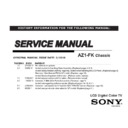Sony KDL-22BX300 / KDL-32BX300 Service Manual ▷ View online
KDL-22BX300/32BX300
24
SERVICE ADJUSTMENTS
Back
>>
Color Temp
<[
Cool
]>
R Gain
<[
443
]>
G Gain
<[
443
]>
B Gain
<[
443
]>
R Offset
<[
512
]>
G Offset
<[
512
]>
B Offset
<[
512
]>
Recall Data
<[
Off
]>
Data Backup
<[
Off
]>
[</>]Set [Menu] Exit
Factory Mode
--Color Temperature--
5. Press the or Onscreen cursor buttons to select the
Color Temp type. (Cool, Neutral, Warm1, or Warm2.)
6. After the correct Color Temperature is selected, press the
to select the Temperature type that needs to be modified.
7. After the correct Temperature type is selected, press the
to increase the data value, or press to decrease the data
value.
8. Complete the data value adjustments to the remaining
temperature items within the selected temperature type.
NOTE: Changes to the data value must be saved within the
Temperature type selected before making changes to one of
the other Temperature types.
9. To save the changes, press the to select
Data Backup,
then press
.
Back
>>
Color Temp
<[
Cool
]>
R Gain
<[
443
]>
G Gain
<[
443
]>
B Gain
<[
443
]>
R Offset
<[
512
]>
G Offset
<[
512
]>
B Offset
<[
512
]>
Recall Data
<[
Off
]>
Data Backup
<[
W/B
]>
[</>]Set [Menu] Exit
Factory Mode
--Color Temperature--
10. Do one of the following:
a. To make changes to one of the other Temperature types,
repeat steps 5 through 9.
b. To exit Factory mode, press
POWER
NOTE: The other categories listed in the Factory Mode menu
will be covered in the training manual for these models.
KDL-22BX300/32BX300
25
SEC 3. DIAGRAMS
3-1. CIRCUIT BOARDS LOCATION
GD1 (KDL-22BX300 ONLY)
G2LE (KDL-32BX300 ONLY)
SWITCH UNIT
H
A
KDL-22BX300/32BX300
26
DIAGRAMS
3-2. BLOCK DIAGRAM
KDL-22BX300/32BX300
27
Sony Corporation
Sony Technology Center
Technical Services
Service Promotion Department
9-883-846-06
English
2010BJ74WEB-1
Printed in USA
© 2010.2
is a trademark of Sony Electronics
Reproduction in whole or part without written permission is prohibited. All rights reserved