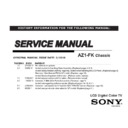Sony KDL-22BX300 / KDL-32BX300 Service Manual ▷ View online
KDL-22BX300/32BX300
12
DISASSEMBLY/PART NUMBER INFORMATION
NOTE: Les composants identifies per un trame et
une marque
!
sont critiques pour la securite.
Ne les remplacer que par une piece portant le
numero specifie.
NOTE: The components identified by shading
and
!
mark are critical for safety. Replace only
with part number specified.
NOTE: The components identified by a red outline and a mark contain
confidential information. Specific instructions must be adhered to whenever
these components are repaired and/or replaced.
See Appendix A: Encryption Key Components in the back of this manual.
REF. NO.
PART NO.
DESCRIPTION
[ASSEMBLY INCLUDES]
REF. NO.
PART NO.
DESCRIPTION
[ASSEMBLY INCLUDES]
(Check the
Sony Electronics Service Information
website for any additional service related issues for this model.)
51
4-163-779-01
REAR COVER (22)
52
4-163-801-01
PLATE, VESA
53
4-163-782-01
COVER, UNDER (22)
54
4-163-785-01
BRACKET, SPEAKER (22L/R)
55
1-858-339-11
LOUDSPEAKER (4X10CM)
2-580-640-01
SCREW, +BVTP 4X16 TYPE2 IT-3
7-685-648-79
SCREW, +BVTP 3X12 TYPE2 IT-3
1-2. REAR COVER, SPEAKERS, AND VESA PLATE REMOVAL
1-2-1. KDL-22BX300 ONLY
A
Remove 4 screws from Rear Cover
B
Remove 1 screws from Terminal position
C
Lift up Rear Cover to detach from Bezel Assembly
D
Remove 1 screw from Vesa Plate to detach from Rear Cover
E
Remove 2 screws to detach left-side Speaker Bracket from Bezel Assembly
F
Remove 4 screws from left-side Speaker to detach from Speaker Bracket
G
Disconnect Power Cord from GD1 (Power) Board and detach from Under Cover, then
remove 2 screws to detach Under Cover from Bezel Assembly
H
Remove 2 screws to detach right-side Speaker Bracket from Bezel Assembly
I
Remove 4 screws from right-side Speaker to detach from Speaker Bracket
NOTE: The Vesa Plate is not included with the Rear Cover, therefore it must be reattached
to the replacement Rear Cover
A
E
G
F
B
C
H
I
D
54
53
55
51
54
55
52
KDL-22BX300/32BX300
13
DISASSEMBLY/PART NUMBER INFORMATION
NOTE: Les composants identifies per un trame et
une marque
!
sont critiques pour la securite.
Ne les remplacer que par une piece portant le
numero specifie.
NOTE: The components identified by shading
and
!
mark are critical for safety. Replace only
with part number specified.
NOTE: The components identified by a red outline and a mark contain
confidential information. Specific instructions must be adhered to whenever
these components are repaired and/or replaced.
See Appendix A: Encryption Key Components in the back of this manual.
REF. NO.
PART NO.
DESCRIPTION
[ASSEMBLY INCLUDES]
REF. NO.
PART NO.
DESCRIPTION
[ASSEMBLY INCLUDES]
(Check the
Sony Electronics Service Information
website for any additional service related issues for this model.)
101
4-165-554-01
REAR COVER(32)
102
4-175-847-01
COVER, SPEAKER(32L)
103
4-175-846-01
COVER, UNDER (32)
104
4-175-848-01
COVER, SPEAKER(32R)
105
4-181-662-01
BRACKET, VESA (S)
106
1-858-340-11
LOUDSPEAKER (4.5X12.5CM)
107
4-175-845-01
SUPPORT, PANEL (32)
2-580-640-01
SCREW, +BVTP 4X16 TYPE2 IT-3
2-580-595-01
SCREW, +PSW M3X12
7-685-648-79
SCREW, +BVTP 3X12 TYPE2 IT-3
4-159-298-01
SCREW, +PSW M4X10
1-2-2. KDL-32BX300 ONLY
A
Remove 10 screws from Rear Cover
B
Remove 2 screws from Rear Cover top-center
C
Remove 1 screw from Terminal position
D
Lift up Rear Cover to detach from Bezel Assembly
E
Slide-out Vesa Brackets to remove from Rear Cover
F
Disconnect Power Cord from G2LE (Power) Board and detach from
Under Cover, then remove 1 screw from Under Cover to detach from Bottom Frame
G
Remove 1 screw from Speaker Cover Right
H
Remove 2 screws from right-side Speaker to detach from Speaker Cover Right
I
Remove 1 screw from Speaker Cover Left
J
Remove 2 screws from left-side Speaker to detach from Speaker Cover Left
K
Slide-out Panel Supports to remove from Bezel Assembly
NOTE: The Vesa Brackets are not included with the Rear Cover therefore they must be reattached
to the replacement Rear Cover
K
B
C
E
A
G
I
F
H
J
D
107
105
101
104
102
103
106
106
KDL-22BX300/32BX300
14
DISASSEMBLY/PART NUMBER INFORMATION
NOTE: Les composants identifies per un trame et
une marque
!
sont critiques pour la securite.
Ne les remplacer que par une piece portant le
numero specifie.
NOTE: The components identified by shading
and
!
mark are critical for safety. Replace only
with part number specified.
NOTE: The components identified by a red outline and a mark contain
confidential information. Specific instructions must be adhered to whenever
these components are repaired and/or replaced.
See Appendix A: Encryption Key Components in the back of this manual.
REF. NO.
PART NO.
DESCRIPTION
[ASSEMBLY INCLUDES]
REF. NO.
PART NO.
DESCRIPTION
[ASSEMBLY INCLUDES]
(Check the
Sony Electronics Service Information
website for any additional service related issues for this model.)
151
1-474-204-41
GD1 (POWER) BOARD, COMPLETE
152
1-857-611-11
A BOARD, MOUNTED
After replacing the main Board or the LCD Panel, you must update the software to the latest
version. Instructions for updating the software are included with the software package on the
Sony Electronics Service Information website.
version. Instructions for updating the software are included with the software package on the
Sony Electronics Service Information website.
153
N/A
LCD PANEL
FOR ALL LCD PANEL PART NUMBER INFORMATION
REFER TO THE LCD PANELS SERVICE MANUAL
NOTE: After replacing the panel, refer to section
2-2. Selecting the Panel Code After Replacement
After replacing the main Board or the LCD Panel, you must update the software to the latest
version. Instructions for updating the software are included with the software package on the
Sony Electronics Service Information website.
version. Instructions for updating the software are included with the software package on the
Sony Electronics Service Information website.
154
1-857-612-11
H BOARD, MOUNTED
155
1-487-962-11
SWITCH UNIT
156
4-163-790-01
BUTTON, CONTROL
157
X-2547-391-1
BEZEL (CON22) ASSEMBLY
2-580-640-01
SCREW, +BVTP 4X16 TYPE2 IT-3
2-580-590-01
SCREW, +PSW M3X5
2-580-629-01
SCREW, +BVST 3X8
1-3. A BOARD, GD1/G2LE (POWER) BOARDS, LCD PANEL, H BOARD, SWITCH UNIT,
AND BEZEL ASSEMBLY REMOVAL
A
Remove 4 screws from GD1 (Power) Board to detach from Main Bracket
B
Disconnect 6 connectors from GD1 (Power) Board
C
Remove 3 screws from Main Bracket to detach from Bezel Assembly
D
Disconnect 5 connectors from A Board
E
Remove 4 screws from A Board to detach from Main Bracket
F
Remove 4 screws from Main Bracket to detach from Panel
G
Carefully Lift up Panel to remove from Bezel
H
Disconnect 1 connector from H Board and release from LED Guide
I
Pull Button Control from underneath and lift out from Bezel Assembly
J
Disconnect 1 connector and release 3 top clips to remove Switch Unit
1-3-1. KDL-22BX300 ONLY
C
A
E
F
G
H
J
I
B
D
153
154
155
157
156
151
152
KDL-22BX300/32BX300
15
DISASSEMBLY/PART NUMBER INFORMATION
NOTE: Les composants identifies per un trame et
une marque
!
sont critiques pour la securite.
Ne les remplacer que par une piece portant le
numero specifie.
NOTE: The components identified by shading
and
!
mark are critical for safety. Replace only
with part number specified.
NOTE: The components identified by a red outline and a mark contain
confidential information. Specific instructions must be adhered to whenever
these components are repaired and/or replaced.
See Appendix A: Encryption Key Components in the back of this manual.
(Check the
Sony Electronics Service Information
website for any additional service related issues for this model.)
1-3-2. KDL-32BX300 WITH S-LCD PANEL ONLY
A
Remove 4 screws from G2LE (Power) Board to detach from Panel
B
Disconnect 3 connectors from G2LE (Power) Board
C
Remove 2 screws from Bottom Frame to detach from Panel
D
Disconnect 5 connectors from A Board
E
Remove 4 screws from A Board to detach from Panel
F
Carefully Lift up Panel to remove from Bezel
G
Disconnect 1 connector from H Board and release from LED Guide
H
Pull Button Control from underneath and lift out from Bezel Assembly
I
Disconnect 1 connector and release 3 top clips to remove Switch Unit
REF. NO.
PART NO.
DESCRIPTION
[ASSEMBLY INCLUDES]
REF. NO.
PART NO.
DESCRIPTION
[ASSEMBLY INCLUDES]
201
1-474-200-11
G2LE BOARD, COMPLETE
202
NA
FRAME, BOTTOM (32)
FOR FRAME PART NUMBER INFORMATION
REFER TO THE LCD PANELS SERVICE MANUAL
203
NA
A BOARD, MOUNTED
FOR A BOARD PART NUMBER INFORMATION
REFER TO THE LCD PANELS SERVICE MANUAL
NOTE: After replacing the panel, refer to section
2-2. Selecting the Panel Code After Replacement
After replacing the main Board or the LCD Panel, you must update the software to the
latest version. Instructions for updating the software are included with the software
package on the Sony Electronics Service Information website.
latest version. Instructions for updating the software are included with the software
package on the Sony Electronics Service Information website.
204
NA
LCD PANEL
FOR ALL LCD PANEL PART NUMBER INFORMATION
REFER TO THE LCD PANELS SERVICE MANUAL
After replacing the main Board or the LCD Panel, you must update the software to the latest
version. Instructions for updating the software are included with the software package on the
Sony Electronics Service Information website.
version. Instructions for updating the software are included with the software package on the
Sony Electronics Service Information website.
205
1-857-612-11
H BOARD, MOUNTED
206
1-857-764-11
H2 BOARD, MOUNTED
207
4-163-790-01
BUTTON, CONTROL
208
X-2547-388-1
BEZEL (32) ASSEMBLY
2-580-592-01
SCREW, +PSW M3X8
4-159-298-01
SCREW, +PSW M4X10
205
204
208
201
202
203
206
207
G
F
A
B
C
D
E
I
H
Click on the first or last page to see other KDL-22BX300 / KDL-32BX300 service manuals if exist.