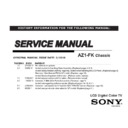Sony KDL-22BX300 / KDL-32BX300 Service Manual ▷ View online
KDL-22BX300/32BX300
20
SEC 2. SERVICE ADJUSTMENTS
2-1. ACCESSING SERVICE ADJUSTMENT MODE
1. TV must be in Standby mode. (Power On).
2. Press the following buttons on the Remote Commander
within a second of each other:
DISPLAY
Channel
5
Volume
+
POWER
POWER
Onscreen cursor
and select button
DISPLAY
RM-YD035
5
VOLUME+
Sound Adjust…
>>
Wide Band Tuning
>>
Range Scan…
>>
Self daignosis history
>>
Status Information…
>>
LVDS Spectrum(%0)
<[
20
]>
DPMS
<[
Off
]>
Low of HPD
<[
5
]>
TVD_MCDONE_CNT
<[
20
]>
Demo Special
>>
Bypass AVI Info Detect
<[
Off
]>
Panel Selection
<[
T930
]>
[</>]Set [Menu] Exit
Service Mode
Sample Service Menu
3. To exit service mode, turn the power off.
KDL-22BX300/32BX300
21
SERVICE ADJUSTMENTS
2-2. SELECTING THE PANEL CODE AFTER REPLACEMENT
After replacing the main Board or the LCD Panel, you must update the
software to the latest version. Instructions for updating the software are
included with the software package on the Sony Electronics Service
Information website.
1. TV must be in standby mode. (Power On).
2. Press the following buttons on the Remote Commander
within a second of each other:
DISPLAY
Channel
5
Volume
+
POWER
.
Sound Adjust…
>>
Wide Band Tuning
>>
Range Scan…
>>
Self daignosis history
>>
Status Information…
>>
LVDS Spectrum(%0)
<[
20
]>
DPMS
<[
Off
]>
Low of HPD
<[
5
]>
TVD_MCDONE_CNT
<[
20
]>
Demo Special
>>
Bypass AVI Info Detect
<[
Off
]>
Panel Selection
<[
T930
]>
[</>]Set [Menu] Exit
Service Mode
3. Using the Onscreen cursor button, scroll down to select
Panel Selection.
4. Press to enter the Panel Selection.
5. Using the table, press the or Onscreen cursor buttons to
select the correct panel.
Model
Panel
Panel ID
Code
KDL-22BX300
LCD PANEL (V22)
T930
KDL-32BX300
LCD PANEL (S32TSC)
(S-LCD PANEL)
T940
KDL-32BX300
LCD PANEL (C315B5-L02)
(CMO PANEL)
T950
>
>
…
t
s
u
j
d
A
d
n
u
o
S
Wide Band Tuning
>>
>
>
…
n
a
c
S
e
g
n
a
R
Self daignosis history
>>
Status Information…
>>
LVDS Spectrum(%0)
<[
20
]>
>
]
ff
O
[
<
S
M
P
D
Low of HPD
<[
5
]>
TVD_MCDONE_CNT
<[
20
]>
>
>
l
a
i
c
e
p
S
o
m
e
D
Bypass AVI Info Detect
<[
Off
]>
Panel Selection
<[
T930
]>
[</>]Set [Menu] Exit
Service Mode
Panel Selection
6. To save the changes, press the
MENU
button.
7. Press
POWER
to turn the power Off, then press
POWER
to turn the power back On to refresh the new selection.
8. Proceed to “Verifying the Panel Code”.
NOTE: The other categories listed in the Service Mode
menu will be covered in the training manual for these
models.
KDL-22BX300/32BX300
22
SERVICE ADJUSTMENTS
2-2-1. VERIFYING THE PANEL CODE
After selecting the appropriate panel, the information can be confirmed
by accessing Factory Mode.
1. TV must be in standby mode. (Power On).
2. Press the following buttons on the Remote Commander
within a second of each other:
MUTING
MUTING
MENU
.
Input Source
<[
Video 1
]>
White Balance
<[
Off
]>
Internal Pattern
<[
Off
]>
Color Temp
>>
Aging Mode
<[
Off
]>
ADC Calibration
>>
TVD ADC Calibration
>>
Auto Phase
<[
Off
]>
Factory Reset (default)
<[
Off
]>
EDID WP
<[ Protection ]>
Factory Reset (limited)
<[
Off
]>
Recall Data
<[
Off
]>
Data Backup
<[
Off
]>
Site Air Channels
<[
Off
]>
Site Cable Channels
<[
Off
]>
SW Version
ver1.000T
PQ Version
PQ0.1012
AQ Version
AQ1.0000
Panel Name
T216XW01
[</>]Set [Menu] Exit
Factory Mode
Sample Factory Menu
3. Review the information displayed for
Panel Name to verify
the correct panel size was selected.
Input Source
<[
Video 1
]>
White Balance
<[
Off
]>
Internal Pattern
<[
Off
]>
Color Temp
>>
Aging Mode
<[
Off
]>
ADC Calibration
>>
TVD ADC Calibration
>>
Auto Phase
<[
Off
]>
Factory Reset (default)
<[
Off
]>
EDID WP
<[ Protection ]>
Factory Reset (limited)
<[
Off
]>
Recall Data
<[
Off
]>
Data Backup
<[
Off
]>
Site Air Channels
<[
Off
]>
Site Cable Channels
<[
Off
]>
SW Version
ver1.000T
PQ Version
PQ0.1012
AQ Version
AQ1.0000
Panel Name
T216XW01
[</>]Set [Menu] Exit
Factory Mode
NOTE: If the correct Panel Name does not display, press
POWER
to turn the power Off to refresh the information,
then follow steps 1 through 3 to verify the panel name.
Model Name
LCD Part
Number
LCD Description
Panel Name
KDL-22BX300 1-811-130-11
LCD PANEL (V22)
T216XW01 V3
KDL-32BX300 1-811-058-11 LCD PANEL (S32TSC) LTY[Z]320AP04-001
KDL-32BX300 1-811-058-21 LCD PANEL(S32TSC) LTY[Z]320AP05-001
KDL-32BX300 1-811-058-31 LCD PANEL (S32TSC) LTY[Z]320AP04-A01
KDL-32BX300 1-811-058-41 LCD PANEL (S32TSC) LTY[Z]320AP05-A01
4. To exit Factory Mode without turning Off the TV, press the
MUTING
button.
KDL-22BX300/32BX300
23
SERVICE ADJUSTMENTS
2-3. WHITE BALANCE ADJUSTMENTS
The default White Balance data values ae set for optimal viewing. The
following instructions are for technicians who have been requested to
customize calibrations for their customers.
1. TV must be in standby mode. (Power On).
2. Press the following buttons on the Remote Commander
within a second of each other:
MUTING
MUTING
MENU
.
Input Source
<[
Video 1
]>
White Balance
<[
Off
]>
Internal Pattern
<[
Off
]>
Color Temp
>>
Aging Mode
<[
Off
]>
ADC Calibration
>>
TVD ADC Calibration
>>
Auto Phase
<[
Off
]>
Factory Reset (default)
<[
Off
]>
EDID WP
<[ Protection ]>
Factory Reset (limited)
<[
Off
]>
Recall Data
<[
Off
]>
Data Backup
<[
Off
]>
Site Air Channels
<[
Off
]>
Site Cable Channels
<[
Off
]>
SW Version
ver1.000T
PQ Version
PQ0.1012
AQ Version
AQ1.0000
Panel Name
T216XW01
[</>]Set [Menu] Exit
Factory Mode
3. Using the Onscreen cursor button, scroll down to select
Color Temp.
Input Source
<[
Video 1
]>
White Balance
<[
Off
]>
Internal Pattern
<[
Off
]>
Color Temp
>>
Aging Mode
<[
Off
]>
ADC Calibration
>>
TVD ADC Calibration
>>
Auto Phase
<[
Off
]>
Factory Reset (default)
<[
Off
]>
EDID WP
<[ Protection ]>
Factory Reset (limited)
<[
Off
]>
Recall Data
<[
Off
]>
Data Backup
<[
Off
]>
Site Air Channels
<[
Off
]>
Site Cable Channels
<[
Off
]>
SW Version
ver1.000T
PQ Version
PQ0.1012
AQ Version
AQ1.0000
Panel Name
T216XW01
[</>]Set [Menu] Exit
Factory Mode
4. Press to access
Color Temp adjustments.
Click on the first or last page to see other KDL-22BX300 / KDL-32BX300 service manuals if exist.