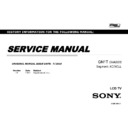Sony KD-55S8005C Service Manual ▷ View online
KD-55/65S8505C, KD-55/65S8005C
ADJUSTMENT
Back
<<
Aging mode
<[On/Off]>
HDD Performance Check
>>
AAA
>>
Update CI+ Credentials
>>
Boot count reset
>>
ECS Enable
<[On/Off]>
[</>] Set [Home]Exit
General Setting
HDD RE-REGISTRATION
1) In “Service Mode”, select “General Setting” by pressing “↑” or “↓” then pressing “Enter” or “→” button to enter inside.
2) Select “AAA” by pressing “↑” or “↓” then pressing “Enter” or “→” button to enter inside.
3) Result OK or NG will be displayed after HDD re-registration is succeed/failed.
1) In “Service Mode”, select “General Setting” by pressing “↑” or “↓” then pressing “Enter” or “→” button to enter inside.
2) Select “AAA” by pressing “↑” or “↓” then pressing “Enter” or “→” button to enter inside.
3) Result OK or NG will be displayed after HDD re-registration is succeed/failed.
>>
>>
>>
>>
>>
>>
>>
>>
>>
>>
>>
>>
>>
[</>] Set [Home]Exit
General Setting
Tuner
Wifi / BT
Wifi / BT
Service Mode
Model Information
Self diagnosis History
Video / Audio
Panel / PQ
Self diagnosis History
Video / Audio
Panel / PQ
89
<[
NG
]>
Back
<<
HDD Re-Register
Result
KD-55/65S8505C, KD-55/65S8005C
SEC 3. TROUBLE SHOOTING
3-1. TRIAGE
Chart of triage information
1. Confirm the claimed symptom.
2. Select that symptom from the chart.
3. Bring all the boards and cables listed for that symptom.
4. Follow the troubleshooting charts in the technical guides to isolate the board.
5. Chart Color Code.
RED DOT: Most likely defective part
BLUE TRIANGLE: Secondary possible defective part
BLACK TEXT: Board that may correct the symptom
90
Reference
Symptoms - Shutdown. Power LED
blinking red diagnostics sequences
No
Power
Video
- missing or distorted
Remote
Network
Audio
Skype
Smart Core
Bluetooth
(BT)
2
3
4
5
6
7
8
9
10
No White
Power LED
& does not
response to
remote
(Dead Set)
Stationary
colored
lines or
dots
No video One
of Inputs
No video all
Inputs
No Remote
Wireless
can't connect
No Audio
Skype
Can't Work
Smart Core no
LED (Set is still
alive)
Bluetooth /
One Step
Remote
(OSR) can't
connect
B* Board
p
l
p
p
p
l
l
p
p
l
l
p
p
l
p
p
p
G* Board
l
p
p
p
l
l
p
H* Board
p
l
l
K* Board
p
l
Speaker
p
l
Wifi & BT Module
l
l
p
l
LD* Board
l
p
V By One FFC
p
p
p
Tcon
l
p
p
p
LCD Panel
p
l
l
p
l
p
Problem
Power
Power
LD
Panel
(Communi
cation)
Panel
(Backlight) TEMP
Soft-
ware
Emitter
Audio
Local
UART
Local
I2C
KD-55/65S8505C, KD-55/65S8005C
TROUBLE SHOOTING
3-2. NO POWER
3-2-1. NO POWER-PCU
No Power
Check STBY 3.3V
C9030
On B* board
Harness
G* Board
Replace
Between G* Board to
B* Board Harness
B* Board
NG
OK
NG
OK
u-Com Failure
DDCON/LDO
Main Device Failure
91
KD-55/65S8505C, KD-55/65S8005C
TROUBLE SHOOTING
3-2-2. NO POWER-U-Com Failure (1/2)
START
Check R9186 Voltage.
Is the voltage >3.0V?
Check OPWRSB
R9179 Voltage.
Is the voltage 0V?
Check DC_OFF_DET
IC9018
No problem
TV set stays in
STBY MHL charge mode.
No
Yes
No
Yes
Check P_ON_LNB
P-on ucom #pin15
Is the voltage >3.0V?
Change IC9017
No
yes
Check MAIN_VCC
R9175 Voltage.
Is the voltage >1.6V?
G-Board
No
Yes
Check P_ON_VBUS
P-on ucom #pin11
is >3.0V?
Change IC9017
No
Yes
Yes
Change IC9017
No
Check P_ON_#1
P-on ucom #pin13
is >3.0V?
Check PGOOD_1
R9173 Voltage.
Is the voltage >3.0V?
1.3 No POWER - DDCON/LDO
Check 1.0V DDCON (IC9008)
No
Check C9117 Voltage.
Is the voltage >3.0V?
Check +3.3V_STBY
R9144, CN9000 #26pin
No
Check POWER_ON
P-on ucom #pin19
Is the voltage >3.0V?
Try AC Off and On after few minutes.
If #pin19 keep Low, change IC9017.
If #pin19 goes High few seconds and downs to Low,
Check G board and harness.
No
Yes
Check STBY_MHL
R9176 Voltage.
Is the voltage >3.0V?
Yes
SOC
Muffin
problem
No
Yes
A
To the next page
92
Click on the first or last page to see other KD-55S8005C service manuals if exist.