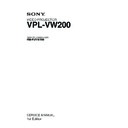Sony RM-PJVW200 / VPL-VW200 Service Manual ▷ View online
1-37
VPL-VW200
1-9. Unleaded Solder
Boards requiring use of unleaded solder are printed with a
lead free mark (LF) indicating the solder contains no lead.
(Caution: Some printed circuit boards may not come
printed with the lead free mark due to their particular size.)
lead free mark (LF) indicating the solder contains no lead.
(Caution: Some printed circuit boards may not come
printed with the lead free mark due to their particular size.)
: LEAD FREE MARK
m
. Be sure to use the unleaded solder for the printed circuit
. Be sure to use the unleaded solder for the printed circuit
board printed with the lead free mark.
. The unleaded solder melts at a temperature about 40 dC
higher than the ordinary solder, therefore, it is recom-
mended to use the soldering iron having a temperature
regulator.
mended to use the soldering iron having a temperature
regulator.
. The ordinary soldering iron can be used but the iron tip
has to be applied to the solder joint for a slightly longer
time. The printed pattern (copper foil) may peel away if
the heated tip is applied for too long, so be careful.
time. The printed pattern (copper foil) may peel away if
the heated tip is applied for too long, so be careful.
1-10. Service Know-How
1-10-1. When the Optical Unit ASSY is
Replaced
1.
Write the Look Up Table/3D gamma/LCK/AB
Gamma data contained in the attached floppy disk.
See “1-4. Writing Look Up Table/3D gamma/AB
Gamma/LCK/DDC data” for more about how to write
data.
Gamma data contained in the attached floppy disk.
See “1-4. Writing Look Up Table/3D gamma/AB
Gamma/LCK/DDC data” for more about how to write
data.
2.
Change the IRIS data to the values of the IRIS adjust-
ment data stored in the supplied floppy disk. For how
to change the data, refer to “1-10-3. IRIS Adjustment”.
ment data stored in the supplied floppy disk. For how
to change the data, refer to “1-10-3. IRIS Adjustment”.
3.
Perform white balance adjustment. (See “2-3. Servic-
ing White Balance Adjustment”)
ing White Balance Adjustment”)
4.
Change the panel alignment data to the values of the
panel alignment adjustment data stored in the supplied
floppy disk.
For how to change the data, refer to “1-10-4. Panel
Alignment Adjustment”.
panel alignment adjustment data stored in the supplied
floppy disk.
For how to change the data, refer to “1-10-4. Panel
Alignment Adjustment”.
1-10-2. When the Board is Replaced
1) When the Q board is replaced
1.
1.
Install IC802 onto the Q board before replacement.
2.
If the white balance is significantly poor, perform the
white balance adjustment. (See “2-3. Servicing White
Balance Adjustment”)
white balance adjustment. (See “2-3. Servicing White
Balance Adjustment”)
2) When the F, GA, or GB board is replaced
No particular adjustments are needed.
3) When the CB board is replaced
1.
1.
Install IC300 and IC600 onto the CB board before
replacement.
replacement.
2.
If the white balance is significantly poor, perform the
white balance adjustment. (See “2-3. Servicing White
Balance Adjustment”)
white balance adjustment. (See “2-3. Servicing White
Balance Adjustment”)
4) When the CA board is replaced
1.
1.
If the white balance is significantly poor, perform the
white balance adjustment. (See “2-3. Servicing White
Balance Adjustment”)
white balance adjustment. (See “2-3. Servicing White
Balance Adjustment”)
1-10-3. IRIS Adjustment
1.
Enter the Service Mode.
2.
Set OTHER: 01 Iris Adj in the Device Menu to 1.
3.
Change the value of OTHER: 02 Iris/Open_Reg.
4.
Change the value of OTHER: 03 Iris/Close_Reg.
5.
Return OTHER: 01 Iris Adj to 0.
6.
Perform Save to Memory.
1-10-4. Panel Alignment Adjustment
1.
Enter the Service Mode.
2.
Change the value of Display Engine: 06 DE/R REG H.
3.
Change the value of Display Engine: 07 DE/R REG V.
4.
Change the value of Display Engine: 08 DE/B REG H.
5.
Change the value of Display Engine: 09 DE/B REG V.
6.
Perform Save to Memory.
2-1
VPL-VW200
2-1. Preparations
2-1-1. Required Equipment
. Oscilloscope
Tektronix 2465 or equivalent
(bandwidth: 350 MHz or more)
(bandwidth: 350 MHz or more)
. NTSC, PAL, SECAM component signal generator
Tektronix TG2000 +AVG1 (optional module) +AWVG1
(optional module) or equivalent
(optional module) or equivalent
. VG (Programmable video signal generator)
VG854 or equivalent
. Digital voltmeter
Advantest TR6845 or equivalent
. Luminance meter
. Chrominance difference gauge
n
Perform the following adjustments at least 5 minutes after
turning on the power.
. Chrominance difference gauge
n
Perform the following adjustments at least 5 minutes after
turning on the power.
Section 2
Electrical Adjustments
2-2
VPL-VW200
2-2.
Adjustment Item Initialize Data
MenuTitle
ItemName
MemoryName
Re-
marks
All input Ch.
Dynamic
Standard
Cinema
User1 to 3
Video
S Video
Input-A
Component
HDMI1
HDMI2
Off
User
1 to 3
High
Middle
Low
Custom
1 to 3
Picture
Picture Mode
CINEMA
Reset
CinemaBlackPro
Advanced Iris
OFF
AUTO_1
AUTO_1
AUTO_1
Sensitivity(Auto1)
RECOMMEND
Sensitivity(Auto2)
RECOMMEND
RECOMMEND
RECOMMEND
RECOMMEND
RECOMMEND
RECOMMEND
RECOMMEND
Mannual
50
50
50
50
Motioflow
Film Projection
OFF
OFF
OFF
OFF
Motion Enhancer
LOW
LOW
OFF
OFF
Contrast
95
90
90
90
Brightness
50
50
50
50
Color
60
55
50
50
Hue
50
50
50
50
Color Temp.
MIDDLE
MIDDLE
MIDDLE
MIDDLE
Custom1
Gain R
0
G
0
B
0
Bias R
0
G
0
B
0
Custom2
Gain R
30
G
30
B
30
Bias R
0
G
0
B
0
Custom3
Gain R
0
G
0
B
0
Bias R
0
G
0
B
0
Shar
pness
30
20
10
10
NR
LOW
OFF
OFF
OFF
DRC
OFF
OFF
OFF
OFF
DRC Reality
25
25
25
25
DRC Clarity
1111
Film Mode
AUTO2
AUTO1
AUTO1
AUTO1
Black Level Adj.
OFF
OFF
OFF
OFF
Gamma Correction
MODE_2
MODE_1
MODE_1
MODE_1
x.v.Color
OFF
OFF
OFF
OFF
Advanced
Picture
OFF
Color Select
Red
Position
00
Ran
ge
60
60
Color
00
Hue
00
Color Space
NORMAL
Screen
Wide Mode(SD)
FULL
Wide Mode(HD)
FULL
Wide Mode(PC)
FULL_1
Over Scan
*
1
Screen Area
FULL
V Center
00
0
0
0
0
V Size
00
0
0
0
0
Ad
just Si
gnal
APA
Dot Phase
*
1
H Size
*
1
Shift
*
1
W/B Memory
Set Memory
Status
Memory
Picture Memory
RCP Memory
Channel Memory
No
Memory
Sub Micro
Memory
RCP
Click on the first or last page to see other RM-PJVW200 / VPL-VW200 service manuals if exist.