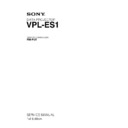Sony RM-PJ2 / VPL-ES1 Service Manual ▷ View online
2-2
VPL-ES1
2-2. V COM Adjustment
1.
Connect the VG to the INPUT-A connector. Connect
the FLAT FIELD 100 IRE signal to the input connec-
tor. Leave the VPL-ES1 with POWER ON for 10
minutes or longer for aging.
the FLAT FIELD 100 IRE signal to the input connec-
tor. Leave the VPL-ES1 with POWER ON for 10
minutes or longer for aging.
2.
Enter the Factory Mode. Enter the Device Adjust
MENU, and then enter the Panel Drive Adjustment
MENU.
MENU, and then enter the Panel Drive Adjustment
MENU.
3.
Connect the SVGA, R-single color, 30 IRE, single-line
ON/OFF signal to the input connector.
ON/OFF signal to the input connector.
4.
Enter the P. DRV Adjustment MENU, and then enter
the VCOM R Adjustment screen.
the VCOM R Adjustment screen.
5.
Adjust the VCOM R value for minimum flicker.
6.
Change the input signal to the SVGA, G-single color,
30 IRE, single-line ON/OFF signal, and connect it to
the input connector.
30 IRE, single-line ON/OFF signal, and connect it to
the input connector.
7.
Enter the P. DRV Adjustment MENU, and then enter
the VCOM G Adjustment screen.
the VCOM G Adjustment screen.
8.
Adjust the VCOM G value for minimum flicker.
9.
Change the input signal to the SVGA, B-single color,
30 IRE, single-line ON/OFF signal, and connect it to
the input connector.
30 IRE, single-line ON/OFF signal, and connect it to
the input connector.
10. Enter the P. DRV Adjustment MENU, and then enter
the VCOM B Adjustment screen.
11. Adjust the VCOM B value for minimum flicker.
12. Store the adjustment value in the memory.
13. Turn over the “Image flip” up side down and repeat
12. Store the adjustment value in the memory.
13. Turn over the “Image flip” up side down and repeat
the steps from 1 through 12.
Confirmation
Install the side panel and confirm that the portions A and
B of the dial cannot be seen from the opening of the side
panel when the ZOOM and FOCUS are moved to their
very ends.
Install the side panel and confirm that the portions A and
B of the dial cannot be seen from the opening of the side
panel when the ZOOM and FOCUS are moved to their
very ends.
2-1-3. How to Enter the Factory Mode
1.
Confirm that the MENU can be displayed.
2.
Close the MENU.
3.
Press the keys in the following order : [ENTER]
→
[ENTER] → [&] → [ENTER].
The message [Do you want to enter the Factory Mode?
Yes :
The message [Do you want to enter the Factory Mode?
Yes :
↑ No : ↓] appears.
Select [Yes :
↑].
[Supplementary information: How to Exit the
Factory Mode]
Perform the step 3 KEY operation.
The message [Do you want to return to the User Mode?
Yes :
Factory Mode]
Perform the step 3 KEY operation.
The message [Do you want to return to the User Mode?
Yes :
↑ No : ↓] appears.
Select [Yes :
↑].
n
In the Factor mode, you can close the lens shutter if you
keep pressing the TILT key even though the lamp lights.
If the machine is left in this state for long hours, the lens
shutter may melt in the worst case. Be sure to confirm that
the lens shutter is not closed when the lamp lights in the
Factory mode.
In the Factor mode, you can close the lens shutter if you
keep pressing the TILT key even though the lamp lights.
If the machine is left in this state for long hours, the lens
shutter may melt in the worst case. Be sure to confirm that
the lens shutter is not closed when the lamp lights in the
Factory mode.
B
A
ZOOM FOCUS
ZOOM FOCUS
Good
No good
2-3
VPL-ES1
2-3. Initial Values of Adjustment Items
MenuTitle
ItemName
MemoryName
Remark
Set Memory
Status
Memory
Picture Memory
W/B Memory
Video
S Video
Input-A
Video
Computer
Dynamic
Standard
Dynamic
Standard
Dynamic
Standard
High
Low High Low
PICTURE SETTING Picture Mode
Standard
Adjust Picture...
Contrast
90
80
90
80
90
80
Brightness
40
50
40
50
40
50
Color
50
50
50
50
50
50
Hue
50
50
50
50
50
50
Sharpness
High
High
Middle
Middle
Middle
Middle
Gamma Mode
-
-
-
-
Graphics
Graphics
Color Temp.
Low
Low
Low
Low
High
High
Volume
30
INPUT SETTING
Adjust Signal...
Dot Phase
15 (*)
H Size
*
Shift
*
Wide Mode
Off
Off
Off
Off
Off
Off
Scan Conv
On
On
SET SETTING
Smart APA
On
Auto Input Search
Off
Input-A Signal Sel.
Computer
Color System
Auto
Power Saving
Off
Illumination
On
MENU SETTING
Status
On
Languege
English
Menu Position
Center
Menu Color
White
2-4
VPL-ES1
MenuTitle
ItemName
MemoryName
Set Memory
Status
Picture Memory
W/B Memory
Video
S Video
Input-A
Video
Computer
Dynamic
Standard
Dynamic
Standard
Dynamic
Standard
High
Low High Low
INSTALL SETTING Tilt...
V Keystone
Auto
Manual...
0
Image Flip
Off
Background
Blue
Lamp Mode
Standard
High Altitude
Off
Security Lock
Off
Key
Enter x 4
INFORMATION
fH
fV
(Memory No.)
(Resolution)
Lamp Timer
ROM Version
SC ROM Version
Operation Timer
Prev. Lamp Timer
fV
(Memory No.)
(Resolution)
Lamp Timer
ROM Version
SC ROM Version
Operation Timer
Prev. Lamp Timer
W/B SETTING
Gain R
155
165
150
150
G
145
120
140
140
B
130
130
150
140
Bias R
130
130
127
127
G
120
120
127
127
B
120
120
127
127
MenuTitle
ItemName
MemoryName
Set Memory
Status
Picture Memory
W/B Memory
Video
S Video
Input-A
Video
Computer
Dynamic
Standard
Dynamic
Standard
Dynamic
Standard
High
Low High Low
INSTALL SETTING Tilt...
V Keystone
Auto
Manual...
0
Image Flip
Off
Background
Blue
Lamp Mode
Standard
High Altitude
Off
Security Lock
Off
Key
Enter x 4
INFORMATION
fH
fV
(Memory No.)
(Resolution)
Lamp Timer
ROM Version
SC ROM Version
Operation Timer
Prev. Lamp Timer
fV
(Memory No.)
(Resolution)
Lamp Timer
ROM Version
SC ROM Version
Operation Timer
Prev. Lamp Timer
W/B SETTING
Gain R
155
165
150
150
G
145
120
140
140
B
130
130
150
140
Bias R
130
130
127
127
G
120
120
127
127
B
120
120
127
127
Remark
Display only
Display only
Display only
Display only
Display only
Display only
Display only
Display only
Display only
Display only
Display only
Display only
Display only
Display only
Display only
Display only
Display only
* : The “Dot Phase E, H Size, Shift H/V and Picture Mode” items in the “INPUT SETTING” menu have their respective initial values for each input signal (PRESET
MEMORY No.).
n
There are some adjustment items that cannot be adjusted, depending on the input signal.
There are some adjustment items that cannot be adjusted, depending on the input signal.
2-5
VPL-ES1
MemoryName
Set
Memory
Status
Memory
Chroma Memory
Channel Memory
Image Flip Memory
NT358/
NT443
/BW60
/BW60
Pal/Pal-M/
N/Secam/
BW50
15k
RGB
Component
(15k)
HDTV
(YPbPr)
Video
S
Video
Input-
A
ADC/
Clamp Position
*1
Clamp Width
*1
R Gain(Other)
15
-
120
R Gain(Component)
-
-
80
R Gain(VideoGBR)
-
-
75
G Gain(Other)
-
100
120
G Gain(Component)
-
-
120
G Gain(VideoGBR)
-
-
75
B Gain(Other)
-
100
120
B Gain(Component)
-
-
80
B Gain(VideoGBR)
-
-
75
R Offset(Other)
126
-
128
R Offset(Component)
-
-
128
R Offset(VideoGBR)
-
-
128
G Offset(Other)
-
128
128
G Offset(Component)
-
-
128
G Offset(VideoGBR)
-
-
128
B Offset(Other)
-
128
128
B Offset(Component)
-
-
128
B Offset(VideoGBR)
-
-
128
Bandwidth
3
Chroma/ Dither
2
2
2
Vd 10BitEn
1
1
1
Secam Nbw
1
1
1
Line2 A Sync
15
15
15
Line2 H Sync
7
7
7
Line2 Los
31
31
31
Status 1
Status 2
Status 2
A/D
Converte
Converte
Item
Name
Name
Device
Name
Name
Chroma/
D.Comb
D.Comb
Remark
Double-
speed
component
HDTV
(GBR)
includ.
double-
speed
Up/Down
inversion
possible
Up/Down
inversion
not possible
Display only
Display only
Click on the first or last page to see other RM-PJ2 / VPL-ES1 service manuals if exist.