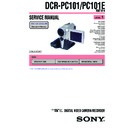Sony DCR-PC101 / DCR-PC101E (serv.man2) Service Manual ▷ View online
45
Advanced Recording Operations
“Memory Stick”
For details, see page 113 for more information.
For details, see page 113 for more information.
Image size of still images
Image size is automatically set to 640
Image size is automatically set to 640
×
480.
When you want to record still images in different sizes, use the Memory Photo recording
function (p. 122).
function (p. 122).
When the POWER switch is set to CAMERA
You cannot select image quality.
The image quality you selected when the POWER switch was set to MEMORY is used.
(The default setting is SUPER FINE.)
You cannot select image quality.
The image quality you selected when the POWER switch was set to MEMORY is used.
(The default setting is SUPER FINE.)
During and after recording still images on a “Memory Stick”
Your camcorder continues recording on tape.
Your camcorder continues recording on tape.
When you press PHOTO on the Remote Commander
Your camcorder immediately records the image that is on the screen when you press
the button.
Your camcorder immediately records the image that is on the screen when you press
the button.
To record still images on a “Memory Stick” during tape recording
You cannot check an image on the screen by pressing PHOTO lightly. The image when
you press PHOTO will be recorded on the “Memory Stick.”
You cannot check an image on the screen by pressing PHOTO lightly. The image when
you press PHOTO will be recorded on the “Memory Stick.”
To record images with higher quality
We recommend you use the Memory Photo recording function (p. 122).
We recommend you use the Memory Photo recording function (p. 122).
Title
You cannot record a title.
You cannot record a title.
Recording still images on a “Memory Stick” during recording on a tape
46
3
1
FN
PHOTO
Self-timer memory photo recording
You can record still images on a “Memory Stick” with the self-timer. You can also use the
Remote Commander for this operation.
Remote Commander for this operation.
Before operation
• Insert a “Memory Stick” into your camcorder.
• Set PHOTO REC to MEMORY in the menu settings. (The default setting is MEMORY.)
• Insert a “Memory Stick” into your camcorder.
• Set PHOTO REC to MEMORY in the menu settings. (The default setting is MEMORY.)
(1) In standby, press FN and select PAGE2.
(2) Press SELFTIMER.
(2) Press SELFTIMER.
The
(self-timer) indicator appears on the screen.
(3) Press PHOTO deeper.
The self-timer starts counting down from 10 with a beep. In the last two
seconds of the countdown, the beep gets faster, then the recording starts
automatically.
seconds of the countdown, the beep gets faster, then the recording starts
automatically.
Recording still images on a “Memory Stick” during recording on a tape
To cancel self-timer recording
Press SELFTIMER so that the
(self-timer) indicator disappears from the screen while
your camcorder is in standby. You cannot cancel self-timer recording using the Remote
Commander.
Commander.
Note
Self-timer recording is automatically canceled when:
– Self-timer recording is finished.
– The POWER switch is set to OFF (CHARGE) or VCR.
Self-timer recording is automatically canceled when:
– Self-timer recording is finished.
– The POWER switch is set to OFF (CHARGE) or VCR.
During tape recording
You cannot use self-timer recording.
You cannot use self-timer recording.
47
Advanced Recording Operations
Recording a still image on a tape
– Tape Photo recording
– Tape Photo recording
You can record still images such as photographs. You can record about 510 images in
the SP mode and about 765 images in the LP mode on a 60-minute tape.
You can also record still images on a “Memory Stick” (p. 44, 122).
the SP mode and about 765 images in the LP mode on a 60-minute tape.
You can also record still images on a “Memory Stick” (p. 44, 122).
(1) In standby, press FN to display PAGE1.
(2) Press MENU, then set PHOTO REC to TAPE in
(2) Press MENU, then set PHOTO REC to TAPE in
(p. 186).
(3) Keep pressing PHOTO lightly until a still image appears. The CAPTURE
indicator appears. Recording does not start yet.
To change the still image, release PHOTO, select a still image again, and then
press and hold PHOTO lightly.
To change the still image, release PHOTO, select a still image again, and then
press and hold PHOTO lightly.
(4) Press PHOTO deeper.
The still image displayed on the screen when you pressed PHOTO deeper is
recorded for about seven seconds. The sound during those seven seconds is
also recorded.
The still image is displayed on the screen until the recording is completed.
recorded for about seven seconds. The sound during those seven seconds is
also recorded.
The still image is displayed on the screen until the recording is completed.
Recording images with self-timer
(1) Set PHOTO REC to TAPE in
in the menu settings (p. 186).
(2) Follow steps 1 to 3 on page 46.
Notes
•During tape photo recording, you cannot change the mode or setting.
•When recording a still image, do not shake your camcorder. The image may fluctuate.
•The tape photo recording function does not work during following operations:
•During tape photo recording, you cannot change the mode or setting.
•When recording a still image, do not shake your camcorder. The image may fluctuate.
•The tape photo recording function does not work during following operations:
– Fader
– Digital effect
– Digital effect
1
FN
3
•••••••
4
CAPTURE
FN
FN
48
If you record a moving subject with the tape photo recording function
When you play back the still image on other equipment, the image may fluctuate.
When you play back the still image on other equipment, the image may fluctuate.
When you press PHOTO on the Remote Commander
Your camcorder immediately records the image that is on the screen when you press
the button.
Your camcorder immediately records the image that is on the screen when you press
the button.
To record still images on a tape during tape recording
You cannot check an image on the screen by pressing PHOTO lightly. Press PHOTO
deeper. The still image is recorded for about seven seconds and your camcorder returns
to tape recording standby.
You cannot check an image on the screen by pressing PHOTO lightly. Press PHOTO
deeper. The still image is recorded for about seven seconds and your camcorder returns
to tape recording standby.
To record clear and less fluctuated still images
We recommend that you record on “Memory Stick”s.
We recommend that you record on “Memory Stick”s.
Recording a still image on a tape – Tape Photo recording
Click on the first or last page to see other DCR-PC101 / DCR-PC101E (serv.man2) service manuals if exist.