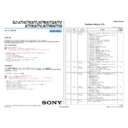Sony SLT-A77 / SLT-A77K / SLT-A77L / SLT-A77M / SLT-A77Q / SLT-A77V / SLT-A77VK / SLT-A77VL / SLT-A77VM / SLT-A77VQ Service Manual ▷ View online
SLT-A77/A77K/A77L/A77M/A77Q/A77V/A77VK/A77VL/A77VM/A77VQ_L2
2-17E
ACCESSORIES
901
902
903
904
905
906
907
908
909
910 (Note)
911
912
Ref. No. Part No.
Description
Remark
901
1-489-761-21
Battery charger (BC-VM10A) (US, CND)
901
1-489-761-31
Battery charger (BC-VM10A) (EXCEPT US, CND)
902
1-832-121-51
Power cord (mains lead) (CH)
902
1-837-421-11
Power cord (mains lead) (UK, E (PAL))
902
1-837-422-11
Power cord (mains lead) (JE)
902
1-837-427-11
Power cord (mains lead) (AEP, E (EXCEPT PAL))
902
1-837-428-11
Power cord (mains lead) (KR)
902
1-837-429-11
Power cord (mains lead) (AUS)
903
1-569-007-12
Conversion (2P) Adaptor (JE)
904
1-569-008-12
Conversion (2P) Adaptor (E (EXCEPT PAL))
905 1-837-287-21 USB
cable
906 4-293-475-01 Shoulder
strap
907 4-141-107-12 Body
cap
908
2-894-387-01
Body Cap Seal (A77/A77V)
909 X-2582-324-1 Eyecup
910
4-291-132-01
Instruction Manual (JAPANESE) (Note)
910
4-291-132-11
Instruction Manual (ENGLISH) (Note)
* 910
4-291-132-21
Instruction Manual (FRENCH, ITALIAN) (Note)
* 910
4-291-132-31
Instruction Manual (SPANISH, PORTUGUESE) (Note)
* 910
4-291-132-41
Instruction Manual (GERMAN, DUTCH) (Note)
910
4-291-132-51
Instruction Manual (TRADITIONAL CHINESE,
SIMPLIFIED CHINESE) (E, JE) (Note)
Ref. No. Part No.
Description
Remark
* 910
4-291-132-61
Instruction Manual (RUSSIAN, UKRAINIAN) (Note)
* 910
4-291-132-71
Instruction Manual (ARABIC, PERSIAN) (Note)
910
4-291-132-81
Instruction Manual (KOREAN) (Note)
910
4-291-132-91
Instruction Manual (SIMPLIFIED CHINESE) (CH) (Note)
* 910
4-291-133-11
Instruction Manual (POLISH) (Note)
* 910
4-291-134-11
Instruction Manual (HUNGARIAN) (Note)
* 910
4-291-134-21
Instruction Manual (SLOVAK) (Note)
* 910
4-291-134-31
Instruction Manual (CZECH) (Note)
* 910
4-291-134-41
Instruction Manual (SWEDISH) (Note)
* 910
4-291-134-51
Instruction Manual (FINNISH) (Note)
* 910
4-291-134-61
Instruction Manual (NORWEGIAN) (Note)
* 910
4-291-134-71
Instruction Manual (DANISH) (Note)
* 910
4-291-134-81
Instruction Manual (THAI) (Note)
* 910
4-291-135-11
Instruction Manual (INDONESIAN) (Note)
911
4-291-131-01
CD-ROM “Application Software for α camera”
“α Handbook”
912
4-293-477-01
Accessory shoe cap
(Note)
(Only for destination Japanese model)
日本語,英語,韓国語,中国語のみ部品供給可能です。
日本語,英語,韓国語,中国語のみ部品供給可能です。
This item is supplied with the unit as an accessory, but is not prepared as a service part.
951
Ref. No. Part No.
Description
Remark
951
(Not supplied) Rechargeable battery pack (NP-FM500H)
The changed portions from
Ver. 1.0 are shown in blue.
Ver. 1.0 are shown in blue.
Ver. 1.1 2011.11
SLT-A77/A77K/A77L/A77M/A77Q/A77V/A77VK/A77VL/A77VM/A77VQ_L2
3-1
3. ASSEMBLY
Assembly-1: Routing of the Flash Harness.
Flash Harnesses
Ribs
Tape
Connector
Assembly-2: Assemble ALX-8700 (AF Module)
A
Tighten the S Adjustment Screw
s
completely.
B
Loosen the S Adjustment
Screws evenly by 1.5 turns.
Assembly-3: Assemble Shutter Unit (AFE-3032)
When install Shutter Unit (AFE-3032), check MB Shutter Charge
Lever is downward.
Lever is downward.
Shutter Unit
(AFE-3032)
(AFE-3032)
MB Shutter
Charge Lever
Charge Lever
4-3. MB Ring SP COM, MB A Mount
3
6
1
4
2
5
MB Ring SP COM
MB A Mount
GG-85
4-4. AP Sensor Gear Setting Position.
AP Sensor Gear
AP Sensor Gear
Hole
4-5. Gears Setting Position.
MB Shutter
Charge SP
Charge SP
MB Shutter Charge
Camgear Assy
Camgear Assy
MB Shutter
Charge Lever
Charge Lever
MB Lever
Cushion
Cushion
MB Deceleration
Gear 1
Gear 1
MB Deceleration
Gear 2
Gear 2
Assembly-4: Mirror Box Sub Unit
4-1. Ring Roller (A) (SV), AP Iris Ring
A
Attach the Ring Roller (A) (SV) to the MB Front Frame Assy.
When attaching the Ring Roller (A) (SV), be sure to
remove the AP Iris Ring beforehand.
remove the AP Iris Ring beforehand.
B
Attach the AP Iris Ring by aligning it with the stop position
(iris-in end) of drawing.
Stop Position (iris-in end)
Ring Roller (A) (SV)
Ring Roller (A) (SV)
AP Iris Ring
4-2. Ring Roller (B) (SV), AP Ring Roller C,
Ring Roller Shaft (C) (SV)
AP Iris Ring
Ring Roller (B) (SV)
Ring Roller (B) (SV)
GG-85
Ring Roller Shaft (C) (SV)
AP Ring Roller C
AP Iris Ring
Ring Roller Shaft (C) (SV)
AP Ring Roller C
AP Ring Roller C
Ring Roller Shaft (C) (SV)
Ring Roller Shaft (C) (SV)
The changed portions from
Ver. 1.3 are shown in blue.
Ver. 1.3 are shown in blue.
Ver. 1.4 2012.11
SLT-A77/A77K/A77L/A77M/A77Q/A77V/A77VK/A77VL/A77VM/A77VQ_L2
3-2E
3-2. CLEANING PROCEDURE OF OLPF
<Preparation for Remedy>
If you use the new Jig (J-6082-663-A) below, make sure to clean the CCD Cleaning Jig (Tip) below before using, please.
If you use the new Jig (J-6082-663-A) below, make sure to clean the CCD Cleaning Jig (Tip) below before using, please.
Note: Protection sheet is for preventing the scratch of a surface on the Jig (Tip).
The protection sheet may be come off the Jig when you take the Jig from a bag, but it is no problem.
<ATTENTION>
If you cannot remove dirt with remedy above, cleaning by the following jig are used.
Soak a small amount of EE3310 (Liquid cleaner) after wrapping the cleaning cloth (J-6082-636-A) around the cleaning jig (J-6082-635-A).
If you cannot remove dirt with remedy above, cleaning by the following jig are used.
Soak a small amount of EE3310 (Liquid cleaner) after wrapping the cleaning cloth (J-6082-636-A) around the cleaning jig (J-6082-635-A).
<Cleaning Procedure for the OLPF>
1. Clean up the tip of CCD cleaning jig.
2. Dab the tip of CCD cleaning jig at the OLPF, and pull up straight.
1. Clean up the tip of CCD cleaning jig.
2. Dab the tip of CCD cleaning jig at the OLPF, and pull up straight.
* Do not slide from right to left or up and down while dabbing.
3. Repeat “3” several times to clean up.
4. According to service manual, check if there is dirt on the CCD.
4. According to service manual, check if there is dirt on the CCD.
CCD Cleaning Jig (New)
(J-6082-663-A)
(J-6082-663-A)
CCD Cleaning Jig
CCD Cleaning Jig (Tip)
Protection Sheet
<Cleaning Procedure for Tip of CCD Cleaning Jig>
1. Put the two cleaning cloths on a tray like below.
1. Put the two cleaning cloths on a tray like below.
1
Souse the one cleaning cloth in ethyl alcohol.
2
Put the other cleaning cloth on a tray as it is dry.
2. Dab the tip of CCD cleaning jig at the cleaning cloth of 1 5 or 6 times.
* Do not slide the tip from right to left or up and down while dabbing.
3. Dab the tip of CCD cleaning jig at the cleaning cloth of 2 5 or 6 times.
* Do not slide from right to left or up and down while dabbing.
4. Wait until the tip will be dried completely.
1
Souse the cleaning
cloth in ethyl alcohol.
cloth in ethyl alcohol.
2
The dry cleaning cloth.
OLPF
Mirror Lock Lever
Cleaning Jig
(J-6082-635-A)
(J-6082-635-A)
Cleaning Cloth
(J-6082-636-A)
(J-6082-636-A)
Cut
EE3310
SLT-A77/A77K/A77L/A77M/A77Q/A77V/A77VK/A77VL/A77VM/A77VQ_L2
3-2E
3-2. CLEANING PROCEDURE OF OLPF
<Preparation for Remedy>
If you use the new Jig (J-6082-663-A) below, make sure to clean the CCD Cleaning Jig (Tip) below before using, please.
If you use the new Jig (J-6082-663-A) below, make sure to clean the CCD Cleaning Jig (Tip) below before using, please.
Note: Protection sheet is for preventing the scratch of a surface on the Jig (Tip).
The protection sheet may be come off the Jig when you take the Jig from a bag, but it is no problem.
<ATTENTION>
If you cannot remove dirt with remedy above, cleaning by the following jig are used.
Soak a small amount of EE3310 (Liquid cleaner) after wrapping the cleaning cloth (J-6082-636-A) around the cleaning jig (J-6082-635-A).
If you cannot remove dirt with remedy above, cleaning by the following jig are used.
Soak a small amount of EE3310 (Liquid cleaner) after wrapping the cleaning cloth (J-6082-636-A) around the cleaning jig (J-6082-635-A).
<Cleaning Procedure for the OLPF>
1. Clean up the tip of CCD cleaning jig.
2. Dab the tip of CCD cleaning jig at the OLPF, and pull up straight.
1. Clean up the tip of CCD cleaning jig.
2. Dab the tip of CCD cleaning jig at the OLPF, and pull up straight.
* Do not slide from right to left or up and down while dabbing.
3. Repeat “3” several times to clean up.
4. According to service manual, check if there is dirt on the CCD.
4. According to service manual, check if there is dirt on the CCD.
CCD Cleaning Jig (New)
(J-6082-663-A)
(J-6082-663-A)
CCD Cleaning Jig
CCD Cleaning Jig (Tip)
Protection Sheet
<Cleaning Procedure for Tip of CCD Cleaning Jig>
1. Put the two cleaning cloths on a tray like below.
1. Put the two cleaning cloths on a tray like below.
1
Souse the one cleaning cloth in ethyl alcohol.
2
Put the other cleaning cloth on a tray as it is dry.
2. Dab the tip of CCD cleaning jig at the cleaning cloth of 1 5 or 6 times.
* Do not slide the tip from right to left or up and down while dabbing.
3. Dab the tip of CCD cleaning jig at the cleaning cloth of 2 5 or 6 times.
* Do not slide from right to left or up and down while dabbing.
4. Wait until the tip will be dried completely.
1
Souse the cleaning
cloth in ethyl alcohol.
cloth in ethyl alcohol.
2
The dry cleaning cloth.
OLPF
Mirror Lock Lever
Cleaning Jig
(J-6082-635-A)
(J-6082-635-A)
Cleaning Cloth
(J-6082-636-A)
(J-6082-636-A)
Cut
EE3310