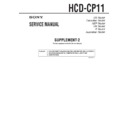Sony HCD-CP1 / HCD-CP1K Service Manual ▷ View online
7
2.
CD Test Mode
In the CD test mode, the set works as following sequence.
CD test mode sequence:
1. Enter the CD test mode
3. FOCUS mode
5. LPC OFF
mode
2. STOP mode
4. ALL SERVO
ON mode
6. TRACKING
GAIN UP mode
Press the u (CD)
button.
Press the u (CD)
button.
Press the u (CD)
button.
Press the x (CD)
button.
Press the u (CD)
button.
Press the x (CD)
button.
Press the x (CD)
button.
Press the x (CD)
button.
Press the u (CD)
button.
2. STOP Mode
1. Press the
[EJECT ]
button twice to disc tray open and close.
(All servo ON)
2. Press the
>
and
.
button to move the optical pick-up
to position of the track where signal is recorded.
3. FOCUS Mode
1. Press the
u
button to enter the FOCUS mode and display
as below. (Focus servo ON. CLV-S, tacking and sled servo
OFF)
OFF)
2. Connect an oscilloscope to TP (TE) and TP (VC) on the BD
board.
Connection:
3. Confirm the traverse level and center value of waveform sat-
isfy specified value as follows.
Specified value:
traverse level A: more than 350 mVp-p
center value B : 0 ± 50 mV
traverse level A: more than 350 mVp-p
center value B : 0 ± 50 mV
Display
F
* * * *
+
–
–
BD board
TP (TE)
TP (VC)
TP (VC)
oscilloscope
(DC range)
B
(DC
voltage)
A
0 V
Center of the waveform
Traverse waveform
Z
Note:
TRACKING GAIN UP mode is not used in servicing.
1. Entering the CD Test Mode
1. Press the
?/1
button to turn the power ON.
2. Press the
[EJECT ]
button to open the disc tray, and put a
disc.
3. Press the
[EJECT ]
button to close the disc tray.
4. Press the
?/1
button to turn the power OFF.
5. While pressing the both
x
(TAPE) and
x
(CD) buttons,
press the
[CD]
(function) button.
6. Enter the CD test mode, and display as below for a few sec-
onds.
Note:
Lights up “STEREO” indication
: LPC ON
Does not light up “STEREO” indication: LPC OFF
*) LPC: Laser power control
*) LPC: Laser power control
7. Then display as below, and enter the STOP mode.
Display
AUTO
F
* * * *
STEREO
Display
* * * *
STEREO
Z
Z
8
HCD-CP1
Sony Corporation
Audio Entertainment Group
9-928-809-81
2000K0572-1
Printed in Japan
C
2000. 11
Published by General Engineering Dept.
4. ALL SERVO ON Mode
1. Press the
u
button to enter the ALL SERVO ON mode and
display as below. (All servo ON)
2. Connect an oscilloscope to TP (RF) and TP (VC) on the BD
board.
Connection:
3. Confirm the RF level of waveform satisfy specified value as
follows.
Specified value:
RF level: 1
RF level: 1
±
0.3 Vp-p
5. LPC OFF Mode
1. Press the
u
button to enter the LPC OFF mode and display
as below. (LPC OFF)
2. Confirm the RF level of waveform is the same as the RF level
in “4. ALL SERVO ON mode”.
If the RF level is down from the RF level in “4. ALL SERVO
ON mode”, measure again after clean the object lens by an
applicator with lens cleaning liquid.
If the RF level is down from the RF level in “4. ALL SERVO
ON mode”, measure again after clean the object lens by an
applicator with lens cleaning liquid.
6. Releasing the CD Test Mode
1. Press the
x
(CD) button to stop rotate the disc.
2. Press the
?/1
button to release the CD test mode and turn the
power OFF.
Display
P L
* * * *
STEREO
+
–
–
BD board
TP (RF)
TP (VC)
TP (VC)
oscilloscope
(DC range)
VOLT/DIV: 200 mV
TIME/DIV: 500 ns
TIME/DIV: 500 ns
level:
1.2
1.2
±
0.1 Vp-p
RF signal waveform
Display
P L
* * * *
Connecting Location:
TP (RF)
TP (VC)
IC701
IC703
TP (FE)
TP (TE)
TP (GND)
– BD BOARD (Conductor Side) –
8
HCD-CP1
Sony Corporation
Audio Entertainment Group
9-928-809-81
2000K0572-1
Printed in Japan
C
2000. 11
Published by General Engineering Dept.
4. ALL SERVO ON Mode
1. Press the
u
button to enter the ALL SERVO ON mode and
display as below. (All servo ON)
2. Connect an oscilloscope to TP (RF) and TP (VC) on the BD
board.
Connection:
3. Confirm the RF level of waveform satisfy specified value as
follows.
Specified value:
RF level: 1
RF level: 1
±
0.3 Vp-p
5. LPC OFF Mode
1. Press the
u
button to enter the LPC OFF mode and display
as below. (LPC OFF)
2. Confirm the RF level of waveform is the same as the RF level
in “4. ALL SERVO ON mode”.
If the RF level is down from the RF level in “4. ALL SERVO
ON mode”, measure again after clean the object lens by an
applicator with lens cleaning liquid.
If the RF level is down from the RF level in “4. ALL SERVO
ON mode”, measure again after clean the object lens by an
applicator with lens cleaning liquid.
6. Releasing the CD Test Mode
1. Press the
x
(CD) button to stop rotate the disc.
2. Press the
?/1
button to release the CD test mode and turn the
power OFF.
Display
P L
* * * *
STEREO
+
–
–
BD board
TP (RF)
TP (VC)
TP (VC)
oscilloscope
(DC range)
VOLT/DIV: 200 mV
TIME/DIV: 500 ns
TIME/DIV: 500 ns
level:
1.2
1.2
±
0.1 Vp-p
RF signal waveform
Display
P L
* * * *
Connecting Location:
TP (RF)
TP (VC)
IC701
IC703
TP (FE)
TP (TE)
TP (GND)
– BD BOARD (Conductor Side) –
8
HCD-CP1
Sony Corporation
Audio Entertainment Group
9-928-809-81
2000K0572-1
Printed in Japan
C
2000. 11
Published by General Engineering Dept.
4. ALL SERVO ON Mode
1. Press the
u
button to enter the ALL SERVO ON mode and
display as below. (All servo ON)
2. Connect an oscilloscope to TP (RF) and TP (VC) on the BD
board.
Connection:
3. Confirm the RF level of waveform satisfy specified value as
follows.
Specified value:
RF level: 1
RF level: 1
±
0.3 Vp-p
5. LPC OFF Mode
1. Press the
u
button to enter the LPC OFF mode and display
as below. (LPC OFF)
2. Confirm the RF level of waveform is the same as the RF level
in “4. ALL SERVO ON mode”.
If the RF level is down from the RF level in “4. ALL SERVO
ON mode”, measure again after clean the object lens by an
applicator with lens cleaning liquid.
If the RF level is down from the RF level in “4. ALL SERVO
ON mode”, measure again after clean the object lens by an
applicator with lens cleaning liquid.
6. Releasing the CD Test Mode
1. Press the
x
(CD) button to stop rotate the disc.
2. Press the
?/1
button to release the CD test mode and turn the
power OFF.
Display
P L
* * * *
STEREO
+
–
–
BD board
TP (RF)
TP (VC)
TP (VC)
oscilloscope
(DC range)
VOLT/DIV: 200 mV
TIME/DIV: 500 ns
TIME/DIV: 500 ns
level:
1.2
1.2
±
0.1 Vp-p
RF signal waveform
Display
P L
* * * *
Connecting Location:
TP (RF)
TP (VC)
IC701
IC703
TP (FE)
TP (TE)
TP (GND)
– BD BOARD (Conductor Side) –