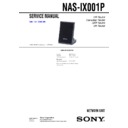Sony CPF-IX001 / NAS-IX001P Service Manual ▷ View online
13
NAS-IX001P
Flow of The Test Mode:
OPERATING IN THE TEST MODE
1.
Network Test Mode
Note:
In this mode, perform only described function in this service manual.
If you performed other function accidentally, press the [SUSPEND]
key on the remote commander to return to the suspend state and
retry from first step.
If you performed other function accidentally, press the [SUSPEND]
key on the remote commander to return to the suspend state and
retry from first step.
1-1. Output the test tone
Setting:
[WIRELESS/WIRED] switch: WIRED
Network cable:
Network cable:
Disconnect
Procedure:
1. Enter the test mode.
2. With the state that “NETWORK?” is displayed, press the
2. With the state that “NETWORK?” is displayed, press the
[ENTER] key on the remote commander to enter the Network
test mode.
test mode.
3. Press the
>
key on the remote commander to display “TEST
TONE?”.
4. Press the [ENTER] key on the remote commander to enter the
test tone mode.
PREPARATION
- Network unit (NAS-IX001P)
- Main unit (CPF-NW001P)
- Subwoofer (SA-NW001P)
- Remote commander (RM-ANU007)
- M-crew Server Ver. 2.0 software CD-ROM (for install)
- Network cable for CPF-IX001
- Personal computer with OS “Windows XP”
- Network environment which enables wireless LAN
- Main unit (CPF-NW001P)
- Subwoofer (SA-NW001P)
- Remote commander (RM-ANU007)
- M-crew Server Ver. 2.0 software CD-ROM (for install)
- Network cable for CPF-IX001
- Personal computer with OS “Windows XP”
- Network environment which enables wireless LAN
TO ENTER THE TEST MODE
1. Connect each units and turn on the power.
2. Press the [SUSPEND] key on the remote commander to wake-
2. Press the [SUSPEND] key on the remote commander to wake-
up the set, and wait until “Loading” or “Check Net” is blinked
on the LCD.
on the LCD.
3. While pushing the TEST MODE button (refer to below figure),
press the [MENU] key to enter the test mode and display “-
TEST ITEM- NETWORK?”.
TEST ITEM- NETWORK?”.
TO EXITING THE TEST MODE
Procedure1:
1. Press the
>
key on the remote commander to display
“EXIT?”. (see below figure “Flow of The Test Mode”)
2. Press the [ENTER] key on the remote commander to exit the
test mode.
Procedure2:
Press the [MENU] key on the remote commander to exit the test
mode. However, there are times when it returns before menu
without exiting, if current mode is deep hierarchy such as the test
tone mode.
mode. However, there are times when it returns before menu
without exiting, if current mode is deep hierarchy such as the test
tone mode.
Procedure3:
Turn off the power by disconnect the AC plug or power switch on
the subwoofer (SA-NW001P).
the subwoofer (SA-NW001P).
SECTION 4
TEST MODE
– Upper view (NAS-IX001P) –
TEST MODE button
Network
Test Mode
Test Mode
Version
Mode
Mode
Display
Test Mode
Test Mode
>
key
-TEST ITEM-
NETWORK?
NETWORK?
mode in
mode out
>
key
>
key
ENTER
key
>
key
-TEST ITEM-
VERSION?
VERSION?
-TEST ITEM-
DISPLAY?
DISPLAY?
-TEST ITEM-
EXIT?
EXIT?
ENTER
key
ENTER
key
MENU
key
ENTER
key
14
NAS-IX001P
5. Press the
.
/
>
key on the remote commander to select
the output tone. (see below list)
Test tones:
Normal Music
Normal Music
: Don’t use.
1kHz 0db L+R
: Output 1 kHz, 0 dB, L and R-ch
1kHz 0db L
: Output 1 kHz, 0 dB, L-ch only
1kHz 0db R
: Output 1 kHz, 0 dB, R-ch only
Sweep Low L+
: Sweep output low tone, L and R-ch*
Sweep Low L
: Sweep output low tone, L-ch only*
Sweep Low R
: Sweep output low tone, R-ch only*
Sweep Mid L+
: Sweep output mid tone, L and R-ch*
Sweep Mid L
: Sweep output mid tone, L-ch only*
Sweep Mid R
: Sweep output mid tone, R-ch only*
Sweep Hi L+R
: Sweep output high tone, L and R-ch*
Sweep Hi L
: Sweep output high tone, L-ch only*
Sweep Hi R
: Sweep output high tone, R-ch only*
*) It takes 40 seconds till the sweep output start sounds.
6. Press the [ENTER] key on the remote commander to execute
the selected item.
7. To change the sound, press the [ENTER] or [MENU] key on the
remote commander to return one step before, and repeat the
step 5.
step 5.
1-2. Wireless LAN test
Note1:
For connecting check of wireless LAN, perform the Radio
Reception Check of the “SERVICING NOTES” in conjunction with
this test too.
Reception Check of the “SERVICING NOTES” in conjunction with
this test too.
Note2:
For network setting, refer to the Operating Instructions and Quick
Setup Guide of the CPF-IX001.
Setup Guide of the CPF-IX001.
Setting:
[WIRELESS/WIRED] switch: WIRELESS
Network cable:
Network cable:
Disconnect
Network environment:
Wireless LAN
Procedure:
1. Enter the test mode.
2. With the state that “NETWORK?” is displayed, press the
2. With the state that “NETWORK?” is displayed, press the
[ENTER] key on the remote commander to enter the Network
test mode.
test mode.
3. Press the
>
key on the remote commander to display
“DENPA?”.
4. Press the [ENTER] key on the remote commander to display
the condition of radio reception as following figure.
Note:
If any one value in above 3 values is “0”, it means no link.
2.
Version Display Mode
Procedure:
1. Enter the test mode.
2. Press the
2. Press the
>
key on the remote commander to display
“VERSION?”.
3. Press the [ENTER] key on the remote commander to display
the GC version.
3.
Display Test Mode
Procedure:
1. Enter the test mode.
2. Press the
2. Press the
>
key on the remote commander to display
“DISPLAY?”.
3. Press the [ENTER] key on the remote commander to enter the
display test mode.
4. In this mode, it displays as following figure.
Flow in The Display Test Mode:
R00 N00 00
Link speed (Mbps)
Noise floor level (dBm)
RSSI (Received signal strength
indicator) (dBm)
indicator) (dBm)
pattern 1
All light up
pattern 2
mode in
mode out
>
key
>
key
>
key
ENTER
key
ENTER
key
ENTER
key
NAS-IX001P
15
15
NAS-IX001P
SECTION 5
DIAGRAMS
5-1. BLOCK DIAGRAM
MA0 – MA13
MA0 – MA21
MD[0] – MD[15]
MA[0] – MA[21]
SD-RAM
IC006
DISPLAY CONTROLLER
IC1518
ETHERNET/AUDIO CONTROLLER
IC003
D/A CONVERTER
IC009
ETHERNET INTERFACE
IC004
T001
PULSE TRANSFORMER
CN005
LAN
RX+
9
11
6
8
1
3
7
2
9
10
10
RX–
7
TX+
8
TX–
CN1601
(1/2)
AUDIO L_OUT
14
17
AUDIO R_OUT
16
14
33
6
RX+
H20 RXD[0]
H19 RXD[1]
G22 RXD[2]
G21 RXD[3]
K21 TXD[0]
32 RX–
41 TX+
40 TX–
38 VDDRCV
X003
25MHz
46
XI
45
XO
X001
24.576MHz
L1
X0
L3
X1
X002
22.5792MHz
J1
X0A
J3
X1A
X1501
10MHz
10
X1
9
X2
RXD0/PHYAD4
5
RXD1/PHYAD3
4
RXD2/PHYAD2
3
RXD3/PHYAD1
17
TXD0
V1
1 DIN
2 BCKIN
3 LRCIN
4 MCLK
SDOUT
U3
BCKO
8
VOUTL
5
VOUTR
U4
LRCKO
V2
FSCLKO
36 CLK
AB16
MCLK
37 CKE
Y16
SDCKE
18 RAS#
AA17
XSRAS
17 CAS#
AB17
XSCAS
19 CS#
Y17
XSCS
16 WE#
AA18
XSWE
15 LDQM
Y22
XMBE[0]
39 UDQM
AB18
XMBE[1]
K22 TXD[1]
18
TXD1
L19 TXD[2]
19
TXD2
L20 TXD[3]
20
TXD3
J20 RXCLK
10
RXC
H21 RXDV
9
RXDV/PCS-LPBK
H22 RXERR
11
RXER/ISO
J22 TXCLK
15
TXC/REF-CLK
K20 TXEN
16
TXEN
K19 TXERR
14
TXER
G19 MDIO
1
MDIO
G20 MDC
2
MDC
48
RST#
L22 CRS
22
CRS/RMII-BTB
L21 COL
21
COL/RMII
Y3 INT3
25
INT#/PHYADO
D3 OPCLK
D1 IPCLK
AD16
TO
MAIN UNIT
(CPF-NW001)
CN1601
(2/2)
DC IN
20
FROM
MAIN UNIT
(CPF-NW001)
AD[0] – AD[31]
IDSEL
PAD[0] – PAD[31]
C/BE[0]# – C/BE[3]#
CLK
B9 PAR
PAR
B12 XFRAME
FRAME#
A11 XIRDY
IRDY#
A12 XTRDY
TRDY#
B13 XSTOP
STOP#
A13 XDEVSEL
DEVSEL#
C12 XPERR
PERR#
C11 XSERR
SERR#
C1 XREQ[0]
REQ#
B1 XGNT[0]
GNT#
C7 INTA
INTA#
C8 INTB
INTB#
C6 XPRST
Y1 LAN/WLAN
RST#
XCBE[0] – XCBE[3]
WLAN1
WIRELESS LAN MODULE
SI
LCD1
LIQUID CRYSTAL
DISPLAY
ANT1
FILM
ANTENNA
DQ1 – DQ16
A0 – A13
MA1 – MA21
FLASH ROM
IC008
26 CE#
W14
XMCS[0]
28 OE#
Y15
XMOE
11 WE#
W15
XMWE
12 RESET#
3 ETHER_RST
2 ETHER-PDOWN
M1
XRST
AB2
INT0
1 ETHER-POWR
Y2
INT4
35 LCD_DATA
15 I2C_DATA
T4
SDA
14 I2C_CLK
T2
SCL
SCL
37 LCD_CLK
XCS
34 LCD_CS
RS
33 LCD_RS
17 SIRCS
17
41 KEY2
XRESET
DQ0 – DQ15
A0 – A20
S001
WIRELESS/WIRED
SELECTOR
WIRELESS
WIRED
REMOTE CONTROL
RECEIVER
IC1501
32
51
NETWORK_ILLMI
BACKLIGHT_ON
29
PDOWN_DET
LED DRIVE
Q1502
D1502, 1503
NETWORK
ILLUMINATIO
D1701, 1703,
1704, 1706
LCD BACK
LIGHT
42 KEY1
S1501
(TEST MODE)
S1502
RESET
+3.3V
REGULATOR
IC1502
POWER
DETECT
DETECT
IC1517
5
RESET
+1.2V
REGULATOR
IC007
LED DRIVER
IC1519
RESET SWITCH
Q1501
18
LCD_BL
+3.3V
+1.2V
+5V
D005
: AUDIO
SIGNAL PATH
NAS-IX001P
16
16
NAS-IX001P
Caution:
Pattern face side:
Pattern face side:
Parts on the pattern face side seen from
(Side B)
the pattern face are indicated.
Parts face side:
Parts on the parts face side seen from
(Side A)
the parts face are indicated.
•
Note for Printed Wiring Boards and Schematic Diagrams
•
Indication of transistor
C
B
These are omitted.
E
Q
Note on Schematic Diagram:
•
All capacitors are in
µ
F unless otherwise noted. (p: pF)
50 WV or less are not indicated except for electrolytics
and tantalums.
and tantalums.
•
All resistors are in
Ω
and
1
/
4
W or less unless otherwise
specified.
•
f
: internal component.
•
C
: panel designation.
•
A
: B+ Line.
•
Voltages and waveforms are dc with respect to ground
under no-signal conditions.
no mark : power on
under no-signal conditions.
no mark : power on
∗
: Impossible to measure
•
Voltages are taken with a VOM (Input impedance 10 M
Ω
).
Voltage variations may be noted due to normal produc-
tion tolerances.
tion tolerances.
•
Waveforms are taken with a oscilloscope.
Voltage variations may be noted due to normal produc-
tion tolerances.
Voltage variations may be noted due to normal produc-
tion tolerances.
•
Circled numbers refer to waveforms.
•
Signal path.
F
: Audio
Note on Printed Wiring Board:
•
Y
: parts extracted from the conductor side.
•
f
: internal component.
•
: Pattern from the side which enables seeing.
(The other layers' patterns are not indicated.)
•
Waveforms
– ETHER Board –
– PANEL Board –
20.8
µ
s
4.1 Vp-p
4
IC009
3
(LRCIN)
2 V/DIV, 10
µ
s/DIV
1
X001
1 V/DIV, 20 ns/DIV
44.3 ns
2.9 Vp-p
qa
IC1518
9
(X2)
1 V/DIV, 50 ns/DIV
100 ns
3 Vp-p
2
X002
1 V/DIV, 20 ns/DIV
40.7 ns
2.1 Vp-p
3
IC009
2
(BCKIN)
2 V/DIV, 100 ns/DIV
326 ns
4.1Vp-p
6
IC004
rg
(XO)
500 mV/DIV, 20 ns/DIV
40 ns
0.9 Vp-p
5
IC009
4
(MCLK)
2 V/DIV, 50 ns/DIV
103.5 ns
4.1 Vp-p
Click on the first or last page to see other CPF-IX001 / NAS-IX001P service manuals if exist.