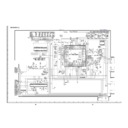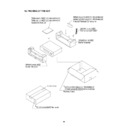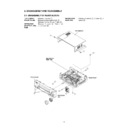Sharp VC-M303 (serv.man22) User Manual / Operation Manual ▷ View online
30
If problems persist contact the SHARP Helpline on tel: 0990-274277
VCR RESET
1.
Press the
STOP
button on the front of the VCR.
2.
Press and hold
MENU
and
CHANNEL
buttons together on the front of the
VCR for 10 seconds.
✔
VCR RESET IS NOW COMPLETE
Please continue with your previous procedure.
RF CHANNEL TUNING
If you have a preferred RF output channel this can be set manually (21-69) by following the
procedure below.
procedure below.
1.
Press the
STANDBY
button.
2.
Press and hold the
MENU
button on the VCR front panel for 3 seconds.
3.
Wait for a flashing channel number to appear on the VCR display.
4.
The channel number can now be changed by using the
CHANNEL
or
buttons.
5.
Press the
SET
button to store.
6.
Your TV will now require tuning to the new channel.
RF THROUGH ON/OFF:
If you wish to connect your VCR to the TV with only a scart lead, the RF Output on your VCR
can be turned OFF and ON by pressing the
CLEAR
button then the
SET
button
on the remote control at point 2 of the
TUNING THE TV INTO THE VCR
section of this
manual on page 5. This will help minimise interference.
STOP
CH
CHANNEL
CHANNEL
CLEAR
SET
Module 25.fm Page 30 Monday, May 15, 2000 9:52 AM
31
If problems persist contact the SHARP Helpline on tel: 0990-274277
GUARANTEE
SHARP Electronics (UK) Ltd. (hereafter called Sharp) guarantee to provide for
the repair, or at its option the replacement, of this product subject to the
conditions listed below:
the repair, or at its option the replacement, of this product subject to the
conditions listed below:
1.
This guarantee shall only apply to faults which are due to inferior
workmanship or materials. It does not cover faults or damage by
accident, misuse, fair wear and tear, neglect, tampering with the
product, or repair other than by a Service Facility appointed by SHARP.
workmanship or materials. It does not cover faults or damage by
accident, misuse, fair wear and tear, neglect, tampering with the
product, or repair other than by a Service Facility appointed by SHARP.
2.
As this product is intended for private domestic use only, the guarantee
will not apply if the product is used in the course of a business, trade or
profession.
will not apply if the product is used in the course of a business, trade or
profession.
3.
To benefit from this guarantee, any fault which occurs must be notified
to SHARP, or its appointed Service Facility within one year from the date
this product was purchased. Proof of purchase must be provided.
to SHARP, or its appointed Service Facility within one year from the date
this product was purchased. Proof of purchase must be provided.
4.
The guarantee does not cover carriage costs, batteries or video tapes.
5.
In the unlikely event of this product requiring repair, please contact the
supplier from whom it was purchased. Where this is not possible, please
contact the SHARP Helpline on the telephone number given below.
supplier from whom it was purchased. Where this is not possible, please
contact the SHARP Helpline on the telephone number given below.
6.
This guarantee is offered as an additional benefit to your statutory rights
and does not affect these rights in any way.
and does not affect these rights in any way.
7.
No person has any authority to vary the terms or conditions of this
guarantee.
guarantee.
If you have any difficulty operating this product, or would like information on
other SHARP products, please telephone the SHARP Helpline on the number
given below.
other SHARP products, please telephone the SHARP Helpline on the number
given below.
In the unlikely event of this equipment requiring repair during the guarantee
period, you will need to provide proof of the date of purchase to the
repairing company. Please keep your invoice or receipt which is supplied at
the time of purchase.
period, you will need to provide proof of the date of purchase to the
repairing company. Please keep your invoice or receipt which is supplied at
the time of purchase.
SHARP Helpline: Tel: 0990 274277
Please note that all calls are charged at local rate.
Please note that all calls are charged at local rate.
TINS3807 ENGLISH.book Page 31 Wednesday, May 10, 2000 10:17 AM
32
If problems persist contact the SHARP Helpline on tel: 0990-274277
CONNECTING TO THE MAINS
This VCR is suitable only for connection to UK
mains. The unit is fitted with a moulded 3-pin
mains plug with a 3-amp fuse. The VCR does not
have a mains power switch. When connected
to the mains, the unit will draw current at all
times to power the clock. Be sure to unplug the
VCR when it is not to be used for several months.
TO REPLACE THE FUSE:
You must use a 3-amp fuse, marked
(ASTA) or
(BSI) to BS-1362. Remove the fuse
cover as shown. Replace the fuse and re-fit the fuse cover securely into the plug.
Never connect the plug to the
mains without the fuse cover
fitted.
fitted.
TO REPLACE THE MAINS PLUG:
If the plug fitted is unsuitable for the mains socket in your home, cut off the plug, remove the
fuse and dispose of the cut-off plug safely.
fuse and dispose of the cut-off plug safely.
The wires in the mains cable are colour coded as follows: blue = neutral, brown = live.
As the colours of the wires may not correspond with the terminals in your plug, connect the
wires following plug manufacturer's guide:
As the colours of the wires may not correspond with the terminals in your plug, connect the
wires following plug manufacturer's guide:
•
blue wire to the terminal marked N or coloured black or blue.
•
brown wire to the terminal marked L or coloured red or brown.
Severe electric shock may occur if you connect the cut-off
plug to a mains socket. If a new plug is fitted, observe the
wiring code supplied by the plug manufacturer (and given
below.) If you have any doubt, consult a qualified
electrician.
plug to a mains socket. If a new plug is fitted, observe the
wiring code supplied by the plug manufacturer (and given
below.) If you have any doubt, consult a qualified
electrician.
•
Ensure neither the brown nor the blue wire is connected
to the earth terminal in your plug.
to the earth terminal in your plug.
•
Do not allow water to come into contact with the power
supply cord or plug.
supply cord or plug.
•
A damaged power supply cord or loose plug may cause
electric shock.
electric shock.
•
Contact your SHARP dealer or a qualified electrician. Do
not use the VCR.
not use the VCR.
ASA
TINS3807 ENGLISH.book Page 32 Wednesday, May 10, 2000 10:17 AM
SHARP ELECTRONICS (U.K.) Ltd.
TINS-3807UMZZ
Printed in U.K.
This equipment complies with the requirements of Directives 89/336/EEC and 73/23/EEC
as amended by 93/68/EEC.
improvement.
every possible care has been taken to make it complete and as accurate as possible.
●
If you are unable to resolve a problem using the TROUBLESHOOTING guide, do not
remove the cabinet or attempt to service this VCR yourself.
●
For service please contact your dealer. If this is not possible, please call our Customer
Information Centre for details of your nearest Sharp Service Centre.
Information Centre for details of your nearest Sharp Service Centre.
●
In the unlikely event of this equipment requiring repair during the guarantee period, you
will need to provide proof of the date of purchase to the repairing company. Please keep
your invoice or receipt which is supplied at the time of purchase.
will need to provide proof of the date of purchase to the repairing company. Please keep
your invoice or receipt which is supplied at the time of purchase.
●
Certain replacement parts and accessories may be obtained from our main parts
distributor who can be contacted at: Willow Vale Electronics Limited
Tel. 0121 766 5414. Most credit/debit cards accepted.
distributor who can be contacted at: Willow Vale Electronics Limited
Tel. 0121 766 5414. Most credit/debit cards accepted.
SHARP Customer Helpline: Tel: 0990 274277
CALLING FOR SERVICE
Alternatively, please try our website:
www.sharp.co.uk/support
VC-M303HM cover 10/5/00 12:24 pm Page 4