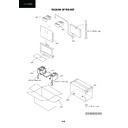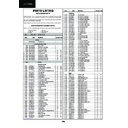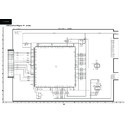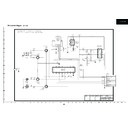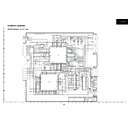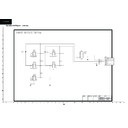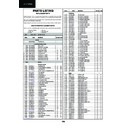|
|
LC-37GA5E (serv.man2)
Important Service Safety Precautions
Service Manual
|
2
|
93.17 KB
|
|
|
LC-37GA5E (serv.man22)
Back Cover
Service Manual
|
1
|
77.42 KB
|
|
|
LC-37GA5E (serv.man21)
Source of Documentation
Service Manual
|
3
|
64.75 KB
|
|
|
LC-37GA5E (serv.man20)
Packing of Unit
Service Manual
|
3
|
1.37 MB
|
|
|
LC-37GA5E (serv.man19)
Cabinet and Mech Parts
Service Manual
|
2
|
476.23 KB
|
|
|
LC-37GA5E (serv.man18)
Parts List
Service Manual
|
12
|
172.71 KB
|
|
|
LC-37GA5E (serv.man17)
Major IC Information
Service Manual
|
27
|
231.69 KB
|
|
|
LC-37GA5E (serv.man16)
Printed Wiring Board
Service Manual
|
7
|
7.97 MB
|
|
|
LC-37GA5E (serv.man15)
YUV
Service Manual
|
1
|
97.55 KB
|
|
|
LC-37GA5E (serv.man14)
LCD Control
Service Manual
|
7
|
828.07 KB
|
|
|
LC-37GA5E (serv.man13)
RC LED
Service Manual
|
1
|
81.28 KB
|
|
|
LC-37GA5E (serv.man11)
Main
Service Manual
|
5
|
940.51 KB
|
|
|
LC-37GA5E (serv.man10)
Description of Schematic Diagrams
Service Manual
|
1
|
58.36 KB
|
|
|
LC-37GA5E (serv.man9)
Overall Wiring Diagram
Service Manual
|
1
|
122.04 KB
|
|
|
LC-37GA5E (serv.man8)
Block Diagrams
Service Manual
|
4
|
680.19 KB
|
|
|
LC-37GA5E (serv.man7)
Chassis Layout
Service Manual
|
2
|
120.2 KB
|
|
|
LC-37GA5E (serv.man6)
Troubleshooting Tables
Service Manual
|
14
|
142.87 KB
|
|
|
LC-37GA5E (serv.man4)
Service Adjustments
Service Manual
|
11
|
645.06 KB
|
|
|
LC-37GA5E (serv.man3)
Dimensions
Service Manual
|
1
|
110.28 KB
|
|
|
LC-37GA5E
Cover, Contents
Service Manual
|
3
|
367.45 KB
|
|
|
LC-37GA5E (serv.man12)
Control
Service Manual
|
1
|
60.88 KB
|
|
|
LC-37GA5E (serv.man26)
User Manual / Operation Manual
|
36
|
2.57 MB
|
|
|
LC-37GA5E (serv.man25)
Configuring an XBOX 360 with your Sharp LCD-TV
User Manual / Operation Manual
|
5
|
846.53 KB
|
|
|
LC-37GA5E (serv.man24)
Parts List
Service Manual / Parts Guide
|
12
|
172.71 KB
|
|
|
LC-37GA5E (serv.man23)
Cabinet and Mech Parts
Service Manual / Parts Guide
|
2
|
476.23 KB
|
|
|
LC-37GA5E (serv.man29)
The letter K appears on the display
Service Manual / Technical Bulletin
|
2
|
408.98 KB
|
|
|
LC-37GA5E (serv.man30)
Parts (change of IC6004)
Service Manual / Technical Bulletin
|
1
|
4.6 KB
|
|
|
LC-37GA5E (serv.man31)
Various software issues
Service Manual / Technical Bulletin
|
1
|
4.43 KB
|
|
|
LC-37GA5E (serv.man32)
Precautions when replacing LCD panel
Service Manual / Technical Bulletin
|
1
|
5.28 KB
|
|
|
LC-37GA5E (serv.man33)
'Pop' noise from speaker when turning on or off
Service Manual / Technical Bulletin
|
2
|
1.51 MB
|
|
|
LC-37GA5E (serv.man34)
Intermittent black screen
Service Manual / Technical Bulletin
|
1
|
523.17 KB
|
|
|
LC-37GA5E (serv.man35)
Activation of the power management menu when connected to a PC
Service Manual / Technical Bulletin
|
1
|
508.44 KB
|
|
|
LC-37GA5E (serv.man36)
Random picture blanking
Service Manual / Technical Bulletin
|
1
|
496.49 KB
|
|
|
LC-37GA5E (serv.man37)
Intermittent operation
Service Manual / Technical Bulletin
|
1
|
44.56 KB
|
|
|
LC-37GA5E (serv.man38)
FM radio does not work
Service Manual / Technical Bulletin
|
1
|
52.73 KB
|
|
|
LC-37GA5E (serv.man39)
No operation or stuck in standby
Service Manual / Technical Bulletin
|
1
|
5.72 KB
|

|
LC-37GA5E (serv.man27)
VCT software version R0_96_ExpF3
Driver / Update
|
|
332.13 KB
|

|
LC-37GA5E (serv.man28)
Pixel Works Version v63 software
Driver / Update
|
|
162.74 KB
|