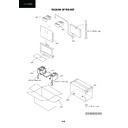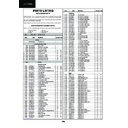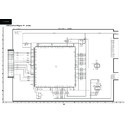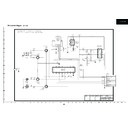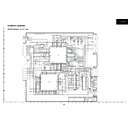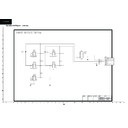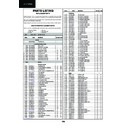Sharp LC-37GA5E (serv.man4) Service Manual ▷ View online
10
LC-26GA5E
LC-32GA5E
LC-32GA5E
LC-37GA5E
SERVICE ADJUSTMENTS
Service Adjustments Menus
9,'(2
9&7
)5&
6KDUS
9;B;;
;;
3[:B;;;/&'BYHU;;;;;
$8',2
92/80(
(48$/,=(5
0B%$66
/28'1(66
6KDUS
9;B;;
;;
3[:B;;;/&'BYHU;;;;;
26'
%5,*+71(66
&2175$67
6KDUS
9;B;;
;;
3[:B;;;/&'BYHU;;;;;
,)
5)
$*&
6KDUS
9;B;;
;;
3[:B;;;/&'BYHU;;;;;
0(1
8+27(/
+27(/
02'(
2
1
0$;
92/80(
6KDUS
9;B;;
;;
3[:B;;;/&'BYHU;;;;;
27+(56
&3/' 0(18
.(<6
6723
%86
936B
6KDUS
9;B;;
;;
3[:B;;;/&'BYHU;;;;;
0
(
18
.(<6
$'&
)
$'&
)
6KDUS
9;B;;
;;
3[:B;;;/&'BYHU;;;;;
6+$536(59,&(
9,'(2 $8',2 3: /&'
&217
190 27+(56 $,6 +27(/
02'(
6KDUS
9;B;;
;;
3[:B;;;/&'BYHU;;;;;
9
3
6
6KDUS
9;B;;
;;
3[:B;;;/&'BYHU;;;;;
/&'
&217
6KDUS
9;B;;
;;
3[:B;;;/&'BYHU;;;;;
)5(4
&/5
02'(
2))
3$
77(51
3$
77(51
&20%,$6
,&
&217
62)7
9(5
;;;
0(18
190
$''5
B
B
B
B
9$
/
B
B
6$
9(
(5$6(
12
$%&'()
!
6KDUS
9;B;;
;;
3[:B;;;/&'BYHU;;;;;
3:
3$
77(51
$'&
$'-
:
%$/$1&
6KDUS
9;B;;
;;
3[:B;;;/&'BYHU;;;;;
,
&
&
2
17
'(9,&(
$''5
'$
7$
5: 6(1'
6KDUS
9;B;;
;;
3[:B;;;/&'BYHU;;;;;
/28'1(66
/28'
0$;
/28'
0,1
6KDUS
9;B;;
;;
3[:B;;;/&'BYHU;;;;;
0%$66
5(*,67(5
9$/8(
6KDUS
9;B;;
;;
3[:B;;;/&'BYHU;;;;;
(48$/,=(5
02'(
%$1'
9$/8(
6KDUS
9;B;;
;;
3[:B;;;/&'BYHU;;;;;
)
5
&
&7,
2
1
/7
,
2))
'&,
2
1
%.6+
2
))
3$
77(51
6KDUS
9;B;;
;;
3[:B;;;/&'BYHU;;;;;
9&7
3$
77(51
26' ,) &2/285
26&
:+,7(
%$/$1&(
6KDUS
9;B;;
;;
3[:B;;;/&'BYHU;;;;;
)5&3
$77(51
3$
77(51B)5&
6KDUS
9;B;;
;;
3[:B;;;/&'BYHU;;;;;
6KDUS
9;B;;
;;
3[:B;;;/&'BYHU;;;;;
:+,7(
%$/$1&(
5('
'5,9(
))
*5((1
'5,9(
)
)
%/8(
'5,9(
))
5('
&872))
*5((1
&872))
%/8(
&872))
$*&
$
*
&
2))
6KDUS
9;B;;
;;
3[:B;;;/&'BYHU;;;;;
92/80(
02'(
2))6(7
6KDUS
9;B;;
;;
3[:B;;;/&'BYHU;;;;;
3:
3$
77(51
3$
77(51
6KDUS
9;B;;
;;
3[:B;;;/&'BYHU;;;;;
$'&
$'-
6285&(
$'
&
2
))
6KDUS
9;B;;
;;
3[:B;;;/&'BYHU;;;;;
:%$/$1&
&2/285
/2
+
,
6KDUS
9;B;;
;;
3[:B;;;/&'BYHU;;;;;
&2/285
26&
6KDUS
9;B;;
;;
3[:B;;;/&'BYHU;;;;;
26&
2
))
6$
9(
9&7
3$
77(51
3$
77(51
9&7
237,216
6KDUS
9;B;;
;;
3[:B;;;/&'BYHU;;;;;
1RW
RSHUDWLYH
&3/'
$''5
9$
/
B
B
6$
9(
6KDUS
9;B;;
;;
3[:B;;;/&'BYHU;;;;;
:+,7(
%$/$1&(
&20321(17
+'
:+,7(
%$/$1&(
3&
*
$
0
0
$
5
/
R;
;
*$00$
5
/R
;
;
11
LC-26GA5E
LC-32GA5E
LC-32GA5E
LC-37GA5E
RADIO
Displays the RADIO Menu
screen and make adjustments
for FM RADIO mode.
(
3 Hold)
Temporarily holds the
current Teletext page.
B (Standby/On)
Turns on and off the power or
enters standby mode.
[ (Subtitle)
Displays the Teletext
Subtitle directly.
END
Returns to normal screen.
i (e)/(f) (Volume)
i (e) Increases the volume.
i (f) Decreases the volume.
Programme Select
Changes channels or sets the
page in Teletext mode.
A (Flashback)
Returns to the previous
channel.
Sound
Select the sound multiplex mode.
Virtual
Displays the SOUND DOLBY
EFFECTS Menu screen.
1 (Subpage)
Displays the Teletext Subpage.
Displays the Teletext Subpage.
TIMER
Displays the FEATURE TIMERS
Menu screen directly.
Displays the FEATURE TIMERS
Menu screen directly.
k (Reveal)
Displays hidden information
such as solutions to riddles and
puzzles in Teletext mode.
Displays hidden information
such as solutions to riddles and
puzzles in Teletext mode.
p (Display/Info)
Displays the programme
information.
Displays the programme
information.
m (Teletext)
Displays the Teletext mode
Displays the Teletext mode
M (Mute)
Switches the sound on and off.
Switches the sound on and off.
b (Input mode)
Displays the input source
between TV, EXT1, EXT2, EXT2
S-VIDEO, EXT3, EXT3 S-VHS,
EXT4 and PC INPUT modes.
Displays the input source
between TV, EXT1, EXT2, EXT2
S-VIDEO, EXT3, EXT3 S-VHS,
EXT4 and PC INPUT modes.
f (WIDE mode)
Displays the WIDE MODES
Menu screen directly, to select
your desired screen size.
Sets the area of maginification in
Teletext mode.
Displays the WIDE MODES
Menu screen directly, to select
your desired screen size.
Sets the area of maginification in
Teletext mode.
MENU
Displays the menu.
Displays the menu.
P (
r)/(s)
r Increases programme number.
s Decreases programme number.
Red
Displays the PICTURE LEVELS
Menu directly.
Volume and Right/
Left Selection
OK
Green
Displays the SOUND SPEAKER
LEVELS Menu directly.
Programmes list, Upwards/
Downwards Selection
Downwards Selection
Blue
Teletext mode: Select a page.
Teletext mode: Select a page.
Menu mode: MaKe some
adjustments.
adjustments.
Yellow
Teletext mode: Select a page.
Teletext mode: Select a page.
Adjustment Recomendations
The adjustment values are set to the optimum conditions at the factory before shipping. If a value should become
improper or an adjustment is required due to part replacement, make an adjustment according to the following order:
improper or an adjustment is required due to part replacement, make an adjustment according to the following order:
1. AGC (IF Menu). Page 15.
2. Colour OSC. Page 16.
3. Common Bias. Page 19 (LCD CONT Menu-COMBIAS)
4. ADC. Page 18.
5. TV mode White Balance. Page 19 (WBALANC Menu).
6. HD Components White Balance. Page 22.
7. PC White Balance. Page 22.
2. Colour OSC. Page 16.
3. Common Bias. Page 19 (LCD CONT Menu-COMBIAS)
4. ADC. Page 18.
5. TV mode White Balance. Page 19 (WBALANC Menu).
6. HD Components White Balance. Page 22.
7. PC White Balance. Page 22.
NOTE: Do not change any other adjust of those above listed, unless you have been advised to do so by a Sharp
representative.
representative.
Remote Control Unit
12
LC-26GA5E
LC-32GA5E
LC-32GA5E
LC-37GA5E
How to enter the Service Mode
Use the up/down arrows imprinted on the ring of
the R/C to select a line/term in the menu.
Confirm the selection with OK this will take you to
the next menu.
the R/C to select a line/term in the menu.
Confirm the selection with OK this will take you to
the next menu.
Press END button to exit of Service Menu.
Video Menu
If you select the VIDEO option the next On Screen Display appear:
Use the up/down arrows to select a term in the
menu.
Confirm the selection with OK this will take you to
the next menu.
menu.
Confirm the selection with OK this will take you to
the next menu.
Pressing END button the OSD returns to the previ-
ous menu.
ous menu.
Use the up / down arrows to select a term in the
menu.
Confirm the selection with OK.
menu.
Confirm the selection with OK.
VCT Menu
To adjust parameters of VCT IC.
To adjust parameters of VCT IC.
Pressing END button the OSD returns to the previ-
ous menu.
ous menu.
AIS:
Autoinstallation.
The Service Mode is provided to enable the engineer to correctly set up the receiver.
Note that the value of these adjustments may vary from one receiver to another.
Note that the value of these adjustments may vary from one receiver to another.
To enter the Service Mode, carry out the following procedure.
1. Connect a test pattern to the antenna terminal.
2. Tune the receiver to this signal.
3. Turn the receiver off using the mains switch.
4. Press volume down and channel up buttons on the top of the receiver at the same time.
5. Keeping these buttons pressed, turn the mains on.
6. Keep pressed the volume down and channel up buttons until the Service Mode On Screen Display (OSD)
appears:
1. Connect a test pattern to the antenna terminal.
2. Tune the receiver to this signal.
3. Turn the receiver off using the mains switch.
4. Press volume down and channel up buttons on the top of the receiver at the same time.
5. Keeping these buttons pressed, turn the mains on.
6. Keep pressed the volume down and channel up buttons until the Service Mode On Screen Display (OSD)
appears:
SHARP SERVICE
VIDEO
AUDIO
PW
LCD CONT
NVM
OTHERS
AIS
AUDIO
PW
LCD CONT
NVM
OTHERS
AIS
OFF
HOTEL MODE
VIDEO
VCT
FRC
Sharp VX_XX (XX)
PxW_XXX LCD_verXXX (XX)
PxW_XXX LCD_verXXX (XX)
VCT
PATTERN
OSD
IF
COLOUR OSC
WHITE BALANCE
OSD
IF
COLOUR OSC
WHITE BALANCE
Sharp VX_XX (XX)
PxW_XXX LCD_verXXX (XX)
PxW_XXX LCD_verXXX (XX)
Sharp VX_XX (XX)
PxW_XXX LCD_verXXX (XX)
PxW_XXX LCD_verXXX (XX)
13
LC-26GA5E
LC-32GA5E
LC-32GA5E
LC-37GA5E
OSD Menu
It allows to change to the brightness and the contrast of the On Screen Display.
It allows to change to the brightness and the contrast of the On Screen Display.
Use the up / down arrows to select a term in the
menu.
Confirm the selection with OK.
Use the left / right arrows to change between pa-
rameters.
Use the up / down arrows to change parameters.
menu.
Confirm the selection with OK.
Use the left / right arrows to change between pa-
rameters.
Use the up / down arrows to change parameters.
Press END button to return to the previous menu.
IF Menu
Intermediate frequency AGC adjustment. To adjust this item
Intermediate frequency AGC adjustment. To adjust this item
tuning the TV in follow conditions:
- Channel 12
- RF level: 60 dB/uV
- Pattern: Colour bar
- RF level: 60 dB/uV
- Pattern: Colour bar
Use the up / down arrows to select a term in the
menu.
Confirm the selection with OK.
Use the up / down arrows to change pattern.
menu.
Confirm the selection with OK.
Use the up / down arrows to change pattern.
Press END button to return to the previous menu.
PATTERN VCT: Contains internal adjusting patterns for VCT IC.
OPTIONS: Changes of colour standards for the patterns.
OPTIONS: Changes of colour standards for the patterns.
Use the up / down arrows to select a term in the
menu.
Confirm the selection with OK.
menu.
Confirm the selection with OK.
Press END button to return to the previous menu.
Confirm the selection with OK.
Use the up / down arrows to select between ON/
OFF (It are blinking).
Use the up / down arrows to select between ON/
OFF (It are blinking).
Press END button to return to the previous menu.
AGC: is adjusting automatically when ON is selected.
The next OSD appear:
ADJ OK!
VCT PATTERN
PATTERN VCT
0
OPTIONS
0
Sharp VX_XX (XX)
PxW_XXX LCD_verXXX (XX)
PxW_XXX LCD_verXXX (XX)
OSD
BRIGHTNESS
000
CONTRAST
019
Sharp VX_XX (XX)
PxW_XXX LCD_verXXX (XX)
PxW_XXX LCD_verXXX (XX)
AGC
AGC
OFF
Sharp VX_XX (XX)
PxW_XXX LCD_verXXX (XX)
PxW_XXX LCD_verXXX (XX)
IF
RF - AGC
Sharp VX_XX (XX)
PxW_XXX LCD_verXXX (XX)
PxW_XXX LCD_verXXX (XX)