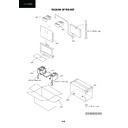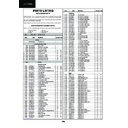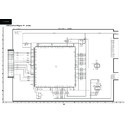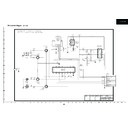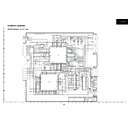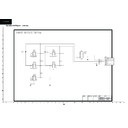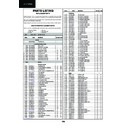Sharp LC-37GA5E (serv.man4) Service Manual ▷ View online
18
LC-26GA5E
LC-32GA5E
LC-32GA5E
LC-37GA5E
Use the up / down arrows to select a term in the
menu.
Confirm the selection with OK.
Use the up / down arrows to change values.
Use the left / right arrows to change between pa-
rameters.
menu.
Confirm the selection with OK.
Use the up / down arrows to change values.
Use the left / right arrows to change between pa-
rameters.
FREQ: Change between 50/60Hz and PC.
CLR MODE: When press OK key send the value to monitor microcontroller.
PATTERN1: Choose pattern to adjust QS.
PATTERN2: Choose pattern to adjust QS.
COMBIAS: Specific adjustment for QS. COMMON BIAS adjusting value is displayed.
IC CONT: See the next OSD.
SOFT VER.: Software version of QS IC. Display the version of monitor microcontroller.
CLR MODE: When press OK key send the value to monitor microcontroller.
PATTERN1: Choose pattern to adjust QS.
PATTERN2: Choose pattern to adjust QS.
COMBIAS: Specific adjustment for QS. COMMON BIAS adjusting value is displayed.
IC CONT: See the next OSD.
SOFT VER.: Software version of QS IC. Display the version of monitor microcontroller.
COMBIAS Adjustment
Select COMBIAS and press the “OK” button so that the flicker screen will appear.
Adjust the flicker on the screen to minimum with up / down buttons on the remote control. At this time, press the
“OK” key to complete the adjustment.
Select COMBIAS and press the “OK” button so that the flicker screen will appear.
Adjust the flicker on the screen to minimum with up / down buttons on the remote control. At this time, press the
“OK” key to complete the adjustment.
IC Cont Menu
Send specific data to the QS board.
Send specific data to the QS board.
Press END button to return to the previous menu.
IC CONT
DEVICE
0
ADDR
000
DATA
00
R/W
OFF/ON
SEND
Sharp VX_XX (XX)
PxW_XXX LCD_verXXX (XX)
PxW_XXX LCD_verXXX (XX)
DEVICE: To select QS peripherals ICs. ( 0:LCD Controller / 1:QS Driver / 2: Extended Digital Analog Converter /
3: EEprom Microcontroller / 4: Reserved)
ADDR: Address of register.
DATA:
DATA:
Read mode: Display data after executing “SEND” / Write mode: Select data to write.
R/W:
Select Read or Write. ON: write OFF: read.
SEND:
Send data to QS.
Use the up / down arrows to select a term in the
menu.
Confirm the selection with OK.
Use the left / right arrows to change between pa-
rameters.
Use the up / down arrows to change values.
menu.
Confirm the selection with OK.
Use the left / right arrows to change between pa-
rameters.
Use the up / down arrows to change values.
Press END button to return to the previous menu.
NVM Menu
To change NVM values.
MENU NVM
ADDR:
_ _ _ _
VAL :
_ _
SAVE
ERASE
ERASE
NO
A B C D E F
< >
Sharp VX_XX (XX)
PxW_XXX LCD_verXXX (XX)
PxW_XXX LCD_verXXX (XX)
ADDR: NVM address.
VAL:
VAL:
NVM Value.
SAVE:
Save NVM changes.
ERASE: If you select YES and Turn OFF - ON the TV by main switch, the data of NVM will be recorded to the default
values .
In ADDR option of this menu, by using the colour buttons of R/C is possible to pass directly to A, B, C or D parameter.
Note:
DO NOT change any NVM data, unless you have been advised to do by a Sharp representative. If data is incorrectly
changed, serious damage may occur to the receiver.
values .
In ADDR option of this menu, by using the colour buttons of R/C is possible to pass directly to A, B, C or D parameter.
Note:
DO NOT change any NVM data, unless you have been advised to do by a Sharp representative. If data is incorrectly
changed, serious damage may occur to the receiver.
19
LC-26GA5E
LC-32GA5E
LC-32GA5E
LC-37GA5E
Press END button to return to the previous menu.
VPS
0300
00
0000
0000
00
0000
0000
Sharp VX_XX (XX)
PxW_XXX LCD_verXXX (XX)
PxW_XXX LCD_verXXX (XX)
Only information about VPS. Changes are not allowed.
MENU KEYS
ADC1:
F5
ADC2:
F5
Sharp VX_XX (XX)
PxW_XXX LCD_verXXX (XX)
PxW_XXX LCD_verXXX (XX)
Broadcasting code identification.
VPS
CPLD Menu (It is recommended do not modify this adjustment)
Specific data for CPLD IC (To check CPLD).
Specific data for CPLD IC (To check CPLD).
Use the up / down arrows to select a term in the
menu.
Confirm the selection with OK.
menu.
Confirm the selection with OK.
Press END button to return to the previous menu.
STOP BUS: Stop IC communication.
Press END button to return to the previous menu.
Use the up / down arrows to select a term in the
menu.
Confirm the selection with OK.
Use the up / down arrows to change CPLD param-
eters.
menu.
Confirm the selection with OK.
Use the up / down arrows to change CPLD param-
eters.
KEYS Menu
Control menu of good operation of the top panel control keys.
If, when a key of the panel is pressed, the value who appears is within the parameters that appear in this menu, the
operation of this key is correct.
High values near FF means, no key pressed.
Control menu of good operation of the top panel control keys.
If, when a key of the panel is pressed, the value who appears is within the parameters that appear in this menu, the
operation of this key is correct.
High values near FF means, no key pressed.
OTHERS
CPLD
MENU KEYS
STOP BUS
VPS_8/30
MENU KEYS
STOP BUS
VPS_8/30
Sharp VX_XX (XX)
PxW_XXX LCD_verXXX (XX)
PxW_XXX LCD_verXXX (XX)
CPLD
ADDR:
0
VAL:
_ _
SAVE
Sharp VX_XX (XX)
PxW_XXX LCD_verXXX (XX)
PxW_XXX LCD_verXXX (XX)
20
LC-26GA5E
LC-32GA5E
LC-32GA5E
LC-37GA5E
HD Component White Balance
Before to carry out the HD Component White Balance Adjustments, it is requested to achieve the Common bias and
ADC adjustments in this order.
ADC adjustments in this order.
Input Component signal format 720p / 50Hz (Pattern: White 20%.)
Change to EXT 4 in menu TV and set brightness and contrast to 50%.
Enter in adjustment process by remote control ( key). The following OSD appears:
Change to EXT 4 in menu TV and set brightness and contrast to 50%.
Enter in adjustment process by remote control ( key). The following OSD appears:
By up or down key choose Gamma R Lo or Gamma B Lo and adjust in order to become the reference value. Repeat as
far as reference level is required.Don’t change green colour. It must be as default value.
far as reference level is required.Don’t change green colour. It must be as default value.
Change pattern: White 80%.
By up or down key choose Gamma R Hi or Gamma B Hi and adjust in order to become the reference value. Repeat as
far as reference level is required.Don’t change green colour. It must be as default value.
By up or down key choose Gamma R Hi or Gamma B Hi and adjust in order to become the reference value. Repeat as
far as reference level is required.Don’t change green colour. It must be as default value.
PC White Balance
Before to carry out the PC White Balance Adjustments, it is requested to achieve the Common bias and ADC adjust-
ments in this order.
ments in this order.
Input PC signal format -XGA (Pattern: White 20%.)
Change to PC Input in menu TV and set brightness and contrast to 50%.
Enter in adjustment process by remote control (browse key). The same White Balance Component HD OSD appears.
Change to PC Input in menu TV and set brightness and contrast to 50%.
Enter in adjustment process by remote control (browse key). The same White Balance Component HD OSD appears.
By up or down key choose Gamma R Lo or Gamma B Lo and adjust in order to become the reference value. Repeat as
far as reference level is required.Don’t change green colour. It must be as default value.
far as reference level is required.Don’t change green colour. It must be as default value.
Change pattern: White 80%.
By up or down key choose Gamma R Hi or Gamma B Hi and adjust in order to become the reference value. Repeat as
far as reference level is required.Don’t change green colour. It must be as default value.
By up or down key choose Gamma R Hi or Gamma B Hi and adjust in order to become the reference value. Repeat as
far as reference level is required.Don’t change green colour. It must be as default value.
HOTEL Menu
In this menu the Hotel Mode is activated or deactivated.
Confirm the selection with OK.
Use the up / down arrows to change between ON/
OFF.
Use the up / down arrows to change between ON/
OFF.
Press END button to return to the previous menu.
HOTEL MODE : To activate or to deactivate the HOTEL MODE.
MAX VOLUME : To limit the maximum volume.
MAX VOLUME : To limit the maximum volume.
GAMMA R Lo XX
MENU HOTEL
HOTEL MODE
ON
MAX VOLUME
00
Sharp VX_XX (XX)
PxW_XXX LCD_verXXX (XX)
PxW_XXX LCD_verXXX (XX)
This Key (BROWSE) can be found in many CRT TV
Remote Control. We detail two of them below:
Remote Control. We detail two of them below:
Part Reference
SN Price Code EX Price Code
RRMCG0739BMSA
AW
BT
RRMCG1022BMSA
**
BB
20
LC-26GA5E
LC-32GA5E
LC-32GA5E
LC-37GA5E
HD Component White Balance
Before to carry out the HD Component White Balance Adjustments, it is requested to achieve the Common bias and
ADC adjustments in this order.
ADC adjustments in this order.
Input Component signal format 720p / 50Hz (Pattern: White 20%.)
Change to EXT 4 in menu TV and set brightness and contrast to 50%.
Enter in adjustment process by remote control ( key). The following OSD appears:
Change to EXT 4 in menu TV and set brightness and contrast to 50%.
Enter in adjustment process by remote control ( key). The following OSD appears:
By up or down key choose Gamma R Lo or Gamma B Lo and adjust in order to become the reference value. Repeat as
far as reference level is required.Don’t change green colour. It must be as default value.
far as reference level is required.Don’t change green colour. It must be as default value.
Change pattern: White 80%.
By up or down key choose Gamma R Hi or Gamma B Hi and adjust in order to become the reference value. Repeat as
far as reference level is required.Don’t change green colour. It must be as default value.
By up or down key choose Gamma R Hi or Gamma B Hi and adjust in order to become the reference value. Repeat as
far as reference level is required.Don’t change green colour. It must be as default value.
PC White Balance
Before to carry out the PC White Balance Adjustments, it is requested to achieve the Common bias and ADC adjust-
ments in this order.
ments in this order.
Input PC signal format -XGA (Pattern: White 20%.)
Change to PC Input in menu TV and set brightness and contrast to 50%.
Enter in adjustment process by remote control (browse key). The same White Balance Component HD OSD appears.
Change to PC Input in menu TV and set brightness and contrast to 50%.
Enter in adjustment process by remote control (browse key). The same White Balance Component HD OSD appears.
By up or down key choose Gamma R Lo or Gamma B Lo and adjust in order to become the reference value. Repeat as
far as reference level is required.Don’t change green colour. It must be as default value.
far as reference level is required.Don’t change green colour. It must be as default value.
Change pattern: White 80%.
By up or down key choose Gamma R Hi or Gamma B Hi and adjust in order to become the reference value. Repeat as
far as reference level is required.Don’t change green colour. It must be as default value.
By up or down key choose Gamma R Hi or Gamma B Hi and adjust in order to become the reference value. Repeat as
far as reference level is required.Don’t change green colour. It must be as default value.
HOTEL Menu
In this menu the Hotel Mode is activated or deactivated.
Confirm the selection with OK.
Use the up / down arrows to change between ON/
OFF.
Use the up / down arrows to change between ON/
OFF.
Press END button to return to the previous menu.
HOTEL MODE : To activate or to deactivate the HOTEL MODE.
MAX VOLUME : To limit the maximum volume.
MAX VOLUME : To limit the maximum volume.
GAMMA R Lo XX
MENU HOTEL
HOTEL MODE
ON
MAX VOLUME
00
Sharp VX_XX (XX)
PxW_XXX LCD_verXXX (XX)
PxW_XXX LCD_verXXX (XX)
This Key (BROWSE) can be found in many CRT TV
Remote Control. We detail two of them below:
Remote Control. We detail two of them below:
Part Reference
SN Price Code EX Price Code
RRMCG0739BMSA
AW
BT
RRMCG1022BMSA
**
BB