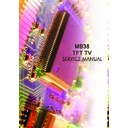Sharp LC-32CT2E (serv.man2) Service Manual ▷ View online
15.18.3
Absolute Maximum Ratings
15.18.4
Pinning
15.19 MAX809LTR
15.19.1
General Description
The MAX809 and MAX810 are cost-effective system supervisor circuits designed to
monitor VCC in digital systems and provide a reset signal to the host processor when
necessary. No external components are required. The reset output is driven active
within ~200msec of VCC falling through the reset voltage threshold. Reset is maintained
active for a timeout period which is trimmed by the factory after VCC rises above the
reset threshold. The MAX810 has an active-high RESET output while the MAX809 has
an active-low RESET output. Both devices are available in SOT-23 and SC-70
packages. The MAX809/810 are optimized to reject fast transient glitches on the VCC
line. Low supply current of 0.5 A (VCC = 3.2 V) makes these devices suitable for battery
powered applications.
monitor VCC in digital systems and provide a reset signal to the host processor when
necessary. No external components are required. The reset output is driven active
within ~200msec of VCC falling through the reset voltage threshold. Reset is maintained
active for a timeout period which is trimmed by the factory after VCC rises above the
reset threshold. The MAX810 has an active-high RESET output while the MAX809 has
an active-low RESET output. Both devices are available in SOT-23 and SC-70
packages. The MAX809/810 are optimized to reject fast transient glitches on the VCC
line. Low supply current of 0.5 A (VCC = 3.2 V) makes these devices suitable for battery
powered applications.
15.19.2
Features
Precision VCC Monitor for 1.5 V, 2.5 V, 3.0 V, 3.3 V, and 5.0 V Supplies
Precision Monitoring Voltages from 1.2 V to 4.9 V Available in 100 mV Steps
Four Guaranteed Minimum Power-On Reset Pulse Width Available (1 ms, 20 ms,
100 ms, and 140 ms)
RESET Output Guaranteed to VCC = 1.0 V.
Low Supply Current
Compatible with Hot Plug Applications
VCC Transient Immunity
No External Components
Wide Operating Temperature: -40°C to 105°C
Pb-Free Packages are Available
15.19.3
Absolute Maximum Ratings
15.19.4
Pinning
16SERVICE MENU SETTINGS
In order to reach service menu, First Press “MENU” Then press the remote control
code, which is “1461”. In DTV mode, first press “MENU” and select “TV SETUP”.
Then, press “1461”.
code, which is “1461”. In DTV mode, first press “MENU” and select “TV SETUP”.
Then, press “1461”.
16.1 Video Setup
Panel Info <..................................>
32_LC_SAC1
Blue Background <.....>
If “Menu” selected, “Blue Background” item is seen in “Feature”
menu.
If “Yes” selected, “Blue Background” is on and not seen in
menu.
If “Yes” selected, “Blue Background” is on and not seen in
“Feature” menu
Film Mode <.....>
If “Yes” selected, “Film Mode” feature is active.
Dynamic Contrast <.....>
If “Yes” selected, “Dynamic Contrast” feature is active.
Game Mode <...........>
If “Yes” selected, “Game Mode” feature is active
SRGB For PC <...........>
If “Yes” selected, PCs can use SRGB option.
Dynamic Noise Reduction<...........>
If “Yes” selected, “Dynamic Noise Reduction” feature is active
WSS Option<...........>
If “Yes” selected, WSS Option can be used
16.2 AudioSetup
BG<.....>
Europe
New Zelland
Australia
No
New Zelland
Australia
No
DK<.....>
I<.....>
L<.....>
Equalizer <.....>
I<.....>
L<.....>
Equalizer <.....>
If “Yes” selected, “Equalizer” item is seen in “Sound” menu.
Headphone <.....>
If “Yes” selected, “Headphone” item is seen in “Sound” menu.
Power On/Off Melody <.....>
If “Yes” selected, when power on/off conditions, the power on/off
melody can be heard.
melody can be heard.
Dynamic Bass <.....>Value between 0 to 12
Effect<.....> Value between 0 to 7
Audio Delay ,offset <.....> Value between 0 to 190
Audio Setup Cont...2
Audio Delay ,offset <.....> Value between 0 to 190
Audio Setup Cont...2
Click on the first or last page to see other LC-32CT2E (serv.man2) service manuals if exist.