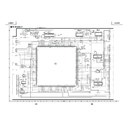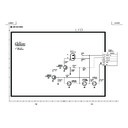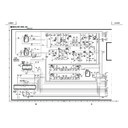Sharp LC-30HV2E (serv.man21) User Manual / Operation Manual ▷ View online
61
Useful features
Time display
You can display the time information included in the
Teletext. Follow the steps below to display the time.
Teletext. Follow the steps below to display the time.
1
Select a TV channel providing Teletext information.
(The time information is automatically captured.)
(The time information is automatically captured.)
A
• The time is not captured when a selected channel has
• The time is not captured when a selected channel has
no Teletext information.
2
Press C. The channel display will appear on the
upper right of the screen.
upper right of the screen.
3
Press C again within the three-second interval the
channel display is on the screen.
Time information will display on the lower left of the
screen for about three seconds.
channel display is on the screen.
Time information will display on the lower left of the
screen for about three seconds.
4
Even when you change the TV channel, you can
display the time information with steps 2 – 3 above.
display the time information with steps 2 – 3 above.
turned off. When you turn on the power, perform steps 1 –
4 again.
4 again.
61
Useful features
Time display
You can display the time information included in the
Teletext. Follow the steps below to display the time.
Teletext. Follow the steps below to display the time.
1
Select a TV channel providing Teletext information.
(The time information is automatically captured.)
(The time information is automatically captured.)
A
• The time is not captured when a selected channel has
• The time is not captured when a selected channel has
no Teletext information.
2
Press C. The channel display will appear on the
upper right of the screen.
upper right of the screen.
3
Press C again within the three-second interval the
channel display is on the screen.
Time information will display on the lower left of the
screen for about three seconds.
channel display is on the screen.
Time information will display on the lower left of the
screen for about three seconds.
4
Even when you change the TV channel, you can
display the time information with steps 2 – 3 above.
display the time information with steps 2 – 3 above.
turned off. When you turn on the power, perform steps 1 –
4 again.
4 again.
61
Useful features
Time display
You can display the time information included in the
Teletext. Follow the steps below to display the time.
Teletext. Follow the steps below to display the time.
1
Select a TV channel providing Teletext information.
(The time information is automatically captured.)
(The time information is automatically captured.)
A
• The time is not captured when a selected channel has
• The time is not captured when a selected channel has
no Teletext information.
2
Press C. The channel display will appear on the
upper right of the screen.
upper right of the screen.
3
Press C again within the three-second interval the
channel display is on the screen.
Time information will display on the lower left of the
screen for about three seconds.
channel display is on the screen.
Time information will display on the lower left of the
screen for about three seconds.
4
Even when you change the TV channel, you can
display the time information with steps 2 – 3 above.
display the time information with steps 2 – 3 above.
turned off. When you turn on the power, perform steps 1 –
4 again.
4 again.
61
Useful features
Time display
You can display the time information included in the
Teletext. Follow the steps below to display the time.
Teletext. Follow the steps below to display the time.
1
Select a TV channel providing Teletext information.
(The time information is automatically captured.)
(The time information is automatically captured.)
A
• The time is not captured when a selected channel has
• The time is not captured when a selected channel has
no Teletext information.
2
Press C. The channel display will appear on the
upper right of the screen.
upper right of the screen.
3
Press C again within the three-second interval the
channel display is on the screen.
Time information will display on the lower left of the
screen for about three seconds.
channel display is on the screen.
Time information will display on the lower left of the
screen for about three seconds.
4
Even when you change the TV channel, you can
display the time information with steps 2 – 3 above.
display the time information with steps 2 – 3 above.
turned off. When you turn on the power, perform steps 1 –
4 again.
4 again.
Display