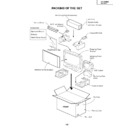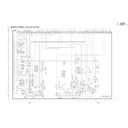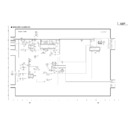Sharp LC-28HM2E (serv.man15) User Manual / Operation Manual ▷ View online
39
GB
Reference
Trouble Shooting
Check item
• Insert the AC power cord plug securely in AC power
outlet.
• Make sure the remote control is not in the standby
mode (The POWER/Standby indicator is red.)
• Turn on the MAIN POWER button on the top of the
display.
• Make sure the display and the AVC system is securely
connected with system cable.
• Check the brightness setting of the display.
• Lamp may have malfunction. Contact a Sharp service
shop for lamp replacement.
• Make sure a cable with no VIDEO input signal is
connected to the S-VIDEO INPUT terminal.
• Check the sound setting.
• Make sure the sound is not muted.
• Make sure a pair of headphones is not connected.
• Make sure the connectors of the optional speakers are
securely inserted.
• Make sure the setting of AV OUTPUT terminal is
“FIXED” (for the optional side speakers)/“VARIABLE”
(for a commercially available speaker system).
(for a commercially available speaker system).
• Make sure COLOUR and TINT settings.
• Make sure CONTRAST and BLACK level settings are
not set too high.
• Check that RED and BLUE settings are near the centre.
• Make sure BRIGHTNESS setting is not set too low.
• Check to see if BRIGHTNESS mode is not set to DARK.
Change to MEDIUM or BRIGHT.
• Lamp may have malfunction. Contact a Sharp service
shop for lamp replacement.
• Change the batteries.
• Make sure the infrared transmitter window is not receiving
strong light such as light from fluorescent lamps.
• Make sure AV-3 INPUT is not set.
• Make sure the input source other than AV-1~3.
Problem
No picture on screen and no
sound from speakers
sound from speakers
No picture/No picture from AV1
terminal
terminal
Picture is displayed, but no
sound from the speakers.
sound from the speakers.
Picture is too light or improperly
tinted.
tinted.
Picture is too dark.
Remote control does not work.
No picture from AV OUT
terminal.
terminal.
Page
9
7
14
9
15, 22
–
6
7, 15
7
8
9
28
24
24
24
15, 22
15, 22
–
11
11
29
29
......
GB
40
Specifications
ITEM
LC-28HM2
LCD
Size (Diagonal)
28" WIDE XGA LCD
Number of pixel
2,949,120 (1280 dots
× 3 RGB × 768 lines)
Low reflection
Low reflection coating
Brightness
400 cd/m
2
(at normally white)
Viewable angle
Left to right
160
°
Up to down
150
°
Life of backlight
60,000 hours (at normal mode)
VIDEO
Multi system capability
PAL/PAL-M/PAL-60/NTSC(N358/N443)/SECAM
Digital comb filter for PAL/SECAM
Yes
3D Y/C separator for NTSC
Yes
Wide-band chroma IC
Yes
Gamma correction circuit
Yes
Line scanning for PAL/SECAM
Yes
AUDIO
Separate speaker system
–
Recommendable optional speaker
Bose System side speakers; 25 W (12.5 W+12.5 W)
INTERFACES
Display:
Display input
26 pins System link
(TERMINALS)
Speaker terminals
For Bose System side speaker
Power
Inlet for AC power cord
AVC system:
Display output
26 pins System link
AV input1
S-video, Video, Audio; R/L
AV input2
S-video, Video, Audio; R/L
AV input3/AV OUTPUT
Video, Audio; R/L
COMPONENT1
Audio; R/L, Video; Y, P
B
(C
B
), P
R
(C
R
)
COMPONENT2
Audio; R/L, Video; Y, P
B
(C
B
), P
R
(C
R
)
PC
RGB input, Audio input, RS-232C control
Headphones jack
3.5 mm diameter mini-jack
Power
Inlet for AC power cord
FUNCTIONS
OSD Language
English
Reverse/Invert
Mirror image only
Brightness
MEDIUM/BRIGHT/DARK
HD capability
1080i/720P for Component input
PC capability
VGA/SVGA/XGA
WIDE view mode
STRETCH/FULL
AUTO wide view (NTSC picture only)
Automatically changing to CINEMA mode.
POWER SUPPLY AC auto power voltage capability
AC 110 V-240 V, 50/60 Hz
Power consumption
AVC system; AC 32 W Display; AC 140 W
APPEARANCE
Exterior colour
Silver
Outside dimensions (W)
× (H) × (D)
AVC system; 360 mm
× 65 mm × 365 mm
Display with stand; 690.8 mm
× 519 mm × 277 mm
Display without stand; 690.8 mm
× 448 mm × 59.7 mm
Net weight
Display; 13.3 kg AVC system; 3.5 kg
ACCESSORIES
Remote control
Infrared wireless type
Batteries for R/C
Size AA
×2
AC power cord
Type BF for United Kingdom market
×2
Type SE for Europe common market
×2
System cable
26 pins plug (male to male), 4 m
Cable clamp
4 pcs
AVC system terminal cover
1 pc
AV 21-pin adapter
European 21-pin type to RCA pin type
AV cable
RCA pin type
Operation manual
language: English/German/French/Italian/Spanish/
Swedish/Dutch
Reference
41
GB
Dimensional Drawings
Display
Reference
POWER
448 mm
690.8 mm
519 mm
485 mm
277 mm
59.7 mm
277 mm
22.2 mm
112.8 mm
GB
42
Reference
AVC System
AVC SYSTEM
POWER
360 mm
57 mm
65 mm
S-VIDEO VIDEO
L-AUDIO-R
HEAD
PHONE
AV INPUT 2
95 mm
270 mm
270 mm