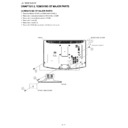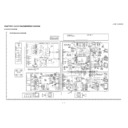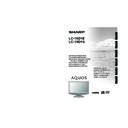Sharp LC-19D1EWH (serv.man5) Service Manual ▷ View online
LC-19D1E/S-BK/WH
4 – 21
<When EXT4 is used for external input> No picture on the display (7)
No EXT4 (HDMI) output of the external input system.
Checklist:
1) Is “INPUT SOURCE” button
on the remote control set up correctly?
• • • Set it as “EXT4” with the INPUT SOURCE button on the remote
control.
2) Is HDMI-Connector disconnected or connected improperly?
• • • Connect it correctly as per the operation manual.
YES
Is “EXT4” selected with
button on the remote control?
NO
Select “EXT4” with
button on the remote control.
YES
Is TMDS signal (RRX[0:C]
± signal) sent to pins (1)-(12) of EXT4
(HDMI) terminal (SC402)?
NO
Is I2C signal (DDC_SDA/SCL signal) sent to pins (16) and (15)
of EXT4 (HDMI) terminal? Check external connection and
peripheral circuits.
of EXT4 (HDMI) terminal? Check external connection and
peripheral circuits.
YES
Is 8bit-DIGITAL signal (HDMI- R/G/B) sent from pins (71)- (111)
of IC8702 (HDMI-RECEIVER)?
of IC8702 (HDMI-RECEIVER)?
NO
Check power supply (B3.3/2.5V) pins (4)(67)/(95)(103) of
IC8702, SDA/SCL signal pins (66) and (65), and peripheral cir-
cuits.
IC8702, SDA/SCL signal pins (66) and (65), and peripheral cir-
cuits.
YES
Is 8bit-DIGITAL signal (HDMI- R/G/B) sent to pins (Y8)-(AB4) of
IC801 (DVP-M2)?
IC801 (DVP-M2)?
NO
Check SDA2/SCL2 signal pins (66) and (65), interface between
IC801 and lC8702, and peripheral circuits.
IC801 and lC8702, and peripheral circuits.
YES
Is LVDS video signal (RA
± - RD±) output from pins (P22)(P23) -
(V22)(V23) of IC801 (DVP-M2), and is RCLK signal (RCLK
±)
output from pins (U22)(U23)?
NO
Check pins (R19)(D5) of B3.3V line of IC801 (DVP-M2), pins
(D12) of B1.5V line, pins (B6)(A6) of SDA1/SCL1 line and
peripheral circuits.
(D12) of B1.5V line, pins (B6)(A6) of SDA1/SCL1 line and
peripheral circuits.
YES
Is RSDS-R/G/B signal (R[0:2]
±, G[0:2]±, B[0:2]±) output from
pins (53) -(72) of IC9201 (RSDS-TRANSMITTER) , and is CLK
signal (CK
signal (CK
±) output to pins (60) and (59)?
NO
Check pins (1) and (9) of B3.3V line of IC9201 (RSDS-TRANS-
MITTER), short circuits and peripheral circuits.
MITTER), short circuits and peripheral circuits.
YES
Is RSDS-R/G/B signal (R[0:2]
±, G[0:2]±, B[0:2]±) and CLK signal
(CK
±) input to connector (SC9201) of LCD-PANEL?
(RSDS-R signal:22-27pin, RSDS-G signal:57-62pin, RSDS-B
signal:66-71pin, CK
signal:66-71pin, CK
± signal:33/32pin)
NO
Check whether there is short-circuit at CONNECTOR SC9201 of
LCD-PANEL and also check peripheral circuits.
LCD-PANEL and also check peripheral circuits.
YES
Is liquid crystal drive power supply input to CONNECTOR
SC9201 of LCD-PANEL?
(VLS_B14.6V=40/41/42pin, VGH_B32V=5/6pin,VGL_-6V=2/
3pin, COM-BIAS=75/76/77pin)
SC9201 of LCD-PANEL?
(VLS_B14.6V=40/41/42pin, VGH_B32V=5/6pin,VGL_-6V=2/
3pin, COM-BIAS=75/76/77pin)
NO
Please check REGULATOR-circuit of a defective voltage respec-
tively.
tively.
YES
Replace LCD-PANEL.
LC-19D1E/S-BK/WH
4 – 22
<When EXT5 is used for external input> No picture on the display (8)
No EXT5 (PC- terminal) output of the external input system.
Checklist:
1) Is “INPUT SOURCE” button
on the remote control set up correctly?
• • • Set it as “EXT5” with the INPUT SOURCE button on the remote
control.
2) Connect the commercial PC-Cable to the PC terminal of an external device.
• • • See the operation manual.
3) Is PC-Connector disconnected or connected improperly?
• • • Connect it correctly as per the operation manual.
YES
Is “EXT5” selected with
button on the remote control?
NO
Select “EXT5” with
button on the remote control.
YES
Is ANALOG-RGB signal (PC_R/G/B) sent to pins (1), (2) and (3)
of EXT5-TERMINAL (SC401)?
of EXT5-TERMINAL (SC401)?
NO
Check PC-cable and external connection.
YES
Is ANALOG-RGB signal (PC_R/G/B) sent to pins (T1), (V1) and
(M1) of IC801 (DVP-M2)?
(M1) of IC801 (DVP-M2)?
NO
Check EXT5-TERMINAL and peripheral circuits.
YES
Is LVDS video signal (RA
± - RD±) output from pins (P22)(P23) -
(V22)(V23) of IC801 (DVP-M2), and is RCLK signal (RCLK
±)
output from pins (U22)(U23)?
NO
Check pins (R19)(D5) of B3.3V line of IC801 (DVP-M2), pins
(D12) of B1.5V line, pins (B6)(A6) of SDA1/SCL1 line and
peripheral circuits.
(D12) of B1.5V line, pins (B6)(A6) of SDA1/SCL1 line and
peripheral circuits.
YES
Is RSDS-R/G/B signal (R[0:2]
±, G[0:2]±, B[0:2]±) output from
pins (53) -(72) of IC9201 (RSDS-TRANSMITTER) , and is CLK
signal (CK
signal (CK
±) output to pins (60) and (59)?
NO
Check pins (1) and (9) of B3.3V line of IC9201 (RSDS-TRANS-
MITTER), short circuits and peripheral circuits.
MITTER), short circuits and peripheral circuits.
YES
Is RSDS-R/G/B signal (R[0:2]
±, G[0:2]±, B[0:2]±) and CLK signal
(CK
±) input to connector (SC9201) of LCD-PANEL?
(RSDS-R signal:22-27pin, RSDS-G signal:57-62pin, RSDS-B
signal:66-71pin, CK
signal:66-71pin, CK
± signal:33/32pin)
NO
Check whether there is short-circuit at CONNECTOR SC9201 of
LCD-PANEL and also check peripheral circuits.
LCD-PANEL and also check peripheral circuits.
YES
Is liquid crystal drive power supply input to CONNECTOR
SC9201 of LCD-PANEL?
(VLS_B14.6V=40/41/42pin, VGH_B32V=5/6pin,VGL_-6V=2/
3pin, COM-BIAS=75/76/77pin)
SC9201 of LCD-PANEL?
(VLS_B14.6V=40/41/42pin, VGH_B32V=5/6pin,VGL_-6V=2/
3pin, COM-BIAS=75/76/77pin)
NO
Please check REGULATOR-circuit of a defective voltage respec-
tively.
tively.
YES
Replace LCD-PANEL.
LC-19D1E/S-BK/WH
4 – 23
19INV Backlight failure to light up
Do all the fluorescent tubes light up?
NO
Check the individual fluorescent
tubes for light-up failure.
tubes for light-up failure.
YES
Replace any defective fluorescent
tube (s) with new one (s).
tube (s) with new one (s).
YES
Remove CN2 connector of POWER
unit. When you input 3.3V to pin(9) of
CN2 connector , check whether
UR12V are outputted to pin(13) to
(15).
unit. When you input 3.3V to pin(9) of
CN2 connector , check whether
UR12V are outputted to pin(13) to
(15).
NO
Exchange the power supply units.
YES
Check whether AC voltage
(800VRMS) is output to connector
CN7502 and CN7503.
(800VRMS) is output to connector
CN7502 and CN7503.
YES
Check whether LAMP_ON/OFF and a
LAMP_CTL signal are normally input-
ted into pin(6)(7) of connector CN2.
LAMP_CTL signal are normally input-
ted into pin(6)(7) of connector CN2.
YES
Exchange the power supply units.
LCD failure
Does a single or several vertical
stripes appear on the LCD screen?
stripes appear on the LCD screen?
Replace the LCD panel.
Does a single or several horizontal
stripes appear on the LCD screen?
stripes appear on the LCD screen?
Do luminescent or black dots appear
on the screen?
on the screen?
Is the on-screen image rippling or
distorted?
distorted?
LCD failure
The backlight functions.
Does not the image come out in the
LCD screen (screen black)?
Does not the image come out in the
LCD screen (screen black)?
Replace the IC9201 (RSDS-transmit-
ter).
ter).
Does the entire LCD screen look
whitish all over?
whitish all over?
Does the QS drive function?
Are there data bit drop-outs?
(No solution even when turning on
and off the QS drive)
(No solution even when turning on
and off the QS drive)
Is the gamma correction as
specified?
specified?
LC-19D1E/S-BK/WH
4 – 24
LED blinking timing table
Type of error
Kind of LED
Power LED operation (1 cycle)
Remarks
Lamp error
STANDBY
LED
LED
H:OFF
L:ON
Blinking once
Lamp error
At five time
accumulation
At five time
accumulation
STANDBY
LED
LED
H:OFF
L:ON
Blinking once
SLEEP TIMER
LED
LED
H:OFF
L:ON
Blinking once
The lamp is turned off when
it is abnormal usually.
it is abnormal usually.
Power error
STANDBY
LED
LED
H:OFF
L:ON
Blinking twice
Temperature
error
error
STANDBY
LED
LED
H:OFF
L:ON
Five time blinking
FAN error
STANDBY
LED
LED
H:OFF
L:ON
Seven time blink-
ing
ing
250ms
1sec