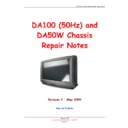Sharp 76GF-63 (serv.man2) Service Manual ▷ View online
DA100 (50Hz) Chassis – Article for Television Magazine
AV Link
This television chassis has the capability of directly controlling a VCR via the SCART socket or the
VCR controlling the television. In either chase the VCR must be compatible with the ‘AV Link’ system,
also during the installation of the television and VCR it will be necessary to decide whether it is the
television or VCR which has overall control.
VCR controlling the television. In either chase the VCR must be compatible with the ‘AV Link’ system,
also during the installation of the television and VCR it will be necessary to decide whether it is the
television or VCR which has overall control.
Figure 54: AV Link Schematic Diagram
Data from the television to VCR is from IC1001 pin 16 via Q1005 and is outputted from pin 10 of
either the AV-1 or RGB SCART sockets. Data from the VCR is from the same SCART connection but
this time it is fed into IC1001 pin 92 via D1003. D411 provides protection from excess voltage being
applied to the SCART sockets.
either the AV-1 or RGB SCART sockets. Data from the VCR is from the same SCART connection but
this time it is fed into IC1001 pin 92 via D1003. D411 provides protection from excess voltage being
applied to the SCART sockets.
Faults Connected with the Microprocessor
Normally faults associated with the microprocessor cause the television not to function, i.e. turn on or
operate correctly. By checking the signal on pin 36 (ALE), it can be seen that the internal system is
undertaking instruction cycles. This pin changes state at each instruction cycle that the processor
executes, so it is a good indicator that the IC is working. The normal frequency of this square wave
signal is 8.77MHz.
operate correctly. By checking the signal on pin 36 (ALE), it can be seen that the internal system is
undertaking instruction cycles. This pin changes state at each instruction cycle that the processor
executes, so it is a good indicator that the IC is working. The normal frequency of this square wave
signal is 8.77MHz.
Page 53 of 80
Sharp Electronics (UK) Limited - March 2003
Revision 2
DA100 (50Hz) Chassis – Article for Television Magazine
Page 54 of 80
Sharp Electronics (UK) Limited - March 2003
Revision 2
EPROM’s and NVM’s
To enable the microprocessor to control its various external devices correctly, it needs a program to
run its internal operations. This program is stored in an external storage device that is normally
referred to as the EPROM, but this is not totally correct for all models.
There are three types of storage devices fitted to Sharp television receivers. These are EPROM’s,
OTP’s and MTP’s. EPROM’s have a small transparent window in the top of the device to allow ultra-
violet light to erase the memory - OTP’s and MTP’s do not have this window. OTP’s (One Time
Program) are devices that can only be programmed once. This makes them cheaper than EPROM’s, but
less flexible. MTP’s (Multi Time Program) are similar to OTP’s but can be programmed many times,
hence the name Multi Time Program. Note that all these devices are static sensitive, so anti-static
precautions need to be adhered to when handling them.
NVM’s are used for storing various values that are adjusted while in the service mode and any changes
made by the user while setting up the television. They are also used to store various transient data
values made during the operation of the microprocessor.
If a blank NVM is fitted, a set of default data stored in the EPROM is downloaded into it via the
microprocessor during the boot procedure. This process takes about a minute to complete and only
occurs at initial switch on after replacing the NVM. It is important that this process is not
interrupted as doing so may cause corruption of the data. Note that if a set switches on within ten
seconds after fitting a new NVM, this writing procedure has not been completed and there may be a
problem elsewhere in the set.
If a NVM has been changed, it is possible that when the television is powered on, the picture may have
problems such as poor geometry, incorrect audio and picture setting, etc. This is because the default
data needs to be modified by the engineer to take account of CRT and component tolerances and any
customer preference data will have been lost.
It is advisable to check that the correct EPROM version is fitted before blanking or changing the
NVM. Refer to the list at the start of this article for more information on the type of IC1002 used
for a particular chassis.
run its internal operations. This program is stored in an external storage device that is normally
referred to as the EPROM, but this is not totally correct for all models.
There are three types of storage devices fitted to Sharp television receivers. These are EPROM’s,
OTP’s and MTP’s. EPROM’s have a small transparent window in the top of the device to allow ultra-
violet light to erase the memory - OTP’s and MTP’s do not have this window. OTP’s (One Time
Program) are devices that can only be programmed once. This makes them cheaper than EPROM’s, but
less flexible. MTP’s (Multi Time Program) are similar to OTP’s but can be programmed many times,
hence the name Multi Time Program. Note that all these devices are static sensitive, so anti-static
precautions need to be adhered to when handling them.
NVM’s are used for storing various values that are adjusted while in the service mode and any changes
made by the user while setting up the television. They are also used to store various transient data
values made during the operation of the microprocessor.
If a blank NVM is fitted, a set of default data stored in the EPROM is downloaded into it via the
microprocessor during the boot procedure. This process takes about a minute to complete and only
occurs at initial switch on after replacing the NVM. It is important that this process is not
interrupted as doing so may cause corruption of the data. Note that if a set switches on within ten
seconds after fitting a new NVM, this writing procedure has not been completed and there may be a
problem elsewhere in the set.
If a NVM has been changed, it is possible that when the television is powered on, the picture may have
problems such as poor geometry, incorrect audio and picture setting, etc. This is because the default
data needs to be modified by the engineer to take account of CRT and component tolerances and any
customer preference data will have been lost.
It is advisable to check that the correct EPROM version is fitted before blanking or changing the
NVM. Refer to the list at the start of this article for more information on the type of IC1002 used
for a particular chassis.
Blanking the NVM
As the data stored in the NVM is vital to the televisions functionality, if a fault occurs, it can be
difficult to determine if the problem is due to hardware or software (data corruption) failure.
In such cases it is helpful to be able to identify which situation is present. This is achieved by
ensuring that the NVM contains correct data. If the NVM is loaded with a working set of default
values the television will either work (if data corruption was the problem) or will remain faulty (if a
hardware defect is present).
Problems caused by faulty software can be many and varied, some of which may appear to be a
hardware fault. Some of the worst memory corruption’s can lead to premature failure of the power
output stages (horizontal and vertical). Most problems though are permanent such as no sound, blank
raster, blanking faults (half a picture, missing parts of the picture, etc), OSD and teletext problems.
The list of faults can be quite extensive.
Without access to an NVM programmer or blanking jig, the engineer has little option but to replace
the NVM, turn the set on and wait. In all Sharp FW, HW and GS range of televisions, when a blank
NVM is fitted, it takes about a minute for default data to be downloaded from the ROM. If this
process is interrupted, corruption can occur and the whole process has to be repeated.
There are two types of blanking jigs for the DA100(50Hz) chassis, one for the FW/GF televisions and
one for the HW. These jigs come in the form of an EPROM (OTP or MTP) as below:
difficult to determine if the problem is due to hardware or software (data corruption) failure.
In such cases it is helpful to be able to identify which situation is present. This is achieved by
ensuring that the NVM contains correct data. If the NVM is loaded with a working set of default
values the television will either work (if data corruption was the problem) or will remain faulty (if a
hardware defect is present).
Problems caused by faulty software can be many and varied, some of which may appear to be a
hardware fault. Some of the worst memory corruption’s can lead to premature failure of the power
output stages (horizontal and vertical). Most problems though are permanent such as no sound, blank
raster, blanking faults (half a picture, missing parts of the picture, etc), OSD and teletext problems.
The list of faults can be quite extensive.
Without access to an NVM programmer or blanking jig, the engineer has little option but to replace
the NVM, turn the set on and wait. In all Sharp FW, HW and GS range of televisions, when a blank
NVM is fitted, it takes about a minute for default data to be downloaded from the ROM. If this
process is interrupted, corruption can occur and the whole process has to be repeated.
There are two types of blanking jigs for the DA100(50Hz) chassis, one for the FW/GF televisions and
one for the HW. These jigs come in the form of an EPROM (OTP or MTP) as below:
FW/GF Blanking Jig FW-SERV-JIG01
HW Blanking Jig HW-SERV-JIG01
DA100 (50Hz) Chassis – Article for Television Magazine
Page 55 of 80
Sharp Electronics (UK) Limited - March 2003
Revision 2
Note that the HW blanking jig works at the lower supply voltage of 3.3V. Although it will not be
damaged when fitted to a set with a 5V supply, the NVM will not be blanked if it is used. The reverse
is also the case – FW jig used with a 3.3V supply.
Using the jig is simple, just follow the instructions below:
1. Turn the television off at the mains
2. Remove IC1002
3. Replace IC1002 with the correct blanking jig
4. For sets with two NVM’s, disconnect pin 5 of IC1004
5. Turn the set on (out of stand by)
6. Wait for one minute
7. Turn set off at the mains
8. Remove the blanking jig from IC1002 socket
9. Replace original IC1002
10. Turn set on on (out of stand by)
11. Set will take about a minute to come on
damaged when fitted to a set with a 5V supply, the NVM will not be blanked if it is used. The reverse
is also the case – FW jig used with a 3.3V supply.
Using the jig is simple, just follow the instructions below:
1. Turn the television off at the mains
2. Remove IC1002
3. Replace IC1002 with the correct blanking jig
4. For sets with two NVM’s, disconnect pin 5 of IC1004
5. Turn the set on (out of stand by)
6. Wait for one minute
7. Turn set off at the mains
8. Remove the blanking jig from IC1002 socket
9. Replace original IC1002
10. Turn set on on (out of stand by)
11. Set will take about a minute to come on
NVM Programming Jig
To make fault finding a lot easier, Sharp have issued details of a handy little jig that enables these
little IC’s to be programmed quickly and easily. In most cases the NVM does not have to be removed
from the PWB. Using default data available on the Sharp Technical web site (for account holders only)
or for non Sharp account holders, on a disk available from Sharp parts centre, payment by credit card.
Alternatively the kit can be purchased from Willow Vale Electronics.
little IC’s to be programmed quickly and easily. In most cases the NVM does not have to be removed
from the PWB. Using default data available on the Sharp Technical web site (for account holders only)
or for non Sharp account holders, on a disk available from Sharp parts centre, payment by credit card.
Alternatively the kit can be purchased from Willow Vale Electronics.
The part number for the jig is NVM-PROG-JIG1. Sharp price code BC
The part number for the disk is NVM-DATADISK1. Sharp price code AL
Once the jig has been made, and the software installed onto a PC it is possible to program the NVM,
view the data and even take data out of a good NVM. Version 1.17 of the Ponyprog software is
recommended for use with this jig, as other versions have been know to cause various communication
failures and therefore crashed data.
Note that more details of this jig were given in the February 2003 issue of Television magazine.
DA100 (50Hz) Chassis – Article for Television Magazine
Page 56 of 80
Sharp Electronics (UK) Limited - March 2003
Video and Synchronisation Processor
This IC is a member of the ‘Micronas’ VDP 31xxB IC family. These are high-quality video processors
that allow the economic integration of features in all classes of TV sets. The VDP 31xxB family is
based on functional blocks contained in the two previous chips form Micronas – the VPC3200A Video
Processor and DDP3300A Display and Deflection Processor.
that allow the economic integration of features in all classes of TV sets. The VDP 31xxB family is
based on functional blocks contained in the two previous chips form Micronas – the VPC3200A Video
Processor and DDP3300A Display and Deflection Processor.
Figure 55: Internal Architecture of IC801 (VDP 3120)
The VDP 31xxB contains the entire video, display, and deflection processing for 4:3 and 16:9
television’s operating at either 50 or 60Hz featuring:
•
television’s operating at either 50 or 60Hz featuring:
•
2H adaptive Comb-filter
•
Scan Velocity Modulator
•
1H Comb-filter
•
Colour Transient Improvement.
•
RGB Insertion
•
CRT Control
•
Programmable RGB Matrix
•
4 composite inputs (one for S-VHS)
•
Composite video & sync output
•
Horizontal scaling (0.25 to 4)
•
Panorama vision
•
Black level expander
•
Dynamic peaking
•
Soft-limiter (gamma correction)
•
Picture vertical generator
•
High-performance H/V deflection
•
Separate Analogue to Digital Converter for
CRT measurements
CRT measurements
•
EHT compensation
•
One 20.25 MHz crystal (for all systems),
few external components
few external components
•
Embedded RISC controller (80 MIPS)
•
I
2
C-Bus Interface
•
Single 5 V power supply
Analogue Front End
This block provides the analogue interfaces to all video inputs and mainly carries out analogue-to
digital conversion for the following digital video processing.
Most of the functional blocks in the front-end are digitally controlled (clamping, AGC, and clock-DCO).
The control loops are closed by the Fast Processor (‘FP’) embedded in the decoder.
digital conversion for the following digital video processing.
Most of the functional blocks in the front-end are digitally controlled (clamping, AGC, and clock-DCO).
The control loops are closed by the Fast Processor (‘FP’) embedded in the decoder.
Revision 2
Click on the first or last page to see other 76GF-63 (serv.man2) service manuals if exist.