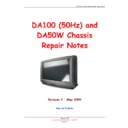Sharp 76GF-63 (serv.man2) Service Manual ▷ View online
DA100 (50Hz) and DA50W Chassis – Repair Notes
Page 41 of 80
Figure 40: Vertical Stage - Component Side
Figure 41: Vertical Stage - Print Side
Sharp Electronics (UK) Limited - May 2003
Revision 3
DA100 (50Hz) and DA50W Chassis – Repair Notes
Page 42 of 80
Sharp Electronics (UK) Limited - May 2003
Revision 3
Faults in the Vertical Stage
Most vertical faults can be traced to either software corruption or output IC failure. If the NVM corrupts,
then it can cause severe vertical distortion, no drive or fold-over at the top of the screen. An NVM problem can
be eliminated by blanking it first by using the blanking OTP (see the NVM blanking section of this article). Note
that the vertical output IC is the same as that used in the audio stage, so substituting the IC will prove if it is
faulty.
In the case of the 56FW53H fitted with a Thomson CRT, ensure that the NVM location F7 on page 0C is OD.
This location controls the vertical blanking point and if set incorrectly can cause red, blue and green lines to
flash intermittently at the top of the screen. This location can be incremented to 0E, 0F or 10 if necessary. 10
is the maximum value allowable, as any setting greater than this will cause the blanking level to become unstable.
If the fault persists with a setting of 10, there is a fault elsewhere on the chassis.
You may experience a blank picture symptom that has been caused by a fault in the vertical stage. To alleviate
any problems should there be a vertical collapse, i.e. a line burnt onto the CRT face, IC801 monitors the vertical
fly-back pulse on pin 11. If this is missing, IC801 will blank the picture by shutting down its RGB output. When
fault finding this fault condition, it is advisable to check the VPROT pin of IC801 (pin 11). This should have a
50Hz pulse at 5V amplitude applied to it. If there is a problem in the fly-back circuit, this pulse is not
generated, or may be corrupted, and IC801 cuts off the RGB drive to the CRT base panel. Normally Q502
and/or Q503 being leaky or short circuit causes this fault. In most cases the +25V line is also low.
Sometimes red, green and blue lines can be seen at the top of the screen. This normally means that the
automatic grey-scaling lines (generated during the vertical fly-back period) are not being blanked correctly.
Adjustment of the G2 setting on the horizontal output transformer will normally cure this problem. However, it
is possible for this fault to be generated by mis-operation of the vertical fly-back circuit. First check that the
+25V supply generated by D510/C520 is not low (below +18V), and there is no excessive ripple. If there is a
problem in this area, the fly-back circuit is unable to generate enough of a pulse to send the spot back to the top
of the screen. It is not unusual to find that either C520 or R530 (feed resistor) to be faulty in some way.
If you have a severe vertical distortion problem, or a very small picture, it is possible that the mute pin (pin 12)
is not +5V. At any voltage less than 2.7V, the output of the IC will be attenuated by 70dB, therefore if C511 or
R509 fail, the above symptoms with be noted.
Foldover at the bottom of the screen after about fifteen minutes operation can be caused by SMD capacitor
C505 (100nF). Replace it with Sharp part number VCKYTV1HF104Z.
then it can cause severe vertical distortion, no drive or fold-over at the top of the screen. An NVM problem can
be eliminated by blanking it first by using the blanking OTP (see the NVM blanking section of this article). Note
that the vertical output IC is the same as that used in the audio stage, so substituting the IC will prove if it is
faulty.
In the case of the 56FW53H fitted with a Thomson CRT, ensure that the NVM location F7 on page 0C is OD.
This location controls the vertical blanking point and if set incorrectly can cause red, blue and green lines to
flash intermittently at the top of the screen. This location can be incremented to 0E, 0F or 10 if necessary. 10
is the maximum value allowable, as any setting greater than this will cause the blanking level to become unstable.
If the fault persists with a setting of 10, there is a fault elsewhere on the chassis.
You may experience a blank picture symptom that has been caused by a fault in the vertical stage. To alleviate
any problems should there be a vertical collapse, i.e. a line burnt onto the CRT face, IC801 monitors the vertical
fly-back pulse on pin 11. If this is missing, IC801 will blank the picture by shutting down its RGB output. When
fault finding this fault condition, it is advisable to check the VPROT pin of IC801 (pin 11). This should have a
50Hz pulse at 5V amplitude applied to it. If there is a problem in the fly-back circuit, this pulse is not
generated, or may be corrupted, and IC801 cuts off the RGB drive to the CRT base panel. Normally Q502
and/or Q503 being leaky or short circuit causes this fault. In most cases the +25V line is also low.
Sometimes red, green and blue lines can be seen at the top of the screen. This normally means that the
automatic grey-scaling lines (generated during the vertical fly-back period) are not being blanked correctly.
Adjustment of the G2 setting on the horizontal output transformer will normally cure this problem. However, it
is possible for this fault to be generated by mis-operation of the vertical fly-back circuit. First check that the
+25V supply generated by D510/C520 is not low (below +18V), and there is no excessive ripple. If there is a
problem in this area, the fly-back circuit is unable to generate enough of a pulse to send the spot back to the top
of the screen. It is not unusual to find that either C520 or R530 (feed resistor) to be faulty in some way.
If you have a severe vertical distortion problem, or a very small picture, it is possible that the mute pin (pin 12)
is not +5V. At any voltage less than 2.7V, the output of the IC will be attenuated by 70dB, therefore if C511 or
R509 fail, the above symptoms with be noted.
Foldover at the bottom of the screen after about fifteen minutes operation can be caused by SMD capacitor
C505 (100nF). Replace it with Sharp part number VCKYTV1HF104Z.
DA100 (50Hz) and DA50W Chassis – Repair Notes
Page 43 of 80
Audio
On Board Circuit Operation
At switch on C362 is discharged holding IC301, pin 12 low preventing any output until supply has been
established. Once supply has been established and pin 12 is greater than 2.7V the IC will start to oscillate,
producing a PWM signal with a frequency and a mark space ratio which is dependant on the input signal at pin 11.
L352 and C361 form a low pass filter for conversion of the PWM signal into an analogue signal to drive the
loudspeaker. A proportion of this drive signal is fed into an averaging circuit via R358 as a protection signal i.e. if
the average of the signal at the junction of R358 and L352 is not zero then the software will switch the
television to standby mode.
established. Once supply has been established and pin 12 is greater than 2.7V the IC will start to oscillate,
producing a PWM signal with a frequency and a mark space ratio which is dependant on the input signal at pin 11.
L352 and C361 form a low pass filter for conversion of the PWM signal into an analogue signal to drive the
loudspeaker. A proportion of this drive signal is fed into an averaging circuit via R358 as a protection signal i.e. if
the average of the signal at the junction of R358 and L352 is not zero then the software will switch the
television to standby mode.
Figure 42: Audio Amplifier Circuit (left channel)
Mute Circuit Operation
During system reset or when the ‘Horizontal Mute (HOUT) is present, the audio outputs will be muted due to an
increase in Q305 base bias, turning it on and taking pin 12 to ground.
increase in Q305 base bias, turning it on and taking pin 12 to ground.
Sharp Electronics (UK) Limited - May 2003
Revision 3
DA100 (50Hz) and DA50W Chassis – Repair Notes
Page 44 of 80
Centre Speaker PWB
On all sets except the 56FW53H, a centre speaker amplifier PWB is added to the chassis. This centre speaker
PWB has gone through a number of revisions. Not all PWB's are compatible, so be sure to use the correct circuit
diagram when servicing.
PWB has gone through a number of revisions. Not all PWB's are compatible, so be sure to use the correct circuit
diagram when servicing.
Figure 43: Centre Speaker PWB Location
Figure 44: Centre Speaker Circuit Diagram
Note that on the 66GF64H and 76GF64H, there is a speaker located in the rear cabinet. This is the centre
speaker.
speaker.
Sharp Electronics (UK) Limited - May 2003
Revision 3
Click on the first or last page to see other 76GF-63 (serv.man2) service manuals if exist.