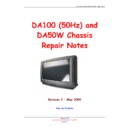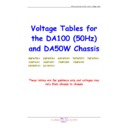Sharp 66GF-64 (serv.man19) User Manual / Operation Manual ▷ View online
49
Web-site: www.sharp.co.uk/support
Help Line (office hours only): 0990-274277
General Specifications for Television Receiver
Item :
IC Solid State Colour TV Receiver
Models:
66GF-64H
1.
Receiving Broadcast Standard
CCIR TV Standard system PAL I
2.
Receiving Channel
VHF :
CH 01 - CH 09 (A-J)
UHF :
CH 21 - CH 69 (I 21 - I 69)
HYPERBAND:
CC 01 - CC 68 (S 1 - S 68)
3.
Receiving System
Sound:
FM MONO
DIGITAL STEREO NICAM
DOLBY PRO LOGIC
DIGITAL STEREO NICAM
DOLBY PRO LOGIC
Colour System:
PAL
Field Frequency:
PAL 50/60 Hz Capability
4.
Power Source
220V-240V AC 50Hz
5.
Power Consumption at 240V AC 50Hz
92 W.
6.
Power Consumption at (Stand-by)
1 W. Max.
7.
Audio Output: Internal speaker:Left / Right: 10 + 10 W (mpo)
Center: 10 W (mpo)
External speaker:
Front: 20 + 20 W (mpo) 8 / 8
Ω
Rear: 7 + 7 W (mpo) 16 / 16
Ω
Subwoofer: 20 W (mpo) 4
Ω
8.
Dimensions (Approx.)
width: 789 m/m.
height: 509 m/m.
depth: 507 m/m.
9.
Viewing Area (diagonal measurement)
66 cm (28")
10. Weight (Approx.)
36,5 Kg.
11. Aerial Input Impedance
VHF/UHF 75 ohm Unbalanced
12. Safety
EN60065 , CE - MARK
13. EMC
EN55013 , EN55020 , CE - MARK
14. Accessories & etc.
a) User Instruction
Yes
b) Remote Control
Yes
c) Battery
2 pcs.
d) Rear External Speakers
2 pcs.
15. Other Features
●
Digital Comb Filter
●
DOLBY PRO LOGIC SURROUND DECODER
●
Auto Installation System
●
Graphic Equalizer
●
ACSS function (Auto Channel Sorting System)
●
ON-OFF Timer
●
99 Channel Programming System
●
Interactive Help
●
Cable and Hyperband
●
Child Lock System
●
Teletext
●
21 pin Euro SCART Connector (RGB)
●
TV-Guide
●
21 pin Audio/Video Connector (AV-1) With S-Video
●
OSD System (On Screen Display)
Input and AV LINK control signal
●
Tint Control
●
21 pin Audio/Video Connector (AV-2)
●
NTSC Hue Controll
●
AV LINK
●
AI - OPC (Optical Picture Control)
●
Front Audio/Video Input Terminal
●
ECO mode
●
NTSC playback AV Input
●
Wide Mode Function
●
Front S-Video Input Terminal
●
Picture rotation
●
Headphone Terminal
●
Digital Stereo NICAM
●
External Speakers Connectors
●
AVC (Automatic Volume Correction)
●
Blue Back Noise Mute Function
●
AV/SCART Volume
50
Web-site: www.sharp.co.uk/support
Help Line (office hours only): 0990-274277
21-pin Audio/Video . . . . . . . . . . . . . . . . . . . . . . . . . .45
21-pin Euro-SCART (RGB) . . . . . . . . . . . . . . . . . . . .45
21-pin Euro-SCART (RGB) . . . . . . . . . . . . . . . . . . . .45
A
Accessories . . . . . . . . . . . . . . . . . . . . . . . . . . . . . . . .3
After preset has been performed . . . . . . . . . . . . . . . .33
Aerial Connections . . . . . . . . . . . . . . . . . . . . . . . . . . .4
Audio Adjustments . . . . . . . . . . . . . . . . . . . . . . . . . .15
Audio levels . . . . . . . . . . . . . . . . . . . . . . . . . . . . . . . .19
Auto Installation (to do again) . . . . . . . . . . . . . . . . . .31
Auto Installation System . . . . . . . . . . . . . . . . . . . . . . .8
Automatic Channel Sorting System . . . . . . . . . . . . . . .8
Automatic volume correction . . . . . . . . . . . . . . . .16, 17
AV LINK . . . . . . . . . . . . . . . . . . . . . . . . . . . . . . . . . .40
AV matrix . . . . . . . . . . . . . . . . . . . . . . . . . . . . . . . . .21
Accessories . . . . . . . . . . . . . . . . . . . . . . . . . . . . . . . .3
After preset has been performed . . . . . . . . . . . . . . . .33
Aerial Connections . . . . . . . . . . . . . . . . . . . . . . . . . . .4
Audio Adjustments . . . . . . . . . . . . . . . . . . . . . . . . . .15
Audio levels . . . . . . . . . . . . . . . . . . . . . . . . . . . . . . . .19
Auto Installation (to do again) . . . . . . . . . . . . . . . . . .31
Auto Installation System . . . . . . . . . . . . . . . . . . . . . . .8
Automatic Channel Sorting System . . . . . . . . . . . . . . .8
Automatic volume correction . . . . . . . . . . . . . . . .16, 17
AV LINK . . . . . . . . . . . . . . . . . . . . . . . . . . . . . . . . . .40
AV matrix . . . . . . . . . . . . . . . . . . . . . . . . . . . . . . . . .21
B
Bilingual programme . . . . . . . . . . . . . . . . . . . . . . . . .15
Black level expander . . . . . . . . . . . . . . . . . . . . . . . . .12
Blue back off-timer . . . . . . . . . . . . . . . . . . . . . . . . . . .7
Brightness . . . . . . . . . . . . . . . . . . . . . . . . . . . . . . . . .11
Bypass (Audio mode) . . . . . . . . . . . . . . . . . . . . . . . .16
Bilingual programme . . . . . . . . . . . . . . . . . . . . . . . . .15
Black level expander . . . . . . . . . . . . . . . . . . . . . . . . .12
Blue back off-timer . . . . . . . . . . . . . . . . . . . . . . . . . . .7
Brightness . . . . . . . . . . . . . . . . . . . . . . . . . . . . . . . . .11
Bypass (Audio mode) . . . . . . . . . . . . . . . . . . . . . . . .16
C
Clear lock . . . . . . . . . . . . . . . . . . . . . . . . . . . . . . . . .25
Clock button . . . . . . . . . . . . . . . . . . . . . . . . . . . . . . .28
Colour . . . . . . . . . . . . . . . . . . . . . . . . . . . . . . . . . . . .11
Comb filter . . . . . . . . . . . . . . . . . . . . . . . . . . . . . . . .12
Contrast . . . . . . . . . . . . . . . . . . . . . . . . . . . . . . . . . .11
Controls & Terminals . . . . . . . . . . . . . . . . . . . . . . . . . .6
Current time . . . . . . . . . . . . . . . . . . . . . . . . . . . . . . .22
Channel Selection . . . . . . . . . . . . . . . . . . . . . . . . . . .10
Child lock (Protection) . . . . . . . . . . . . . . . . . . . . . . . .24
Clear lock . . . . . . . . . . . . . . . . . . . . . . . . . . . . . . . . .25
Clock button . . . . . . . . . . . . . . . . . . . . . . . . . . . . . . .28
Colour . . . . . . . . . . . . . . . . . . . . . . . . . . . . . . . . . . . .11
Comb filter . . . . . . . . . . . . . . . . . . . . . . . . . . . . . . . .12
Contrast . . . . . . . . . . . . . . . . . . . . . . . . . . . . . . . . . .11
Controls & Terminals . . . . . . . . . . . . . . . . . . . . . . . . . .6
Current time . . . . . . . . . . . . . . . . . . . . . . . . . . . . . . .22
Channel Selection . . . . . . . . . . . . . . . . . . . . . . . . . . .10
Child lock (Protection) . . . . . . . . . . . . . . . . . . . . . . . .24
D
Delete (Programme) . . . . . . . . . . . . . . . . . . . . . . . . . .9
Demonstration . . . . . . . . . . . . . . . . . . . . . . . . . . . . . .23
DOLBY PRO LOGIC . . . . . . . . . . . . . . . . . . . . . .16, 17
Delete (Programme) . . . . . . . . . . . . . . . . . . . . . . . . . .9
Demonstration . . . . . . . . . . . . . . . . . . . . . . . . . . . . . .23
DOLBY PRO LOGIC . . . . . . . . . . . . . . . . . . . . . .16, 17
E
ECO mode . . . . . . . . . . . . . . . . . . . . . . . . . . . . . . . .12
Edit (Programme) . . . . . . . . . . . . . . . . . . . . . . . . . . . .9
Equalizer & Stereo Menus . . . . . . . . . . . . . . . . . . . . .21
ECO mode . . . . . . . . . . . . . . . . . . . . . . . . . . . . . . . .12
Edit (Programme) . . . . . . . . . . . . . . . . . . . . . . . . . . . .9
Equalizer & Stereo Menus . . . . . . . . . . . . . . . . . . . . .21
F
Features setting mode . . . . . . . . . . . . . . . . . . . . . . . .22
Features . . . . . . . . . . . . . . . . . . . . . . . . . . . . . . . . . .49
Fine tuning . . . . . . . . . . . . . . . . . . . . . . . . . . . . . . . .33
FLOF (Teletext) . . . . . . . . . . . . . . . . . . . . . . . . . . . . .27
Front TV . . . . . . . . . . . . . . . . . . . . . . . . . . . . . . . . . . .6
Features setting mode . . . . . . . . . . . . . . . . . . . . . . . .22
Features . . . . . . . . . . . . . . . . . . . . . . . . . . . . . . . . . .49
Fine tuning . . . . . . . . . . . . . . . . . . . . . . . . . . . . . . . .33
FLOF (Teletext) . . . . . . . . . . . . . . . . . . . . . . . . . . . . .27
Front TV . . . . . . . . . . . . . . . . . . . . . . . . . . . . . . . . . . .6
H
Headphone . . . . . . . . . . . . . . . . . . . . . . . . . .20, 21, 43
Help . . . . . . . . . . . . . . . . . . . . . . . . . . . . . . . . . . . . .23
Headphone . . . . . . . . . . . . . . . . . . . . . . . . . .20, 21, 43
Help . . . . . . . . . . . . . . . . . . . . . . . . . . . . . . . . . . . . .23
I
Identification (audio system) . . . . . . . . . . . . . . . . . . .21
Identification (audio system) . . . . . . . . . . . . . . . . . . .21
L
LIST (Teletext) . . . . . . . . . . . . . . . . . . . . . . . . . . .27, 30
Lock programme . . . . . . . . . . . . . . . . . . . . . . . . .24, 25
Loudness mode . . . . . . . . . . . . . . . . . . . . . . . . . .19, 20
LIST (Teletext) . . . . . . . . . . . . . . . . . . . . . . . . . . .27, 30
Lock programme . . . . . . . . . . . . . . . . . . . . . . . . .24, 25
Loudness mode . . . . . . . . . . . . . . . . . . . . . . . . . .19, 20
M
Main power button . . . . . . . . . . . . . . . . . . . . . . . . . . . .7
Manual Channel Preset . . . . . . . . . . . . . . . . . . . . . . .32
Matrix . . . . . . . . . . . . . . . . . . . . . . . . . . . . . . . . . . . .21
Menu Structures . . . . . . . . . . . . . . . . . . . . . . . . . . . .26
Mono programme . . . . . . . . . . . . . . . . . . . . . . . . . . .15
Main power button . . . . . . . . . . . . . . . . . . . . . . . . . . . .7
Manual Channel Preset . . . . . . . . . . . . . . . . . . . . . . .32
Matrix . . . . . . . . . . . . . . . . . . . . . . . . . . . . . . . . . . . .21
Menu Structures . . . . . . . . . . . . . . . . . . . . . . . . . . . .26
Mono programme . . . . . . . . . . . . . . . . . . . . . . . . . . .15
N
Noise sequencer . . . . . . . . . . . . . . . . . . . . . . . . . . . .19
Normalize audio levels . . . . . . . . . . . . . . . . . . . . . . .20
NTSC Hue control . . . . . . . . . . . . . . . . . . . . . . . . . . .12
Noise sequencer . . . . . . . . . . . . . . . . . . . . . . . . . . . .19
Normalize audio levels . . . . . . . . . . . . . . . . . . . . . . .20
NTSC Hue control . . . . . . . . . . . . . . . . . . . . . . . . . . .12
O
OFF-Timer . . . . . . . . . . . . . . . . . . . . . . . . . . . . . . . .22
ON-Timer . . . . . . . . . . . . . . . . . . . . . . . . . . . . . . . . .22
OSD contrast . . . . . . . . . . . . . . . . . . . . . . . . . . . . . .12
Other Features . . . . . . . . . . . . . . . . . . . . . . . . . . . . .40
OFF-Timer . . . . . . . . . . . . . . . . . . . . . . . . . . . . . . . .22
ON-Timer . . . . . . . . . . . . . . . . . . . . . . . . . . . . . . . . .22
OSD contrast . . . . . . . . . . . . . . . . . . . . . . . . . . . . . .12
Other Features . . . . . . . . . . . . . . . . . . . . . . . . . . . . .40
P
Panorama (Audio mode) . . . . . . . . . . . . . . . . . . . . . .18
Picture Adjustments . . . . . . . . . . . . . . . . . . . . . . . . .11
Post code . . . . . . . . . . . . . . . . . . . . . . . . . . . . . . . . .23
Panorama (Audio mode) . . . . . . . . . . . . . . . . . . . . . .18
Picture Adjustments . . . . . . . . . . . . . . . . . . . . . . . . .11
Post code . . . . . . . . . . . . . . . . . . . . . . . . . . . . . . . . .23
R
Rear TV . . . . . . . . . . . . . . . . . . . . . . . . . . . . . . . . . . .6
Remote Control . . . . . . . . . . . . . . . . . . . . . . . . . . . . . .5
Remote Control Battery Installation . . . . . . . . . . . . . . .3
Rotation . . . . . . . . . . . . . . . . . . . . . . . . . . . . . . . . . .12
Rear TV . . . . . . . . . . . . . . . . . . . . . . . . . . . . . . . . . . .6
Remote Control . . . . . . . . . . . . . . . . . . . . . . . . . . . . . .5
Remote Control Battery Installation . . . . . . . . . . . . . . .3
Rotation . . . . . . . . . . . . . . . . . . . . . . . . . . . . . . . . . .12
S
Safety precautions . . . . . . . . . . . . . . . . . . . . . . . . . . .2
SCART/AV volume . . . . . . . . . . . . . . . . . . . . . . . . . .20
Sharpness . . . . . . . . . . . . . . . . . . . . . . . . . . . . . . . .11
SKIP . . . . . . . . . . . . . . . . . . . . . . . . . . . . . . . . . . . . .33
Sorting (Programme) . . . . . . . . . . . . . . . . . . . . . . . . . .9
Sound Indicator . . . . . . . . . . . . . . . . . . . . . . . . . . . . .15
Sound mute . . . . . . . . . . . . . . . . . . . . . . . . . . . . . . .15
Sound Setting Mode . . . . . . . . . . . . . . . . . . . . . . . . .16
Spatial expander (Audio mode) . . . . . . . . . . . . . . . . .18
Spatial strength . . . . . . . . . . . . . . . . . . . . . . . . . . . . .18
Speaker levels . . . . . . . . . . . . . . . . . . . . . . . . . . . . . .19
Speakers matrix . . . . . . . . . . . . . . . . . . . . . . . . . . . .21
Specifications . . . . . . . . . . . . . . . . . . . . . . . . . . . . . .49
Split screen (Teletext) . . . . . . . . . . . . . . . . . . . . .28, 30
Stand-by button . . . . . . . . . . . . . . . . . . . . . . . . . . . . . .7
Stereo programme . . . . . . . . . . . . . . . . . . . . . . . . . .15
Subtitles . . . . . . . . . . . . . . . . . . . . . . . . . . . . . . . . . .43
Surround . . . . . . . . . . . . . . . . . . . . . . . . . . . .16, 17, 18
SVM (Scan Velocity Modulator) . . . . . . . . . . . . . . . . .12
Switching on . . . . . . . . . . . . . . . . . . . . . . . . . . . . . . . .7
Safety precautions . . . . . . . . . . . . . . . . . . . . . . . . . . .2
SCART/AV volume . . . . . . . . . . . . . . . . . . . . . . . . . .20
Sharpness . . . . . . . . . . . . . . . . . . . . . . . . . . . . . . . .11
SKIP . . . . . . . . . . . . . . . . . . . . . . . . . . . . . . . . . . . . .33
Sorting (Programme) . . . . . . . . . . . . . . . . . . . . . . . . . .9
Sound Indicator . . . . . . . . . . . . . . . . . . . . . . . . . . . . .15
Sound mute . . . . . . . . . . . . . . . . . . . . . . . . . . . . . . .15
Sound Setting Mode . . . . . . . . . . . . . . . . . . . . . . . . .16
Spatial expander (Audio mode) . . . . . . . . . . . . . . . . .18
Spatial strength . . . . . . . . . . . . . . . . . . . . . . . . . . . . .18
Speaker levels . . . . . . . . . . . . . . . . . . . . . . . . . . . . . .19
Speakers matrix . . . . . . . . . . . . . . . . . . . . . . . . . . . .21
Specifications . . . . . . . . . . . . . . . . . . . . . . . . . . . . . .49
Split screen (Teletext) . . . . . . . . . . . . . . . . . . . . .28, 30
Stand-by button . . . . . . . . . . . . . . . . . . . . . . . . . . . . . .7
Stereo programme . . . . . . . . . . . . . . . . . . . . . . . . . .15
Subtitles . . . . . . . . . . . . . . . . . . . . . . . . . . . . . . . . . .43
Surround . . . . . . . . . . . . . . . . . . . . . . . . . . . .16, 17, 18
SVM (Scan Velocity Modulator) . . . . . . . . . . . . . . . . .12
Switching on . . . . . . . . . . . . . . . . . . . . . . . . . . . . . . . .7
T
Teletext . . . . . . . . . . . . . . . . . . . . . . . . . . . . . . . . . . .27
Terms of guarantee . . . . . . . . . . . . . . . . . . . . . . . . . . .1
Time button . . . . . . . . . . . . . . . . . . . . . . . . . . . . . . . .43
Tint control . . . . . . . . . . . . . . . . . . . . . . . . . . . . . . . .12
Troubleshooting . . . . . . . . . . . . . . . . . . . . . . . . . . . . .48
TV Channel Setting . . . . . . . . . . . . . . . . . . . . . . . . . .31
TV GUIDE . . . . . . . . . . . . . . . . . . . . . . . . . . . . . . . . .35
TV/Video selector . . . . . . . . . . . . . . . . . . . . . . . . . . .40
Typical connections . . . . . . . . . . . . . . . . . . . . . . . . . .46
Teletext . . . . . . . . . . . . . . . . . . . . . . . . . . . . . . . . . . .27
Terms of guarantee . . . . . . . . . . . . . . . . . . . . . . . . . . .1
Time button . . . . . . . . . . . . . . . . . . . . . . . . . . . . . . . .43
Tint control . . . . . . . . . . . . . . . . . . . . . . . . . . . . . . . .12
Troubleshooting . . . . . . . . . . . . . . . . . . . . . . . . . . . . .48
TV Channel Setting . . . . . . . . . . . . . . . . . . . . . . . . . .31
TV GUIDE . . . . . . . . . . . . . . . . . . . . . . . . . . . . . . . . .35
TV/Video selector . . . . . . . . . . . . . . . . . . . . . . . . . . .40
Typical connections . . . . . . . . . . . . . . . . . . . . . . . . . .46
V
Volume (Headphones) . . . . . . . . . . . . . . . . . . . . .20, 43
Volume (Loudspeakers) . . . . . . . . . . . . . . . . . . . .15, 19
Volume centre . . . . . . . . . . . . . . . . . . . . . . . . . . . . . .19
Volume subwoofer . . . . . . . . . . . . . . . . . . . . . . . . . . .19
Volume surround . . . . . . . . . . . . . . . . . . . . . . . . . . . .19
Volume (Headphones) . . . . . . . . . . . . . . . . . . . . .20, 43
Volume (Loudspeakers) . . . . . . . . . . . . . . . . . . . .15, 19
Volume centre . . . . . . . . . . . . . . . . . . . . . . . . . . . . . .19
Volume subwoofer . . . . . . . . . . . . . . . . . . . . . . . . . . .19
Volume surround . . . . . . . . . . . . . . . . . . . . . . . . . . . .19
W
Wide Mode . . . . . . . . . . . . . . . . . . . . . . . . . . . . . . . .13
Wide Mode . . . . . . . . . . . . . . . . . . . . . . . . . . . . . . . .13
Index
51
Web-site: www.sharp.co.uk/support
Help Line (office hours only): 0990-274277
SHARP ELECTRÓNICA ESPAÑA, S.A.
SHARP ELECTRONICS (U.K.) LTD.
Sharp House, Thorp Road, Newton Heath,
Manchester M40 5BE
PRINTED IN SPAIN
TINS-6896BMN0
08/00
TINS-6896BMN0
08/00
Display