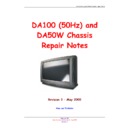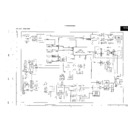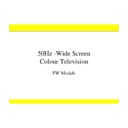Sharp 66ES-D7H (serv.man34) Service Manual / Technical Bulletin ▷ View online
CTV2001 03 02
Month of Issue:
July 2001
Classification:
Yellow
TELEVISION TECHNICAL BULLETIN
Page 9 of 10
Sharp Electronics (UK) Limited
Revision 4
White – Carry out as required
Yellow – Carry out as required and whenever the unit comes in for service
Red – Carry out on all units
SYMPTOM SCART input audio level low after replacing the NVM.
CAUSE
Incorrect data in NVM.
ACTION
Reprogram the following NVM locations:
Page
Position
Value
70
46
71
08
72
46
73
00
79
49
7A
08
7B
32
08
7C
32
Back to top of file
CTV2001 03 02
Month of Issue:
July 2001
Classification:
Yellow
TELEVISION TECHNICAL BULLETIN
Page 10 of 10
Sharp Electronics (UK) Limited
Revision 4
White – Carry out as required
Yellow – Carry out as required and whenever the unit comes in for service
Red – Carry out on all units
MODELS
66FW54H
76FW54H
SYMPTOM There may be a noticeable difference in the volume level during channel change. The
problem is more pronounced when the TV is set to DOLBY Pro-logic mode and set for
internal speakers.
internal speakers.
CAUSE
ACTION
Change the data contained within the following NVM location as below.
Page
08
Position
5D
Value
5D (was
0A)
Remember to press the standby button on the remote control to store this information
before exiting the service mode.
before exiting the service mode.
Back to top of file
CTV2001 03 02
Month of Issue:
July 2001
Classification:
Yellow
TELEVISION TECHNICAL BULLETIN
Page 10 of 10
Sharp Electronics (UK) Limited
Revision 4
White – Carry out as required
Yellow – Carry out as required and whenever the unit comes in for service
Red – Carry out on all units
MODELS
66FW54H
76FW54H
SYMPTOM There may be a noticeable difference in the volume level during channel change. The
problem is more pronounced when the TV is set to DOLBY Pro-logic mode and set for
internal speakers.
internal speakers.
CAUSE
ACTION
Change the data contained within the following NVM location as below.
Page
08
Position
5D
Value
5D (was
0A)
Remember to press the standby button on the remote control to store this information
before exiting the service mode.
before exiting the service mode.
Back to top of file
CTV2001 03 02
Month of Issue:
July 2001
Classification:
Yellow
TELEVISION TECHNICAL BULLETIN
Page 10 of 10
Sharp Electronics (UK) Limited
Revision 4
White – Carry out as required
Yellow – Carry out as required and whenever the unit comes in for service
Red – Carry out on all units
MODELS
66FW54H
76FW54H
SYMPTOM There may be a noticeable difference in the volume level during channel change. The
problem is more pronounced when the TV is set to DOLBY Pro-logic mode and set for
internal speakers.
internal speakers.
CAUSE
ACTION
Change the data contained within the following NVM location as below.
Page
08
Position
5D
Value
5D (was
0A)
Remember to press the standby button on the remote control to store this information
before exiting the service mode.
before exiting the service mode.
Back to top of file