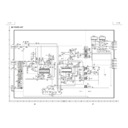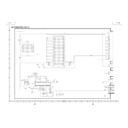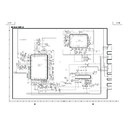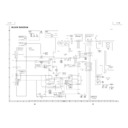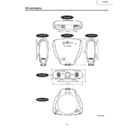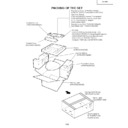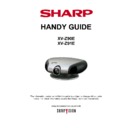Sharp XV-Z90E (serv.man29) User Manual / Operation Manual ▷ View online
Maintenance &
Tr
oubleshooting
-46
Replacing the Lamp
It is recommended that the lamp be replaced after approximately 2,400 cumulative hours of use or when you
notice a significant deterioration of the picture and colour quality. Carefully change the lamp by following the steps
on the next page.
If the new lamp does not light after replacement, take your projector to the nearest Sharp Authorised Projector
Dealer or Service Centre for repair. Purchase a replacement lamp unit (lamp/cage module) of the current type
BQC-XVZ90+++1 from your nearest Sharp Authorised Projector Dealer or Service Centre. Then carefully change
the lamp by following the instructions on the next page. If you wish, you may have the lamp replaced at your
nearest Sharp Authorised Projector Dealer or Service Centre.
notice a significant deterioration of the picture and colour quality. Carefully change the lamp by following the steps
on the next page.
If the new lamp does not light after replacement, take your projector to the nearest Sharp Authorised Projector
Dealer or Service Centre for repair. Purchase a replacement lamp unit (lamp/cage module) of the current type
BQC-XVZ90+++1 from your nearest Sharp Authorised Projector Dealer or Service Centre. Then carefully change
the lamp by following the instructions on the next page. If you wish, you may have the lamp replaced at your
nearest Sharp Authorised Projector Dealer or Service Centre.
CAUTION
• There is potential glass particles hazard if the lamp ruptures. In case of lamp rupture, contact your
nearest Sharp Authorised Projector Dealer or Service Centre for replacement.
• Do not remove the lamp cage directly after operation of the projector. The lamp may be extremely
hot. Wait at least one hour after the power cord is disconnected to allow the surface of the lamp
cage to fully cool down before removing the lamp cage.
cage to fully cool down before removing the lamp cage.
Maintenance &
Tr
oubleshooting
-47
Replacing the Lamp
• Be sure to remove the lamp cage by the handle. Do not touch the glass surface of the lamp cage or the inside of the
projector.
• To avoid injury to yourself and damage to the lamp, carefully follow the steps below.
• Replace the lamp after turning off the power and unplugging the power cord.
• Replace the lamp after turning off the power and unplugging the power cord.
Removing and installing the lamp unit
CAUTION
Turn off the power.
Unplug the power cord.
4
6
Loosen the user service
screw that secures the
lamp cage cover.
screw that secures the
lamp cage cover.
5
Slide the lamp cage
cover in the direction
of the arrow.
cover in the direction
of the arrow.
1
3
Turn off the power.
2
Unplug the power cord.
Remove the Swivel
Stand. (See page 17.)
Stand. (See page 17.)
Loosen and remove the
three-securing screws
from the lamp cage.
three-securing screws
from the lamp cage.
Press POWER OFF. Wait until the
cooling fan stops running.
cooling fan stops running.
7
Remove the lamp cage.
User service screws
Insert the new lamp cage
firmly into the lamp cage
compartment.
firmly into the lamp cage
compartment.
8
9
Tighten the three-
securing screws to
fasten the lamp cage.
securing screws to
fasten the lamp cage.
Maintenance &
Tr
oubleshooting
-48
• You need to reset the lamp timer every time you replace the lamp and confirm it is reset on the “Lamp Timer” menu.
Replacing the Lamp
11
10
Attach the lamp unit
cover.
cover.
Tighten the user
service screw to fasten
the lamp cage cover.
service screw to fasten
the lamp cage cover.
Press POWER ON on
the projector to reset
the lamp timer.
the projector to reset
the lamp timer.
Press
,
,
,
,
and
in
order. Then press
.
Plug the power cord.
12
13
“LAMP 0000H” is displayed on the
screen.
screen.
Maintenance &
Tr
oubleshooting
-49
• This projector is equipped with ventilative holes to ensure the optimal operating condition of the projector.
• Periodically clean the ventilative hole by vacuuming it off with a vacuum cleaner.
• The ventilative holes should be cleaned every 100 hours of use. Clean the ventilative holes more often when the
• Periodically clean the ventilative hole by vacuuming it off with a vacuum cleaner.
• The ventilative holes should be cleaned every 100 hours of use. Clean the ventilative holes more often when the
projector is used in a dirty or smoky location.
How to clean the ventilative holes
Side and Rear view
Cleaning the Ventilative Holes
Clean the dust off by putting the
cleaner hose on the intake
ventilative holes.
cleaner hose on the intake
ventilative holes.
Cleaning.
2
Unplug the power
cord.
cord.
1
Bottom view
Intake ventilative holes
Intake ventilative holes
Cleaner
hose
hose
Intake ventilative holes
Swivel stand
Display