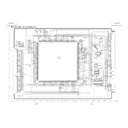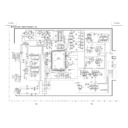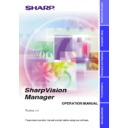Sharp XV-Z9000E (serv.man19) Service Manual / Technical Bulletin ▷ View online
LV061
Sharp Electronics (UK) Ltd., Technical Services Group
1. Model
XVZ9000E
2. General
No power (faulty power unit)
3. Cause
D7010 failure and Q7004, Q7005, R7005, R7006 or F7001 damaged
4. Servicing
If you received a service call for the above, please take the below steps.
1. Change D7010 to new type (95CD2172AL006).
2. Replace F7001 with a new one.
3. Replace Q7004 with a new one.
4. Replace Q7005 with a new one.
5. Change R7005 to new type (95CR5022FQ4R7).
6. Change R7006 to new type (95CR5022FQ4R7).
2. Replace F7001 with a new one.
3. Replace Q7004 with a new one.
4. Replace Q7005 with a new one.
5. Change R7005 to new type (95CR5022FQ4R7).
6. Change R7006 to new type (95CR5022FQ4R7).
D7010, F7001, Q7004, Q7005, R7005 and R7006 are located in the Power unit
(RDENC0329CEZZ). Refer to the SERVICE MANUAL.
(RDENC0329CEZZ). Refer to the SERVICE MANUAL.
5. Parts
Parts kit code
Description
95CMPF1906KITA
Parts kit for LV-061
The above parts kit contains the following parts
Ref. No.
Parts code
Description
Price code
D7010
95CD2172AL006
Diode, SF10L60U
AR
F7001
95C0K718A6R30
Fuse, Fuse, AC250V 6.3AH 215
AN
Q7004
Q7005
Q7005
95C0T643A0010
Transistor, 2SK2698
AY
R7005
R7006
R7006
95CR5022FQ4R7
Resistor, 4.7Ω
AP
NO POWER
TECHNICAL BULLETIN
Date:
02 December 2002
Model: XVZ9000E
Ref.:
Ref.:
004
Colour: White
Page:
Page:
1 of 1
Display