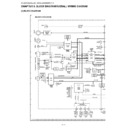Sharp XV-Z3100 (serv.man5) Service Manual ▷ View online
XV-Z3100U/XV-Z3100/XV-Z3300/DT-510
5 – 1
XV-Z3100U
Service Manual
CHAPTER 5.
TROUBLE SHOOTING TABLE
[1] TROUBLE SHOOTING TABLE
YES
YES
NO
NO
YES
Checking the basic
operation
Does the power LED light
up or flash in red or green?
up or flash in red or green?
Fully insert the connector.
Go to "Main PWB check".
Go to "Checking the lamp
light-up".
light-up".
Go to "DMD system
check".
check".
NO
Does the set function with
its keys or the remote
controller?
its keys or the remote
controller?
Has P1705 come off or is it
loose?
loose?
YES
END
YES
Go to "RGB signal
check".
check".
NO
Go to "VIDEO input
check".
check".
NO
Go to "HDMI input is nit
displayed".
displayed".
NO
Check PHOTO SENSOR
circuit.
circuit.
YES
Lamp does not turn on or it
turns off in a short time.
turns off in a short time.
Nothing is displayed or
white vertical line noise
appears.
white vertical line noise
appears.
Colors are not displayed
normally. Color deviation
and color fluctuation occur.
normally. Color deviation
and color fluctuation occur.
NO
NO
NO
Is RGB input displayed
normally?
normally?
YES
Go to "Component signal
check".
check".
NO
Is component input
displayed normally?
displayed normally?
YES
Is VIDEO input displayed
normally?
normally?
YES
Is HDMI input displayed
correctly?
correctly?
Go to "S-VIDEO input
check".
check".
NO
YES
Is S-VIDEO input
displayed normally?
displayed normally?
YES
XV-Z3100U/XV-Z3100/XV-Z3300/DT-510
5 – 2
YES
NO
Is 6 V applied to TL1731
and 13 V to TL1734?
and 13 V to TL1734?
Is approx. 6 V applied to
TL1710?
TL1710?
YES
Is 1.5 V applied to
TL1703?
TL1703?
Go to "Power supply
ballast PWB check".
ballast PWB check".
NO
Check IC1713 and
peripheral circuits.
peripheral circuits.
NO
Check IC1701 and
peripheral circuits.
peripheral circuits.
YES
Is 3.3 V applied to
TL1704?
TL1704?
NO
Check IC1702 and
peripheral circuits.
peripheral circuits.
Is 2.5 V applied to
TL1706?
TL1706?
NO
Check IC1703 and
peripheral circuits.
peripheral circuits.
YES
Is 1.5 V applied to
TL1705?
TL1705?
NO
Check IC1704 and
peripheral circuits.
peripheral circuits.
YES
Is 5 V applied to TL1708?
NO
Check IC1711 and
peripheral circuits.
peripheral circuits.
YES
Is 3.3 V applied to
TL1707?
TL1707?
NO
Check IC1705 and
peripheral circuits.
peripheral circuits.
YES
Is 12 V applied to
TL1709?
TL1709?
NO
Check IC1712 and
peripheral circuits.
peripheral circuits.
YES
Main PWB check
YES
Is 3.3 V applied to pin(1)
of IC1714?
of IC1714?
NO
Check IC1714 and
peripheral circuits.
peripheral circuits.
YES
Is 3.18 V applied to pin(1)
of IC2204?
of IC2204?
NO
Check IC2204, 2207, 2208
and peripheral circuits.
and peripheral circuits.
YES
Is 3.3 V applied to pin(1)
of S2001?
of S2001?
NO
Check that it is set to the N
side. Or remove S2001.
side. Or remove S2001.
YES
Are rectangular waves of
50 MHz and 48 MHz
supplied to pins (8) and (7)
of IC2206 respectively?
50 MHz and 48 MHz
supplied to pins (8) and (7)
of IC2206 respectively?
NO
YES
Check IC2001, IC2002,
IC2202, IC2203 and
peripheral circuits.
IC2202, IC2203 and
peripheral circuits.
Check IC2206 and
peripheral circuits.
peripheral circuits.
XV-Z3100U/XV-Z3100/XV-Z3300/DT-510
5 – 3
Check P6001 for breakage
and solder crack and
peripheral resistance for
solder crack.
and solder crack and
peripheral resistance for
solder crack.
Check SC9001 for
breakage and solder crack.
breakage and solder crack.
Is there any vertical stripe
(block noise) on the
screen?
(block noise) on the
screen?
NO
Is approx. 7 V applied to
TL9303?
TL9303?
YES
YES
Is approx. 26 V applied to
TL9301?
TL9301?
YES
YES
Is approx. -26 V applied to
TL9302?
TL9302?
NO
NO
NO
The main PWB and DMD
PWB are in poor contact.
Check the contact surface
for dirt and smear.
Check the DMD connector
for breakage.
Reassemble the DMD,
optical mechanism, and
DMD PWB.
PWB are in poor contact.
Check the contact surface
for dirt and smear.
Check the DMD connector
for breakage.
Reassemble the DMD,
optical mechanism, and
DMD PWB.
Check IC9301 and
peripheral circuits.
peripheral circuits.
DMD system check
XV-Z3100U/XV-Z3100/XV-Z3300/DT-510
5 – 4
YES
Check peripheral circuits of
IC703.
IC703.
YES
Is 13 V applied to pins (3)
and (4) of the connector
P704?
and (4) of the connector
P704?
YES
YES
Is DC voltage of 380 V
applied to both ends of
C704?
applied to both ends of
C704?
YES
Check circuits R766 and
after or replace R766.
after or replace R766.
YES
Is R766 in the OPEN
status?
status?
Is pin (11) of the connector
P704 at "H"?
P704 at "H"?
Are connectors P704 and
CN901 fully inserted?
CN901 fully inserted?
Is 6 V applied to pins (7)
and (8) of the connector
P704?
and (8) of the connector
P704?
NO
NO
NO
Securely insert the
connectors.
connectors.
Check peripheral circuits
of IC902.
of IC902.
YES
NO
NO
Is LAMP-COM signal
properly sent to pin (14) of
the connector P704?
(Refer to the waveform
chart
properly sent to pin (14) of
the connector P704?
(Refer to the waveform
chart
.)
Are GATE waveforms of
Q901 appropriate?
(See waveform diagram
Q901 appropriate?
(See waveform diagram
.)
NO
Does the lamp turn on?
YES
Check the main PWB.
Check the main PWB.
NO
Check the main PWB.
NO
Check the ballast PWB.
NO
Power supply PWB
check
1
8
1