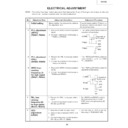Sharp XV-C2E (serv.man2) Service Manual ▷ View online
XV-C2E
13
ADJ IN (adjustment input) FUNCTION
1. Keys used for the adjustments
On the sub PWB:
S2001
Control keys:
[ENTER], [MENU], [SELECT/ADJ.
'
], [SELECT/ADJ.
"
], [VOLUME
'
]
2. Operation
Press S2001 to call up the ADJ IN mode.
Use the [SELECT/ADJ.
Use the [SELECT/ADJ.
'
] and [SELECT/ADJ.
"
] keys to select an adjustment group, and press the [ENTER] key.
Use the [SELECT/ADJ.
'
] and [SELECT/ADJ.
"
] keys again to select an adjustment subject, and press the
[ENTER] key.
The [SELECT/ADJ.
The [SELECT/ADJ.
'
] and [SELECT/ADJ.
"
] keys are also used to make adjustments.
Each time the [ENTER] key is pressed on the ADJ IN screen, the adjustment subjects of a group are changed one
by one. (Pressing the [VOLUME
by one. (Pressing the [VOLUME
'
] key changes the subjects in the reverse order.)
When the [MENU] key is pressed, the previous group appears on the screen.
Press S2001 again to go out of the ADJ IN mode.
Press S2001 again to go out of the ADJ IN mode.
3. Adjustment subjects
VIDEO 1
H-CENT
TDA8375A Sub-address 03 D5~D0
PAL-H-CENT
TDA8375A Sub-address 03 D5~D0
CONT
TDA8375A Sub-address 12 D5~D0
BRIGHT
DAC2 Pin (18) RGB MBRT
R-BRT
DAC2 Pin (18) R MBRT
B-BRT
DAC2 Pin (18) B MBRT
SUB-R
TDA8375A Sub-address 0C D5~D0
SUB-G
TDA8375A Sub-address 0D D5~D0
SUB-B
TDA8375A Sub-address 0E D5~D0
DAVREF
DAC3 Pin (2) DA VREF
VIDEO 2
SIGCTR
DAC3 Pin (13) SIG CTR
SUB-BIAS
DAC2 Pin (3) RGB SBRT
R-BIAS
DAC2 Pin (4) R SBRT
B-BIAS
DAC2 Pin (5) B SBRT
DRIVE1
DAC2 Pin (6) RGB GAIN
R-DRIVE
DAC2 Pin (7) R GAIN
B-DRIVE
DAC2 Pin (8) B GAIN
TINT
TDA8375A Sub-address 02 D5~D0
COLOR
TDA8375A Sub-address 11 D5~D0
PAL-COLOR
TDA8375A Sub-address 11 D5~D0
SECAM-COLOR
TDA8375A Sub-sddress 11 D5~D0
VIDEO 3
WHTLIM
DAC2 Pin (9) WHT LIM
BLKLIM
DAC2 Pin (13) BLK LIM
SIDCTR
DAC3 Pin (8) SID CTR
PRGCTR
DAC3 Pin (9) PRG CTR
VCOMCTR
DAC3 Pin (12) VCOM CTR
DRIVE2
DAC2 Pin (6) RGB GAIN
BLKCENT
DAC2 Pin (12) BLK CENT
SIGCTR
DAC3 Pin (13) SIG CTR
XV-C2E
14
VIDEO 4
RGBGAM1
DAC1 Pin (18) RGB GAM GAIN1
RGBCTR1
DAC1 Pin (3) RGB GAM CTR1
RGBGAM2
DAC1 Pin (6) RGB GAM GAIN2
RGBCTR2
DAC1 Pin (9) RGB GAM CTR2
RGAM1
DAC1 Pin (19) R GAM GAIN1
RCTR1
DAC1 Pin (4) R GAM CTR1
RGAM2
DAC1 Pin (7) R GAM GAIN2
RCTR2
DAC1 Pin (12) R GAM CTR2
BCTR1
DAC1 Pin (5) B GAM CTR1
BGAM2
DAC1 Pin (8) B GAM GAIN2
BGAM1
DAV1 Pin (2) B GAM GAIN1
BCTR2
DAC1 Pin (13) B GAM CTR2
N.W
R
Red-only screen
G
Green-only screen
B
Blue-only screen
W
White-only screen
LINE
AUTO
For checking the process performance
OFF TIMER
For checking the process performance
TEMP1
For checking the process performance
TEMP2
For checking the process performance
FACTORY SET 4 For executing the factory setting "4"
TEST
TIME1
For checking the program data
TIME2
For checking the program data
H-POS
For checking the program data
V-POS
For checking the program data
SH-POS
For checking the program data
XCLP
For checking the program data
XV-C2E
14
VIDEO 4
RGBGAM1
DAC1 Pin (18) RGB GAM GAIN1
RGBCTR1
DAC1 Pin (3) RGB GAM CTR1
RGBGAM2
DAC1 Pin (6) RGB GAM GAIN2
RGBCTR2
DAC1 Pin (9) RGB GAM CTR2
RGAM1
DAC1 Pin (19) R GAM GAIN1
RCTR1
DAC1 Pin (4) R GAM CTR1
RGAM2
DAC1 Pin (7) R GAM GAIN2
RCTR2
DAC1 Pin (12) R GAM CTR2
BCTR1
DAC1 Pin (5) B GAM CTR1
BGAM2
DAC1 Pin (8) B GAM GAIN2
BGAM1
DAV1 Pin (2) B GAM GAIN1
BCTR2
DAC1 Pin (13) B GAM CTR2
N.W
R
Red-only screen
G
Green-only screen
B
Blue-only screen
W
White-only screen
LINE
AUTO
For checking the process performance
OFF TIMER
For checking the process performance
TEMP1
For checking the process performance
TEMP2
For checking the process performance
FACTORY SET 4 For executing the factory setting "4"
TEST
TIME1
For checking the program data
TIME2
For checking the program data
H-POS
For checking the program data
V-POS
For checking the program data
SH-POS
For checking the program data
XCLP
For checking the program data
XV-C2E
14
VIDEO 4
RGBGAM1
DAC1 Pin (18) RGB GAM GAIN1
RGBCTR1
DAC1 Pin (3) RGB GAM CTR1
RGBGAM2
DAC1 Pin (6) RGB GAM GAIN2
RGBCTR2
DAC1 Pin (9) RGB GAM CTR2
RGAM1
DAC1 Pin (19) R GAM GAIN1
RCTR1
DAC1 Pin (4) R GAM CTR1
RGAM2
DAC1 Pin (7) R GAM GAIN2
RCTR2
DAC1 Pin (12) R GAM CTR2
BCTR1
DAC1 Pin (5) B GAM CTR1
BGAM2
DAC1 Pin (8) B GAM GAIN2
BGAM1
DAV1 Pin (2) B GAM GAIN1
BCTR2
DAC1 Pin (13) B GAM CTR2
N.W
R
Red-only screen
G
Green-only screen
B
Blue-only screen
W
White-only screen
LINE
AUTO
For checking the process performance
OFF TIMER
For checking the process performance
TEMP1
For checking the process performance
TEMP2
For checking the process performance
FACTORY SET 4 For executing the factory setting "4"
TEST
TIME1
For checking the program data
TIME2
For checking the program data
H-POS
For checking the program data
V-POS
For checking the program data
SH-POS
For checking the program data
XCLP
For checking the program data