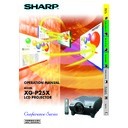Sharp XG-P25XE (serv.man38) User Manual / Operation Manual ▷ View online
E-6
Important
Information
IMPORTANT SAFEGUARDS
Temperature Monitor Function
If the projector starts to overheat due to setup problems
or a dirty air filter, “TEMP.” and “ ” will blink in the lower-
left corner of the picture. If the temperature continues
to rise, the lamp will turn off, the TEMPERATURE
WARNING indicator on the projector will blink, and after
a 90-second cooling-off period the power will shut off.
Refer to “Lamp/Maintenance Indicators” on page
or a dirty air filter, “TEMP.” and “ ” will blink in the lower-
left corner of the picture. If the temperature continues
to rise, the lamp will turn off, the TEMPERATURE
WARNING indicator on the projector will blink, and after
a 90-second cooling-off period the power will shut off.
Refer to “Lamp/Maintenance Indicators” on page
63
,
for details.
• The cooling fan regulates the internal temperature, and its
performance is automatically controled. The sound of the
fan may change during projector operation due to changes
in the fan speed.
fan may change during projector operation due to changes
in the fan speed.
Lamp Monitor Function
When the projector is turned on after the lamp has been used
for 1,400 hours, “LAMP” and “ ” will blink in the lower-left
corner of the picture to advise you to replace the lamp. See
pages
for 1,400 hours, “LAMP” and “ ” will blink in the lower-left
corner of the picture to advise you to replace the lamp. See
pages
64
and
65
for lamp replacement. If the lamp has
been used for 1,500 hours, the projector power will
automatically turn off and the projector will enter standby
mode. Refer to “Lamp/Maintenance Indicators” on page
automatically turn off and the projector will enter standby
mode. Refer to “Lamp/Maintenance Indicators” on page
63
,
for details.
Using the Carrying Handle
When transporting the projector, carry it by the carrying
handle on the side.
handle on the side.
CAUTION
• Always put on the lens cap to prevent damage to the lens
when transporting the projector.
• Do not lift or carry the projector by the lens or the lens cap
as this may damage the lens.
Using the Kensington Lock
This projector has a Kensington Security Standard
connector for use with a Kensington MicroSaver Security
System. Refer to the information that came with the
system for instructions on how to use it to secure the
projector.
connector for use with a Kensington MicroSaver Security
System. Refer to the information that came with the
system for instructions on how to use it to secure the
projector.
Kensington Security
Standard connector
Standard connector
E-7
Important
Information
1. High-end LCD Projector with Ultra High Brightness
• AC 270 W Lamp
Use AC 270 W lamp for excellent color uniformity and ultra high brightness.
2. Computer Compatibility
• Compatible with resolutions including VGA-SVGA (expanded), XGA (true
resolution) and SXGA-UXGA (compressed) as well as DTV formats (480
I
, 480P,
580
I
, 580P, 720P, 1035
I
and 1080
I
).
3. XGA Image Quality
• OCS LCD panel enhances color uniformity.
• Various other circuits are also used to provide high quality video images.
• Various other circuits are also used to provide high quality video images.
4. Computer & Video Integrated Composer Technology
• New Progressive Mode
I/P conversion with new algorithm used to achieve beautiful image quality.
• Enhanced Up-scaling and Digital Image Enlargement
Enables sharper image quality without jaggies even for enlarged images.
• Superior 16:9 Image
4:3 images can be converted to 16:9 images using Smart Stretch (sides stretched,
center untouched), previously not achievable with LCD projectors.
center untouched), previously not achievable with LCD projectors.
• Intelligent Digital Keystone Correction
Smooths out jaggies on keystone images and compresses the image not only
horizontally but vertically keeping the 4:3 aspect ratio. Even if the 4:3 aspect ratio
changes due to lens shift, v-size adjustment allows you to keep this ratio.
horizontally but vertically keeping the 4:3 aspect ratio. Even if the 4:3 aspect ratio
changes due to lens shift, v-size adjustment allows you to keep this ratio.
• New Intelligent Compression
Efficiently compresses UXGA (1,600
⳯ 1,200) images to XGA (1,024 ⳯ 768).
• Enhanced three-two pull down
Converts cinema mode DVD images transformed with three-two pull down enhancement
to progressive mode images for easier viewing by Film Mode.
to progressive mode images for easier viewing by Film Mode.
• Dynamic GAMMA Correction
Optimizing GAMMA correction frame by frame in real time.
5. 3D Digital Uniformity and Digital Convergence
• Three-Dimensional Digital Uniformity compensates uneven picture brightness
even for pictures at any brightness level from white to dark. And, with Digital
Convergence, a slight distortion of convergence can be adjusted on the service
menu screen without having to touch the LCD panel.
Convergence, a slight distortion of convergence can be adjusted on the service
menu screen without having to touch the LCD panel.
Outstanding Features
E-8
Important
Information
6. Network Capability
• Self-Diagnosis/Projector Status
Self-diagnosis/Projector status function sends e-mail
messages to a specified computer about lamp usage
time and any malfunctions.
messages to a specified computer about lamp usage
time and any malfunctions.
• Multiple & Group Projector Control
Up to 250 projectors can be controled over a network.
Projector RS-232C OUT can be used for daisy chain
connection.
Projector RS-232C OUT can be used for daisy chain
connection.
• Simple Stacking and Videowall Display
Comes with software for easy stacking and videowall processing even for input from a
single source.
single source.
7. Two Optional Lenses for Maximum Flexibility
• Screw mount type: Fixed Wide Lens, Tele-Zoom Lens
8. Multiple Input and Output Terminals
• BNC Terminal for RGB/Component/Video Signal
• PC Digital Input (DVI-I)
• Output terminal with VAO (variable audio output) support
• PC Digital Input (DVI-I)
• Output terminal with VAO (variable audio output) support
9. Easy Setup
• Lens Shift, Power Zoom & Focus, Digital Keystone Correction
• High Speed Auto Sync Technology
• High Speed Auto Sync Technology
10. Useful Features
• Picture-in-Picture, Digital Enlargement, Freeze
• Customizable Startup Screen & Background Screen
• Customizable Startup Screen & Background Screen
11. Application Software
• “Sharp Advanced Presentation Software Professional Edition” (Network and
Remote Control)
Outstanding Features
LAN
LAN
LAN
E-9
Important
Information
Important Information
Introduction ..........................................
1
IMPORTANT SAFEGUARDS ................
3
Outstanding Features ..........................
7
Contents ................................................
9
How to Access the PDF Operation
Manuals ............................................
11
Part Names............................................
12
Using the Remote Control ...................
14
Accessories ..........................................
15
Setup &
Connections
Connections
Connections..........................................
16
Power Supply .........................................
16
Projecting Computer Images .................
16
Watching Video Images .........................
18
Watching Component Video Images .....
19
Controlling Projectors .............................
20
Connecting to a Monitor .........................
21
For Better Sound ....................................
21
Power ON/OFF .......................................
22
Setting Up the Screen ..........................
23
Using the Adjustment Feet .....................
23
Using the Lens Shift ...............................
23
LENS Button ...........................................
24
Adjusting the Projection Distance ..........
25
Image Projection ..................................
30
Rear Projection .......................................
30
Projection Using a Mirror ........................
30
Ceiling-mount Projection ........................
30
Contents
Operation Buttons
Using the Operation Buttons ..............
31
Selecting the Input Signal Source ..........
31
Adjusting the Volume ..............................
31
Muting the Sound ...................................
31
Superimposing a Black Screen ..............
32
Displaying a Still Image ..........................
32
Magnifying a Specific Portion
of an Image .......................................
33
Setup & Connections
Operation Buttons
Basic Operation
Multiple Function
Appendix
Maintenance &
Tr
oubleshooting
Basic Operation
Using the GUI (Graphical User
Interface) Menu Screen ...................
38
Basic Operations ....................................
38
Menu Bars ..............................................
39
Adjusting the Picture ..............................
41
Adjusting the Computer Images
(RGB menu only) ..............................
43
Adjusting the Sound ...............................
46
Displaying Dual Pictures
(RGB menu only) ..............................
47
Reducing Image Noise [DNR]
(VIDEO menu only) ...........................
47
Turning On/Off the On-screen Display ...
48
Setting the Video Signal
(VIDEO menu only) ...........................
48
Selecting a Background Image ..............
49
Selecting a Startup Image ......................
49
Selecting the Economy Mode ................
50
Confirming the Lamp Usage Time .........
51
Reversing/Inverting Projected Images ...
51
Setting the Stacking Mode .....................
52
Locking the Operation Buttons
on the Projector .................................
52
Deselecting Inputs .................................
53
Selecting the Transmission Speed
(RS-232C) .........................................
53
Controlling Multiple Projectors
with ID Numbers ...............................
54
Protecting Important Settings
with a Password ................................
55
Selecting the On-screen Display
Language ..........................................
56
Displaying the Adjustment Settings .......
56
Displaying and Setting the Break Timer ...
34
Computer Image Adjustments
using AUTO SYNC ............................
34
Adjusting the Picture Aspect Ratio .........
35
Gamma Correction Function ..................
37
Click on the first or last page to see other XG-P25XE (serv.man38) service manuals if exist.