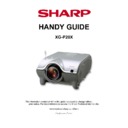Sharp XG-P20XE Handy Guide ▷ View online
Electrical Adjustments
Version 1.4
Issue 04/2006
Issue 04/2006
45
SHARP ELECTRONICS (UK) LTD
PROJECTOR TECHNICAL SUPPORT
TECHNICAL SERVICES GROUP
No.
Adjustment Items
Adjustment Conditions
Adjustment Procedures
28
RGB performance check
1. Receive the RGB signal.
In the process mode and select L4. Check
the picture, brightness, red, blue, clock,
phase, horizontal position, and vertical
position.
the picture, brightness, red, blue, clock,
phase, horizontal position, and vertical
position.
29
Off-timer performance
check
check
In the process mode and select OFF. Make
sure that the off-timer starts with “5”
(minutes), counts down each minute in 1
second, and turns off the set at “0”.
sure that the off-timer starts with “5”
(minutes), counts down each minute in 1
second, and turns off the set at “0”.
30
Thermistor performance
check
check
1. Heat the thermistor using a dryer.
Make sure the “TEMP” is displayed.
31
Automatic synchronisation
1. Receive the PHASE check pattern
signal.
signal.
Call the VGA/S-VGA/XGA mode and make
sure that the clock, phase, horizontal and
vertical positions can be automatically
adjusted.
sure that the clock, phase, horizontal and
vertical positions can be automatically
adjusted.
32
Keystone correction
Performance check
Performance check
Make sure the keystone correction functions
well.
well.
33
Factory settings
Make the following settings.
ADJUSTING THE PC INTERFACE (CPCi-0054CE11. PC I/F Unit)
1. The initialization of the set.
1) Press the S2601 switch to go to the process mode.
2) Perform S1 of the SSS menu. (S1 initializes only a PC I/F board. Don’t perform S2
because adjustment data except for the PC board are initialized.
3) Make sure that version of the SPECIAL program (VER.XXX) of the menu is the latest.
1) Press the S2601 switch to go to the process mode.
2) Perform S1 of the SSS menu. (S1 initializes only a PC I/F board. Don’t perform S2
because adjustment data except for the PC board are initialized.
3) Make sure that version of the SPECIAL program (VER.XXX) of the menu is the latest.
2. Adjusting the level.
2-1. Setting the oscilloscope
Set the range to DC 1 V/div and 5µ/div.
Set the range to DC 1 V/div and 5µ/div.
2-2. Connecting the PC Interface
1) Connect the cable between the ANALOG OUTPUT (PC computer) and the DSUB
connector (INPUT1 of the projector).
2) Set the PC computer in the XGA mode (1024 x 768, 60 Hz, 32-step scale). Adjust the
output amplitude to 700 mVp-p (terminated with 75 ohms) for the black-to-white portions.
3) Turn on the power.
1) Connect the cable between the ANALOG OUTPUT (PC computer) and the DSUB
connector (INPUT1 of the projector).
2) Set the PC computer in the XGA mode (1024 x 768, 60 Hz, 32-step scale). Adjust the
output amplitude to 700 mVp-p (terminated with 75 ohms) for the black-to-white portions.
3) Turn on the power.
2-3. Adjusting and checking the level
1) Press the S2601 switch to go to the process mode.
2) Set the SH-PHASE on the OUTPUT3 menu to 8. (Make the characters on screen clear
and crisp.)
3) Adjust black level of red signal with R-BRIGHT of the A/D in a place to become bit less
condition.
4) Adjust black level of blue signal with B-BRIGHT of the A/D in a place to become bit less
condition.
5) Adjust black level of green signal with G-BRIGHT of the A/D in a place to become bit less
condition.
1) Press the S2601 switch to go to the process mode.
2) Set the SH-PHASE on the OUTPUT3 menu to 8. (Make the characters on screen clear
and crisp.)
3) Adjust black level of red signal with R-BRIGHT of the A/D in a place to become bit less
condition.
4) Adjust black level of blue signal with B-BRIGHT of the A/D in a place to become bit less
condition.
5) Adjust black level of green signal with G-BRIGHT of the A/D in a place to become bit less
condition.
Electrical Adjustments
Version 1.4
Issue 04/2006
Issue 04/2006
46
SHARP ELECTRONICS (UK) LTD
PROJECTOR TECHNICAL SUPPORT
TECHNICAL SERVICES GROUP
2-4. Adjusting the DTV
1) Set the switch to the BNC input terminal of INPUT1
2) Set up a signal generator in 1080i 60Hz mode white signal.Output amplitude makes space
between black – white 700mVp-p (75ohm terminated) .
3) Connect the analog output terminal of the signal generator and BNC connector (the
INPUT1 terminal of projector) with the cable.
4) Make G-BRIGHT of DTV the numerical value, which is the same as G-BRIGHT of A/D.
5) Set up the level of the signal output in 53%, and adjust with CB-OFFSET of the DTV in a
place to become bit less condition.
6) Set up the level of the signal output in 53%, and adjust with CR-OFFSET of the DTV in a
place to become bit less condition.
7) After adjusting the CB-OFFSET and CR-OFFSET, 6 point adds G-BRIGHT.
8) Press the S2601, to comes out of the process mode.
1) Set the switch to the BNC input terminal of INPUT1
2) Set up a signal generator in 1080i 60Hz mode white signal.Output amplitude makes space
between black – white 700mVp-p (75ohm terminated) .
3) Connect the analog output terminal of the signal generator and BNC connector (the
INPUT1 terminal of projector) with the cable.
4) Make G-BRIGHT of DTV the numerical value, which is the same as G-BRIGHT of A/D.
5) Set up the level of the signal output in 53%, and adjust with CB-OFFSET of the DTV in a
place to become bit less condition.
6) Set up the level of the signal output in 53%, and adjust with CR-OFFSET of the DTV in a
place to become bit less condition.
7) After adjusting the CB-OFFSET and CR-OFFSET, 6 point adds G-BRIGHT.
8) Press the S2601, to comes out of the process mode.
Servicing precautions
(1)If the convergence gets out of spec in servicing the set, call the process mode and select
the following group and subjects.
Group: NOKO
Subject: R-CNV-H, R-CNV-V
G-CNV-H, G-CNV-V
B-CNV-H, B-CNV-V
(H and V are for horizontal and vertical adjustments, respectively.)
Adjust the above settings to the range of 0 to 4.
(2) When entering the process mode, select the following group and subjects too.
Group: VIDEO1
Subject: SET-UP B
SET-UP C
Make sure the SET-UP B and SET-UP C settings are 10 and 2, respectively. To exit from the
process mode, be sure to take either of the following ways: Go to the subject SET-UP 1 and
quit the mode, or select Group:
SSS and Subject: S4 and quit the mode.
(1)If the convergence gets out of spec in servicing the set, call the process mode and select
the following group and subjects.
Group: NOKO
Subject: R-CNV-H, R-CNV-V
G-CNV-H, G-CNV-V
B-CNV-H, B-CNV-V
(H and V are for horizontal and vertical adjustments, respectively.)
Adjust the above settings to the range of 0 to 4.
(2) When entering the process mode, select the following group and subjects too.
Group: VIDEO1
Subject: SET-UP B
SET-UP C
Make sure the SET-UP B and SET-UP C settings are 10 and 2, respectively. To exit from the
process mode, be sure to take either of the following ways: Go to the subject SET-UP 1 and
quit the mode, or select Group:
SSS and Subject: S4 and quit the mode.
Electrical Adjustments
Version 1.4
Issue 04/2006
Issue 04/2006
47
SHARP ELECTRONICS (UK) LTD
PROJECTOR TECHNICAL SUPPORT
TECHNICAL SERVICES GROUP
Adjustment mode process menu
Electrical Adjustments
Version 1.4
Issue 04/2006
Issue 04/2006
48
SHARP ELECTRONICS (UK) LTD
PROJECTOR TECHNICAL SUPPORT
TECHNICAL SERVICES GROUP
Click on the first or last page to see other XG-P20XE service manuals if exist.