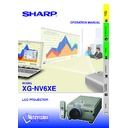Sharp XG-NV6XE (serv.man12) User Manual / Operation Manual ▷ View online
18
Operation
• Values with a minus (
) sign indicate the distance of the lens centre below the bottom of the screen.
762 cm (300
)
508 cm (200
)
381 cm (150
)
338 cm (133
)
269 cm (106
)
254 cm (100
)
234 cm (92
)
213 cm (84
)
183 cm (72
)
152 cm (60
)
102 cm (40
)
22.9 cm
15.2 cm
15.2 cm
11.4 cm
7.6 cm
6.4 cm
5.5 cm
5.5 cm
4.6 cm
3.1 cm
3.1 cm
Distance from the lens centre to the
bottom of the image (H)
2. Setting up the Screen
Position the projector perpendicular to the screen with all feet flat and level to achieve an optimal image.
Move the projector forward or backward if the edges of the image are distorted.
Move the projector forward or backward if the edges of the image are distorted.
• The projector lens should be centred in the middle of the screen. If the lens centre is not perpendicular to the screen, the image will be
distorted, making viewing difficult.
• Position the screen so that it is not in direct sunlight or room light. Light falling directly onto the screen washes out colours, making viewing
difficult. Close the curtains and dim the lights when setting up the screen in a sunny or bright room.
• A polarising screen cannot be used with this projector.
Place the projector at the required distance from the screen according
to the desired picture size (see the table below).
to the desired picture size (see the table below).
Standard Setup (Front Projection)
H
L
X
Maximum
14.3 m
9.8 m
7.2 m
4.9 m
4.9 m
4.0 m
3.4 m
3.4 m
2.9 m
1.9 m
1.9 m
Minimum
11.0 m
7.4 m
5.6 m
3.7 m
3.7 m
3.1 m
2.6 m
2.6 m
2.2 m
1.4 m
1.4 m
Projection distance
NORMAL Mode
(4:3)
(4:3)
WIDE Mode
(16:9)
(16:9)
37.4 cm
24.9 cm
18.7 cm
16.6 cm
13.2 cm
12.5 cm
11.5 cm
10.5 cm
24.9 cm
18.7 cm
16.6 cm
13.2 cm
12.5 cm
11.5 cm
10.5 cm
9.0 cm
7.5 cm
5.0 cm
7.5 cm
5.0 cm
Distance from the lens centre to the
bottom of the image (H)
Maximum
15.6 m
10.5 m
10.5 m
7.9 m
7.0 m
7.0 m
5.6 m
5.2 m
5.2 m
4.8 m
4.3 m
4.3 m
3.7 m
3.1 m
3.1 m
2.0 m
Minimum
12.0 m
8.1 m
6.1 m
5.4 m
5.4 m
4.3 m
4.0 m
4.0 m
3.7 m
3.3 m
3.3 m
2.8 m
2.4 m
2.4 m
1.5 m
Projection distance
Picture size (diag.)
• Optional wide and telephoto lenses from Sharp are available for
specialised application. Please see your local Sharp Authorised LCD
Projector Dealer for details on the AN-T6EZ and AN-W6EZ lenses.
Projector Dealer for details on the AN-T6EZ and AN-W6EZ lenses.
762 cm (300
)
508 cm (200
)
381 cm (150
)
254 cm (100
)
213 cm (84
)
183 cm (72
)
152 cm (60
)
102 cm (40
)
Picture size (diag.)
19
Operation
2. Settng up the Screen
Continued
Press foot releases.
Adjust height of projector
and remove hands from foot
releases.
and remove hands from foot
releases.
Rotate feet to make minor
changes.
changes.
Using the Adjustment Feet
• The projector is adjustable up to approximately 5° from the standard position.
• When the height of the projector is adjusted, the image may become distorted (keystoned), depending on the relative
• When the height of the projector is adjusted, the image may become distorted (keystoned), depending on the relative
positions of the projector and the screen.
CAUTION
• Do not press the foot releases when the adjustment feet are extended without firmly holding the projector.
• Do not hold the lens when lifting or lowering the projector.
• When lowering the projector, be careful not to get your fingers caught in the area between the adjustment feet and the
• Do not hold the lens when lifting or lowering the projector.
• When lowering the projector, be careful not to get your fingers caught in the area between the adjustment feet and the
projector.
Digital Lens Adjustment
Press LENS to select mode.
Each time LENS is pressed, the
screen changes in the following
order.
screen changes in the following
order.
1
2
3
1, 4a
4b
g
g
g
Press ENTER to display test pattern.
Press ∂/ƒ/ß/© to make adjustments.
a. Press LENS until normal screen appears.
b. To reset the KEYSTONE setting, press UNDO.
• Straight lines and the edges of the displayed image may appear jagged, when adjusting the KEYSTONE
setting.
• Do not touch the lens when adjusting the focus or zoom.
2
3
4
1
2
3
Projector
Remote control
20
Operation
Reversed Image Setup
Rear projection
• Place a translucent screen between the projector and
the audience.
• Use the projector’s menu system to reverse the
projected image. (See page 42 for use of this
function.)
function.)
Projection using a mirror
• Place a mirror (normal flat type) in front of the lens.
• Use the projector’s menu system to reverse the
• Use the projector’s menu system to reverse the
projected image. (See page 42 for use of this
function.)
function.)
• The image reflected from the mirror is projected onto
the screen.
2. Settng up the Screen
Continued
• Optimal image quality is produced with the projector positioned perpendicular to the screen with all feet flat and level.
CAUTION
• When using a mirror, be sure to carefully position both the projector and the mirror so the light does not shine into the eyes of
the audience.
Ceiling-mount Setup
• It is recommended that you use the optional Sharp
ceiling-mount bracket for this installation.
• Before mounting the projector, contact your nearest
Sharp Authorised LCD Projector Dealer or Service
Centre to obtain the recommended ceiling-mount
bracket (sold separately). (AN-NV6T ceiling-mount
bracket, AN-TK201/AN-TK202 extension tube for AN-
NV6T.)
Centre to obtain the recommended ceiling-mount
bracket (sold separately). (AN-NV6T ceiling-mount
bracket, AN-TK201/AN-TK202 extension tube for AN-
NV6T.)
• When the projector is in the inverted position, use the
upper edge of the screen as the base line.
• Use the projector’s menu system to select the
appropriate projection mode. (See page 42 for use
of this function.)
of this function.)
21
Operation
3. Operating the Wireless Mouse from the Remote Control
MOUSE
ADJ.
MOUSE/ADJUSTMENT switch
(Remote control)
MOUSE
ADJ.
Controlling the Projector
Using the Wireless Mouse
4 m
30˚
30˚
120˚
Remote
mouse
receiver
mouse
receiver
Remote control
Using the Remote Control as a
Wireless Mouse
Remote Control/Mouse Receiver Positioning
The remote control has the following three functions:
• Projector control
• Wireless mouse
• Laser pointer
• Projector control
• Wireless mouse
• Laser pointer
• The remote control can be used to control the projector within the ranges shown below.
• The remote mouse receiver can be used with the remote control to control the mouse functions of a connected
• The remote mouse receiver can be used with the remote control to control the mouse functions of a connected
computer within the ranges shown below.
• The signal from the remote control can be reflected off a screen for easy operation. However, the effective distance of the
signal may differ due to the screen material.
Wireless mouse
Laser pointer
Projector control
Remote control
30˚
45˚
7 m
30˚
30˚
45˚
Remote control
Click on the first or last page to see other XG-NV6XE (serv.man12) service manuals if exist.